The Course Outline Builder introduces AI integration via OpenAI into LearnDash Core. After connecting your OpenAPI Key, Course Outline Builder will allow you to easily create course outlines within a couple of steps.
Simply by entering some basic details, the outliner automatically creates a course with generated lesson titles for both new and existing courses.
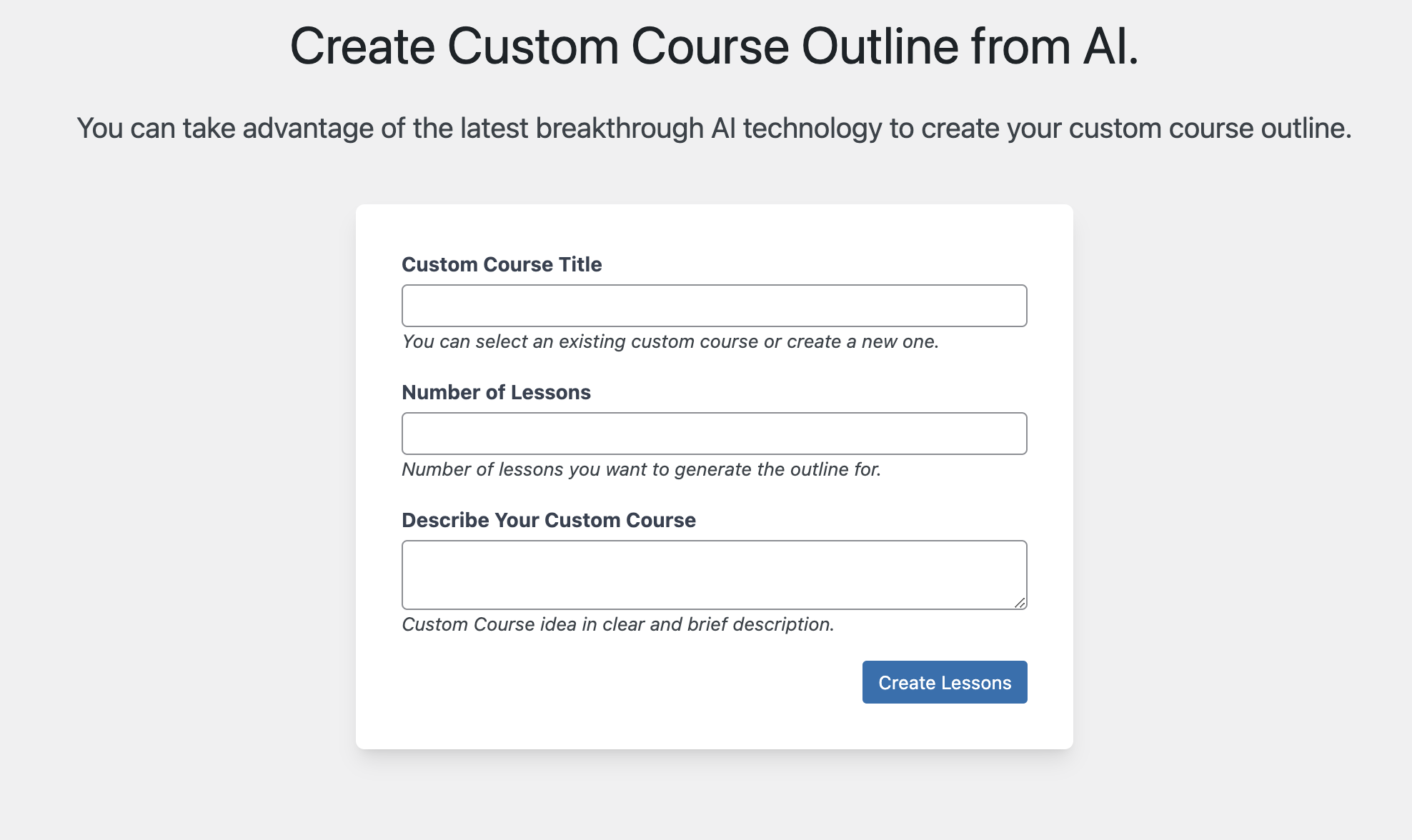
NOTE
An Open API Key is Required – You can get an API key from: https://platform.openai.com/account/api-keys. If you do not already have an account you can sign up for an account on the OpenAI website. A credit card will be required when setting up your Open AI account.
Table of Contents
Using The Course Outline Builder
To use the Course Outline Builder:
-
- Navigate to LEARNDASH LMS > Courses
- Click on the Create Course Outline from AI button at the top right
- For first-time users, you will need to connect your OpenAPI Key by clicking Click here to enter your OpenAI API key
- Next, enter the Custom Course Title (you can use an existing course or create a new one)
- Then the Number of Lessons you wish to include in this course
- Lastly, enter a clear and brief description of the course under Describe Your Custom Course
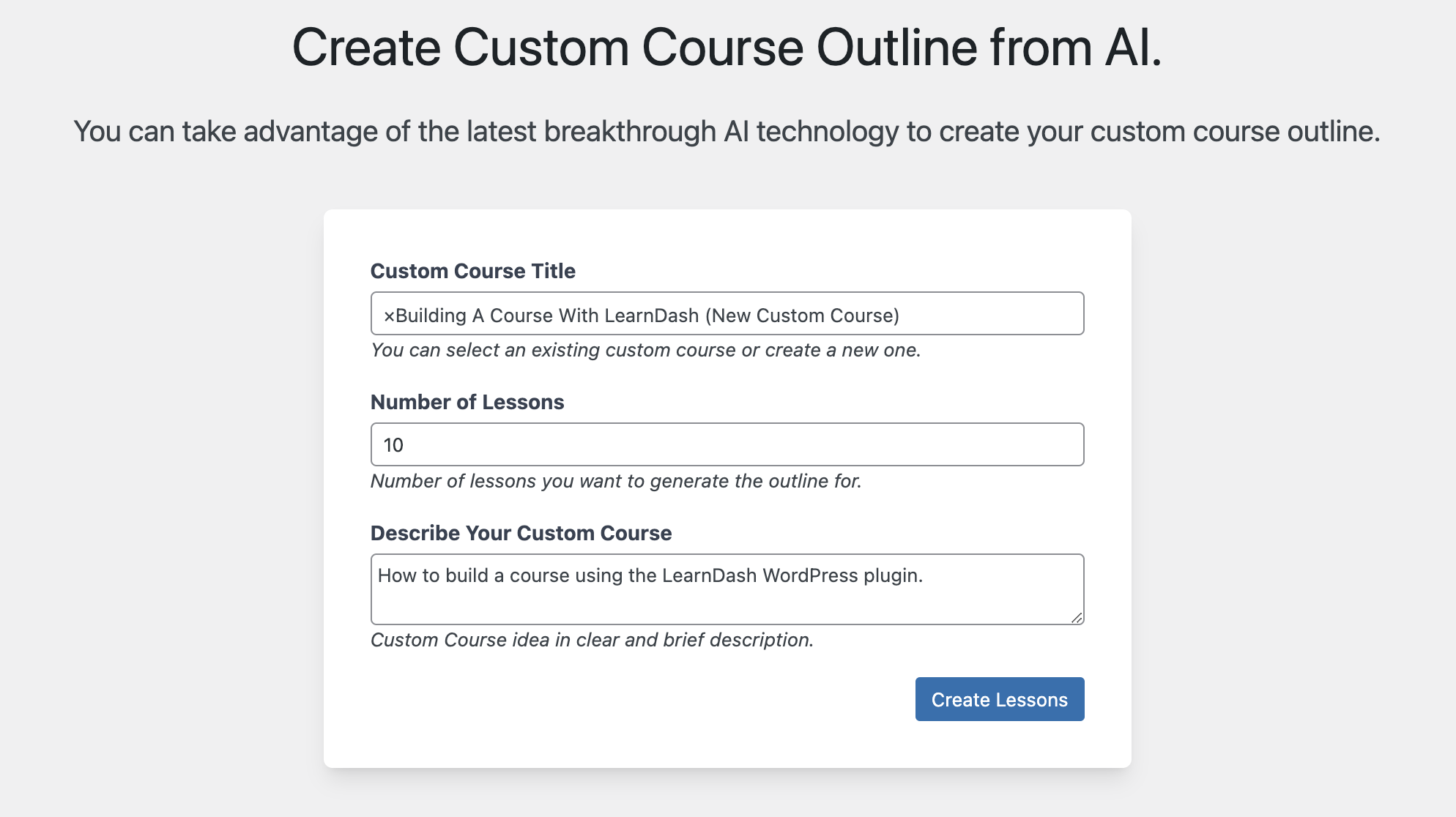
-
- Click the Create Lessons button
- Give it a minute to create your Course outline. When you see a green success message appear, you are all set!
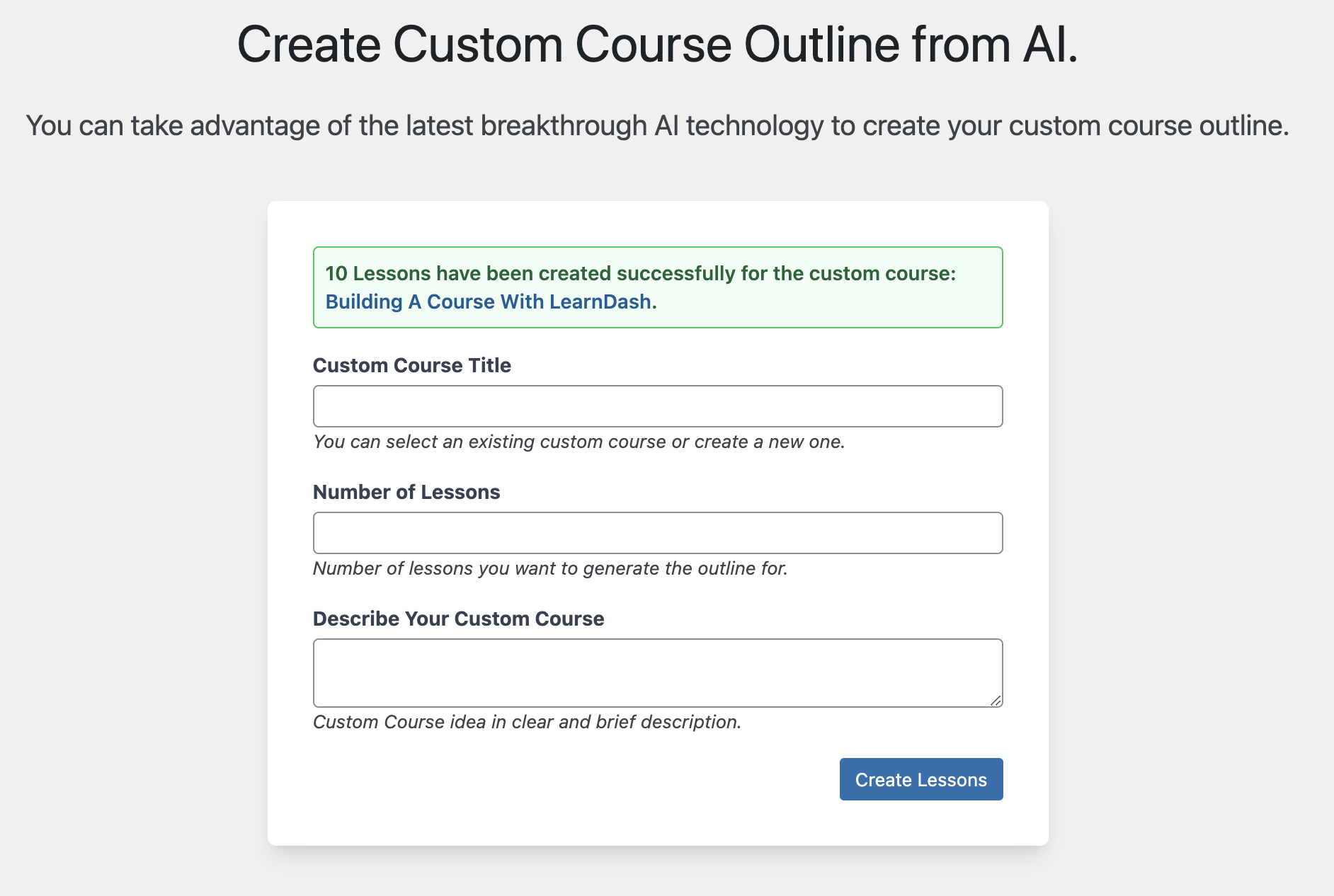
- Click the Course Title link to be taken directly to the Course Builder
NOTE
No Lesson Content is Generated Only The Title – This is deliberate that no lesson content is generated. We believe that the outliner helps you plan out and think about your course.
FAQs
Why is ChatGPT 4 not currently available?
This release uses ChatGPT 3.5-Turbo as a Model.
If you have used ChatGPT at all in your spare time you will be familiar with the different models that can be used. You might be wondering why ChatGPT 4 is not currently available. That’s because it has a much lower limit and is more advanced than required for an outline.
We are investigating how best to add ever more powerful AI functionality to LearnDash.
Why are there no generated Lessons?
While in theory, you can generate any number of lessons. The OpenAI API has limits on the number of tokens that can be returned, tokens are what make up words in the world of OpenAI.
If you get no generated lessons try lowering the number of lessons you are asking to be generated and review that your prompt is not too generic or too short.
Is there a cost associated with the Course Outline Builder?
Yes, there will be a very small fee. OpenAI does charge a small amount to use its services. For example, we created 10 courses with 10 lessons each and were charged $0.0038.