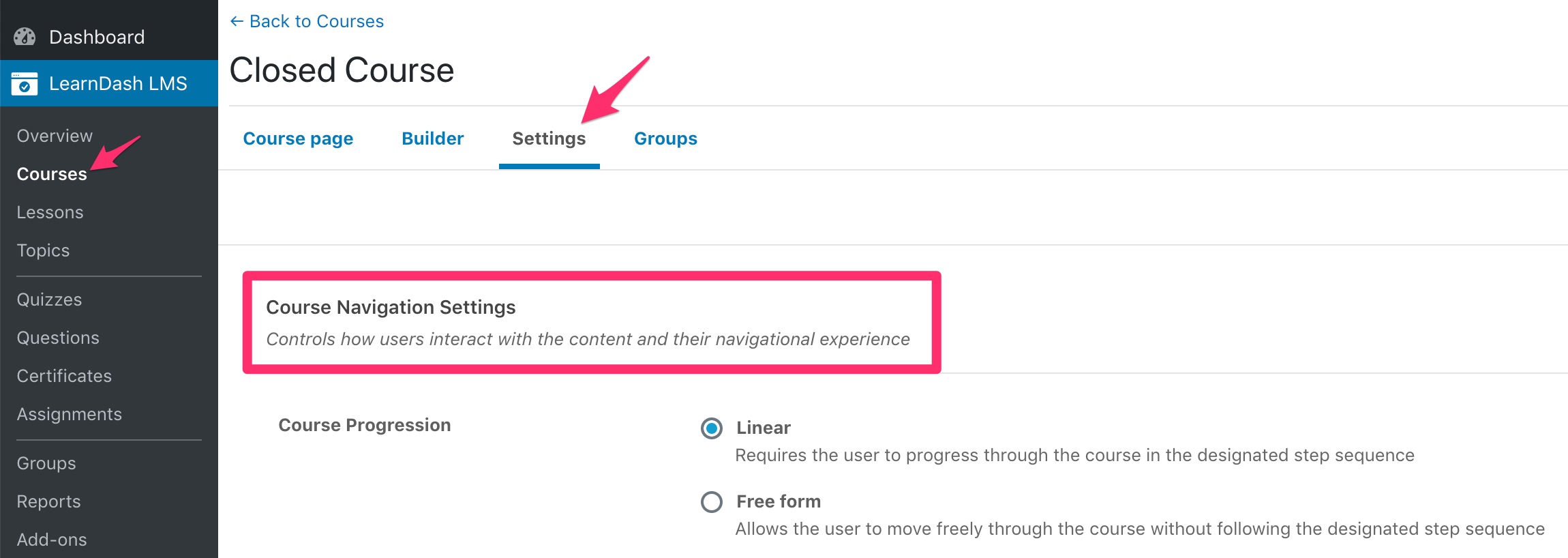Course progression refers to how a user can navigate through your course. There are two main options, which we’ll explain below.
Table of Contents
Locating Course Progression Settings
- Navigate to LEARNDASH LMS > COURSES
- Click on the course you want to edit
- Click on the Settings tab at the top of the page
- Locate the section titled “Course Navigation Settings”
Linear vs. Free form
As the course creator, it’s up to you how you want to let your users navigate through your course. You have two options:
- Linear (default)
Requires the user to progress through course steps in the order in which you’ve laid them out. They cannot jump around and skip lessons, topics or quizzes. Ex: A user must finish the first lesson before they can take the second one.NOTE
Linear Progression does not apply if the Course Access mode is set to “Open”.NOTE
If the Linear Progression option is selected, the user must click on “Mark Complete” on each lesson in order to proceed to the next course. You can force a user to spend time on a specific lesson by adding a time forced lesson timer on each course. Then each user cannot simply skip through the courses by hitting the “Mark Complete” button. Check out our documentation on Lesson Display & Content Settings for more information. - Free form
Allows the user to freely move through the course steps and view the content. If there are any steps within a step ( such as Lesson -> Topic ) the topic under the lesson must be completed first before the lesson can be completed.
Adding and Deleting Lessons After Course Completion
When adding or deleting lessons after a user has already completed the course, the course progression for that user will not be affected. They will still show the course as completed. For instance, if a user completes a course and new lessons are added, the course progression is not affected and it still remains completed. Similarly, this is also what happens when we delete lessons.