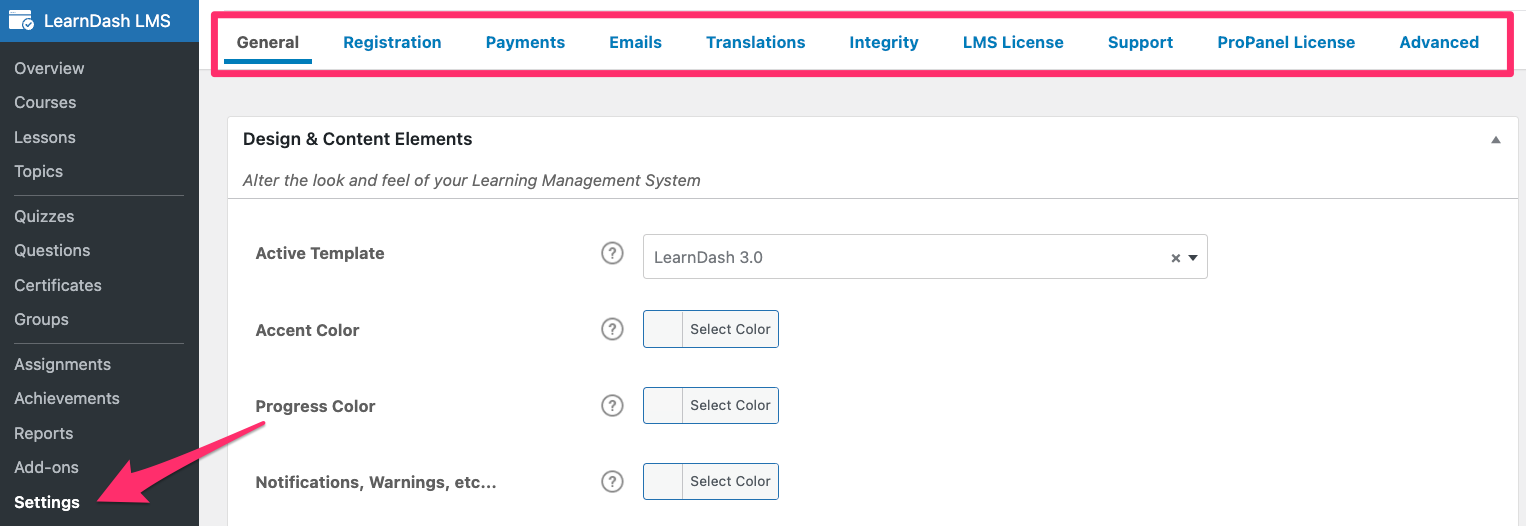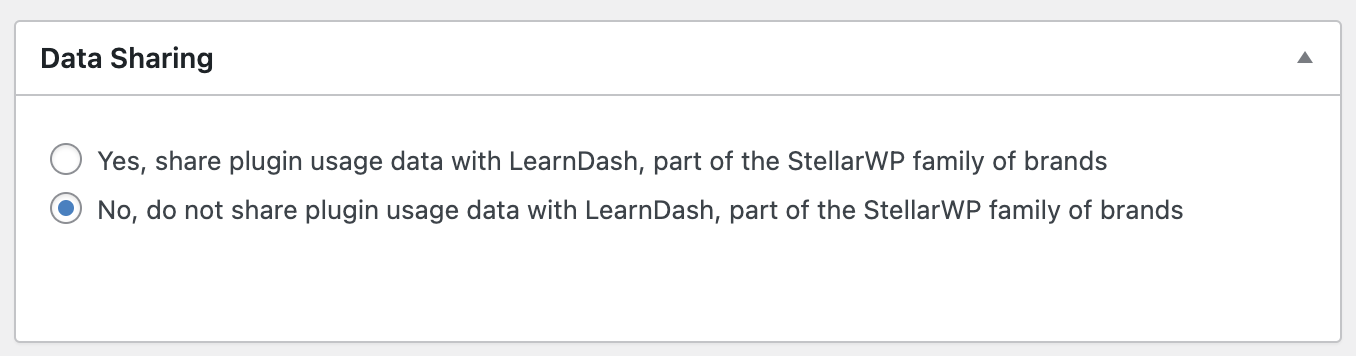The LearnDash settings screen is where you apply some global settings for your LearnDash site. It’s a good idea to go through these settings before you start building your learning platform. Most of these settings will apply to all courses, lessons, topics and quizzes that you create.
Upon installation, LearnDash will apply a set of default settings, but we recommend you make any necessary adjustments before you get going.
Access your LearnDash general settings by navigating to LEARNDASH LMS > SETTINGS in the WordPress admin area.
You’ll see a navigation menu across the top of the screen. Each one of these items will take you to a page with different LearnDash settings. For a detailed explanation of the settings, please visit the following articles:
Telemetry (Usage Statistics)
Whenever you visit a LearnDash settings page for the first time, you may be prompted with a message asking if you would like to share plugin usage statistics to LearnDash and StellarWP Family of Brands. If you opt-in, we’ll share some helpful WordPress and StellarWP product info with you from time to time. This is completely optional and even if you choose to skip this, your LearnDash and StellarWP products will continue to work. 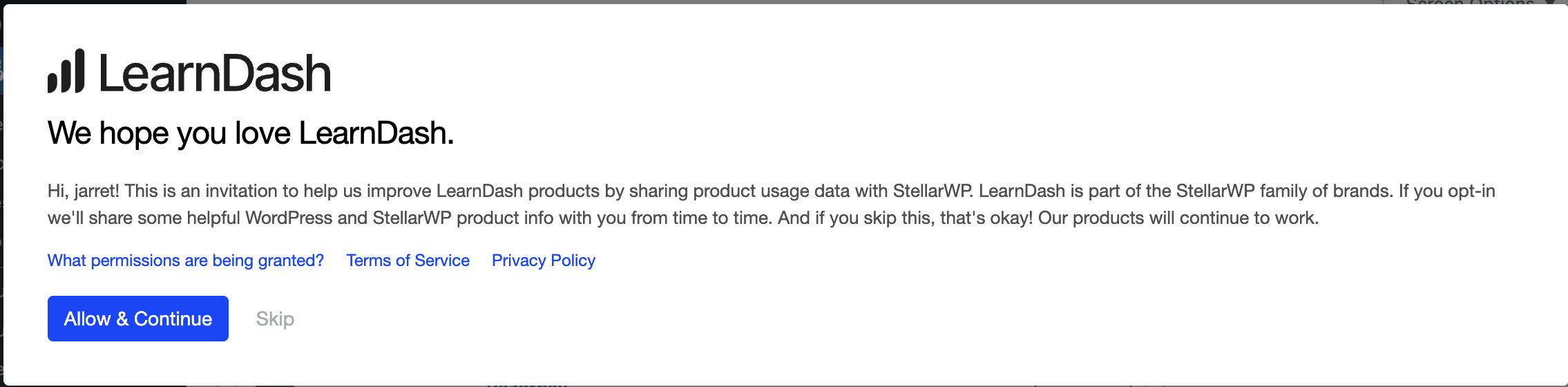
Once the selection is made, the page will refresh and the opt-in will no longer show.
Users that want to change their decision after the popup is no longer available can visit LearnDash LMS > Settings > Advanced > Data Sharing.