The Course Dashboard allows you to get an excellent overview of the success and status of your course all in one place.
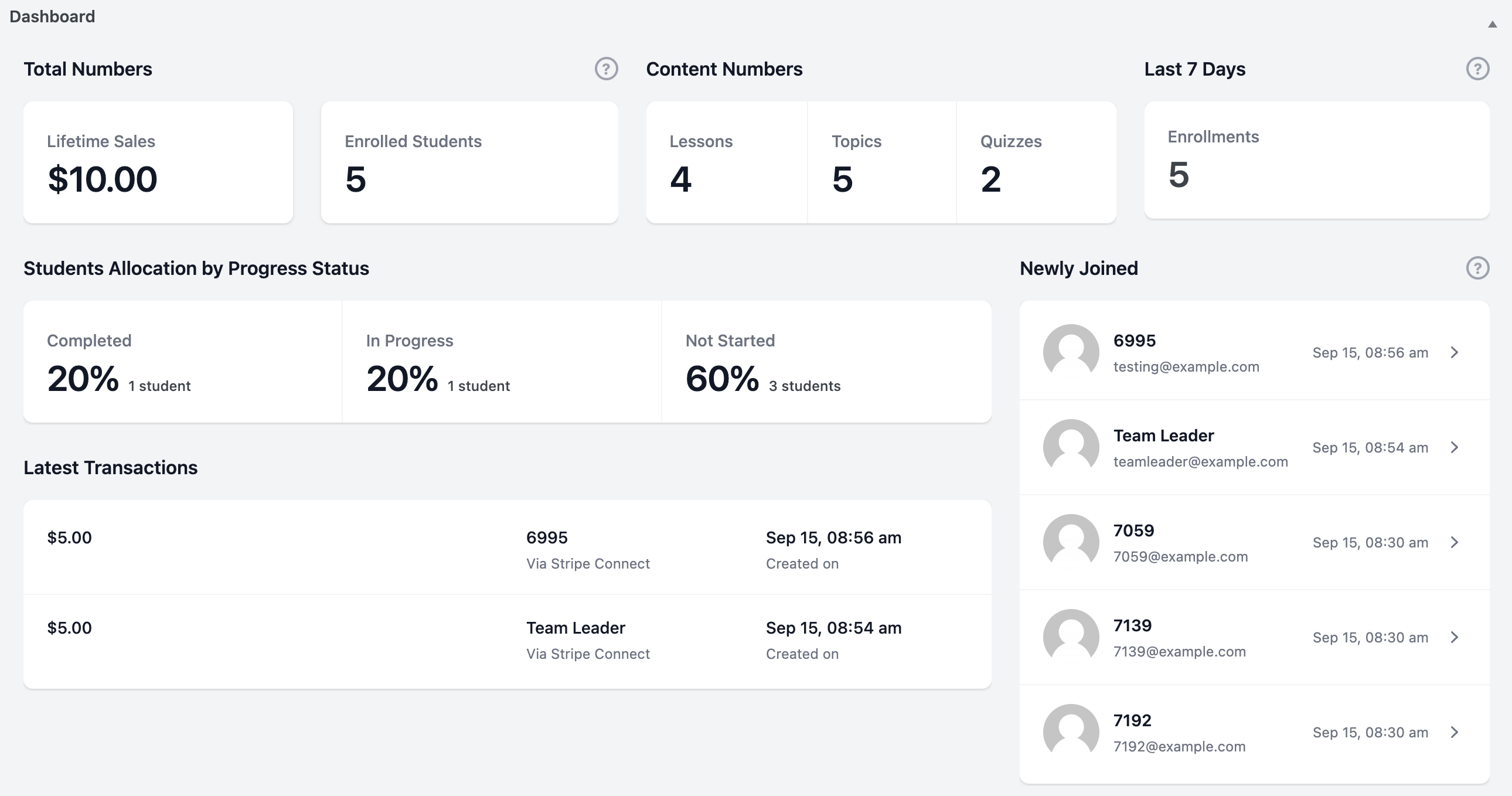
Table of Contents
Accessing the dashboard
If you are viewing the course list ( LearnDash LMS > Courses ) page, clicking on a course title will redirect you to the Dashboard tab where the dashboard is displayed.
If you are already inside of a course and on the Settings tab, you should see a Dashboard tab that you can click on
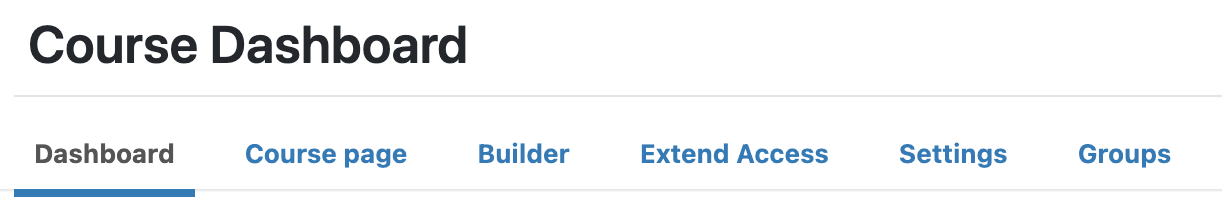
Course dashboard widgets
Total Numbers
Lifetime Sales
The total amount of sales across the life of the course in the currently selected currency.
The following data is calculated:
- Course Price
- Trial Price
- Coupons
The following data is not calculated:
- Refunds
- Recurring payments
Enrolled Students
The total amount of students that currently have access to the course, including those who have access through a group.
Content Numbers
The total amount of lessons, topics and quizzes contained within the course.
Last 7 Days
The number of students that have had access to the course over the past week, whether or not they currently have access.
This number can differ from the Enrolled Students widget.
Students Allocation by Progress Status
The different status progresses of all students currently enrolled into the course
Newly Joined
A list of the most recent students that have or have had access to the course. This list includes students that have access to the course through group enrollment or that have been enrolled into the course but no longer have access.
Latest Transactions
A list of the most recent purchases of a paid course.
Disable Course Dashboard
If you would prefer to not use the course dashboard, you can add the following snippet of code to your theme’s functions.php file or use something like the Code Snippets (https://wordpress.org/plugins/code-snippets/) plugin.
add_filter(
'learndash_dashboard_is_enabled',
function() {
return false;
}
);
Remove Dashboard tab from course tabs snippet
add_filter(
'learndash_header_tab_menu', function ($header_tabs, $menu_tab_key, $screen_post_type ) {
foreach ($header_tabs as $key => $header_tab) {
if ($header_tab['id'] === 'learndash_' . $screen_post_type . '_dashboard') {
unset($header_tabs[$key]);
$header_tabs = array_values($header_tabs);
break;
}
}
return $header_tabs;
},
10,
3
);
add_filter(
'learndash_dashboard_tab_is_default', function () {
return false;
}
);