The Events Calendar (TEC) is the most popular Events platform for WordPress. This integration allows you to connect an event with a course or group and automatically enroll the user.
If you have the Virtual Events add-on you can even connect your course to a live webinar!
Our friends over at The Events Calendar put together a fantastic article that’ll help you learn all about here.
Install The Events Calendar Integration
Option 1: Add-ons Menu (requires an active LearnDash license)
- In your WordPress admin area, navigate to LEARNDASH LMS > ADD-ONS
- Locate The Events Calendar for LearnDash add-on
- Click Install Now
- Click the Activate Plugin button
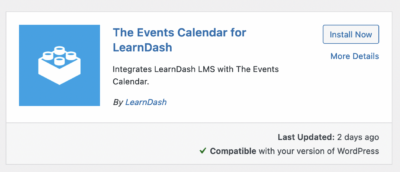
Option 2: Manual Upload
- Download the plugin file (must be logged in to download)
- In WordPress, navigate to PLUGINS > ADD NEW
- Click Upload Plugin
- Browse for the
.zipfile you downloaded in Step 1 - Click Install Now
- Click Activate Plugin
Once you’ve got the plugin installed go ahead and check out the great documentation from The Events Calendar team that tells you everything there is to know about this integration.