The LearnDash Course Reviews addon allows course participants to easily leave reviews of their in progress/completed courses.
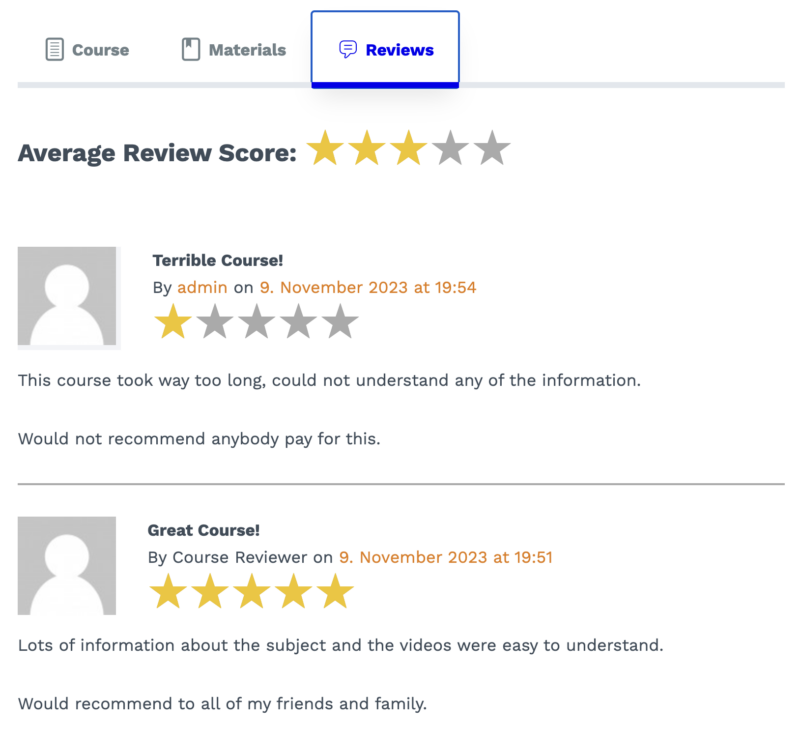
Table of Contents
Installation
- Download the LearnDash Course Reviews addon from https://account.learndash.com/plugins or install from your LearnDash LMS > Addons menu in your WP admin dashboard
- Activate the plugin
Setup
By default, reviews will be enabled on all courses. However, you can disable reviews per course if you choose.
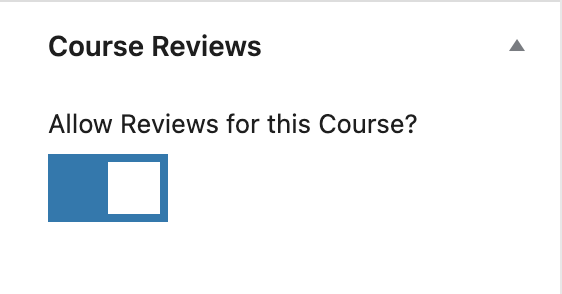
To disable reviews on a single course…
- Navigate to LearnDash LMS > Courses
- Click on the course you want to edit
- Click on the Course tab at the top of the page
- Locate the section titled ‘Course Reviews’
- Click to disable
Moderation
Reviews are stored as comments, you can approve/edit/delete a review by…
- Navigating to the Comments menu item in your WP admin dashboard
- Search for the review in the list of comments
FAQ
Who can review a course?
Any student that is enrolled into a course and has either completed at least one step or completed the entire course.
Do the reviews appear in order by date? Can we modify that?
As reviews are stored as comments, they would follow the sorting/display options that your current theme uses to display comments.
If you’d like to change the ordering, you should check with your theme’s features to see if this is possible. You can also modify the order by changing the settings in your WP admin Discussion Settings page – https://wordpress.org/documentation/article/settings-discussion-screen/#other-comment-settings
Note: As we are always looking to improve our products, if you have any suggestions or improvements for the reviews addon, let us know so we can consider it for a future release.
You can submit a feature request/improvement through https://app.loopedin.io/learndash/ideas