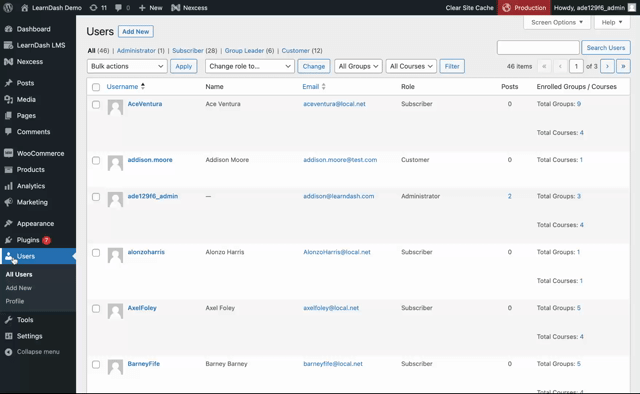What is a Group Leader?
Group Leader is a WordPress user role that LearnDash uses to grant certain permissions to users, allowing them to manage Organizations and Teams.
Group Leaders of an Organization are called Lead Organizers.
Group Leaders of a Team are called Team Leaders.
When your customer purchases an Organization or a Team, they will automatically be given the user role of Group Leader and be added as the Lead Organizer/Team Leader.
Note Make sure you update your WooCommerce settings to require that customers have an account, otherwise your customer will have no way of managing their Organization/Team after purchase. For full instructions, please visit our WooCommerce Integration add-on documentation.
If you want to manually add a user as a Lead Organizer, or a Team Leader you’ll first need to give them the user role of Group Leader.
- To do this, navigate to Users, and select the user you want to make a Group Leader.
- Scroll down to the User Roles section, and select Group Leader from the list.
- Scroll down and click Update User.
- Next, navigate to LearnDash > Groups and click on the Organization, or Team that you want to make this user a leader of.
- Click on the Users tab.
- Scroll down to the Group Leaders section.
- Select the user, and click the right arrow in the middle to add that user as a Group Leader.
- Click Update.
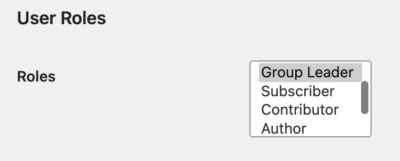
That user will now be able to manage the Organization/Team.