Table of Contents
Restrict a specific post/page
There are two ways to restrict a page, post, or custom post type to a specific membership. The first is to restrict a specific page in that page’s editor.
To do this, open the page/post editor and look for the Membership Access meta box.
Simply click the switch to Enable Protection, then choose which membership[s] to give access to that post/page.
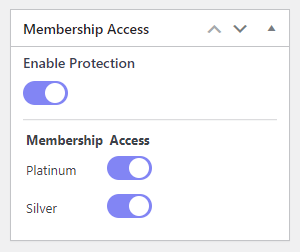
The other way to restrict a post, page or custom post type is to navigate to MemberDash > Protection Rules and choose either Page, Post or Custom Post Type from the menu.
Here you can assign a membership to a page/post and you can even select multiple page/posts at once and assign them all a membership. This is great for assigning pages or posts in bulk without having to enter into the editor for each one.
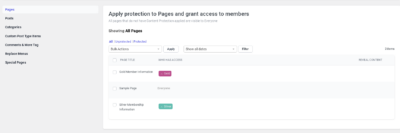
Restrict a Post Category
To restrict an entire post category, navigate to MemberDash > Protection Rules and click on Categories.
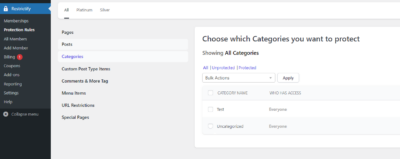
From here you can hover your mouse over the category you want to restrict, and click on Modify Access. Then simply choose which membership you want to give access to that category.
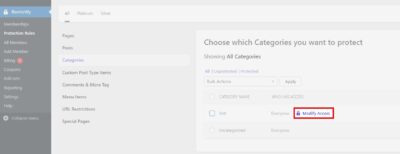
Restrict Special Pages
If you want to restrict access to a “special” page that isn’t really a page (archive pages, for example) you can do this by navigating to MemberDash > protection Rules > Special Pages.
Here you should see a list of all the special pages that MemberDash is detecting, and you can restrict them to a membership the same way you would restrict a page or post.