LearnDash Cloud offers you an easy and convenient way to log in to your site. After purchase, you will immediately be taken to your LearnDash account page where you can see the status of your Cloud Sites, and how to log in and manage them under the Sites tab.
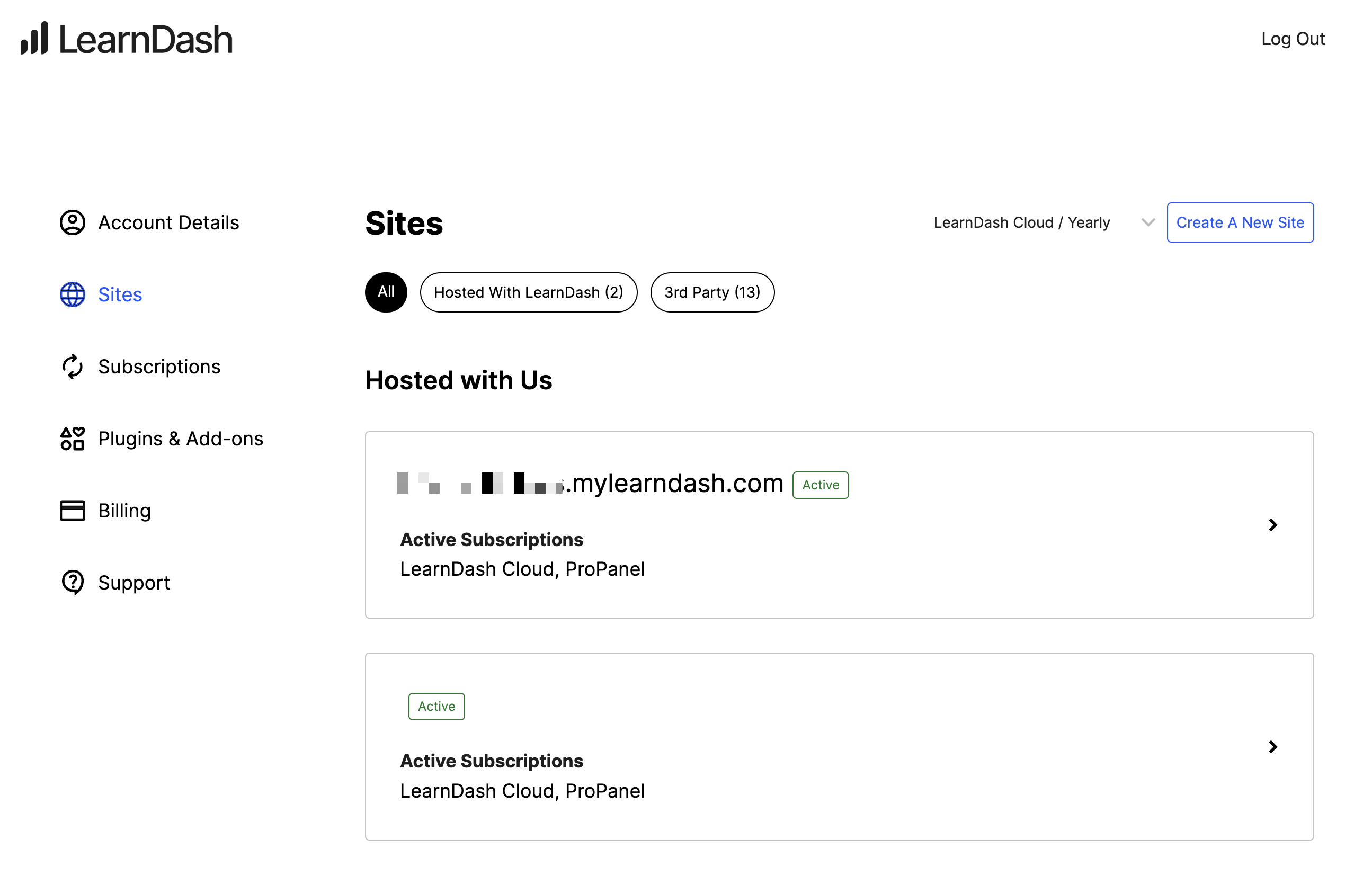
After purchase, it takes about 2-5 minutes to load your site and initialize it. Once complete, follow the steps to log in to your LearnDash Cloud site.
Log in to Your LearnDash Cloud site:
- Go to https://account.learndash.com/
- Click on “Sites”. If your site is ready and has been initialized, this is what you see:
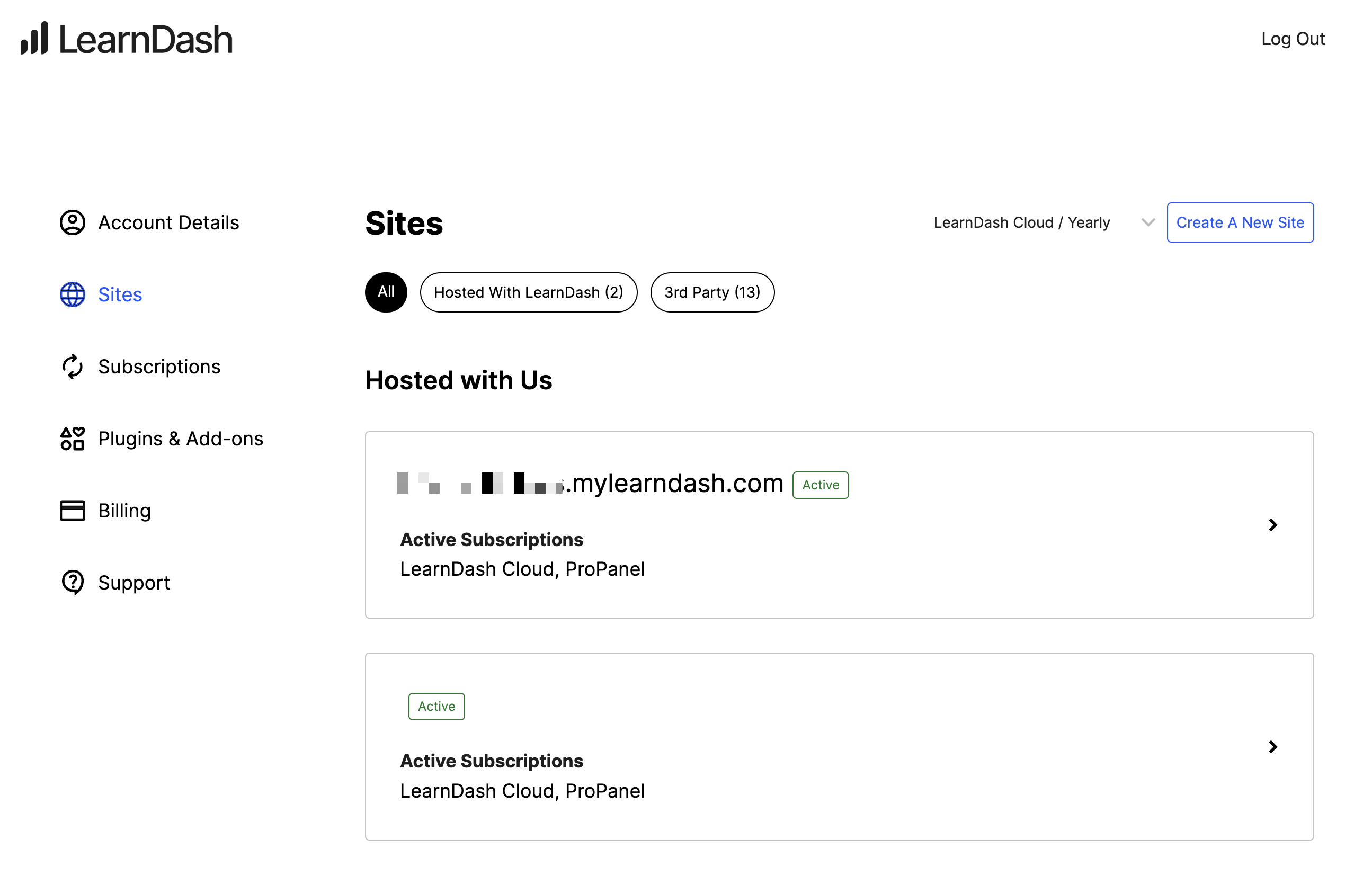
- Click the arrow to the right of the site URL
- This page will have all your site details available
- For first-time users, go to One Click Login and click ‘Log in to your site now!’
- Or scroll down to First Time Admin Credentials to view the Admin username and password
- This is also where you can find your FTP Credentials
NOTE
If you change your password in the WordPress admin this login will no longer work.
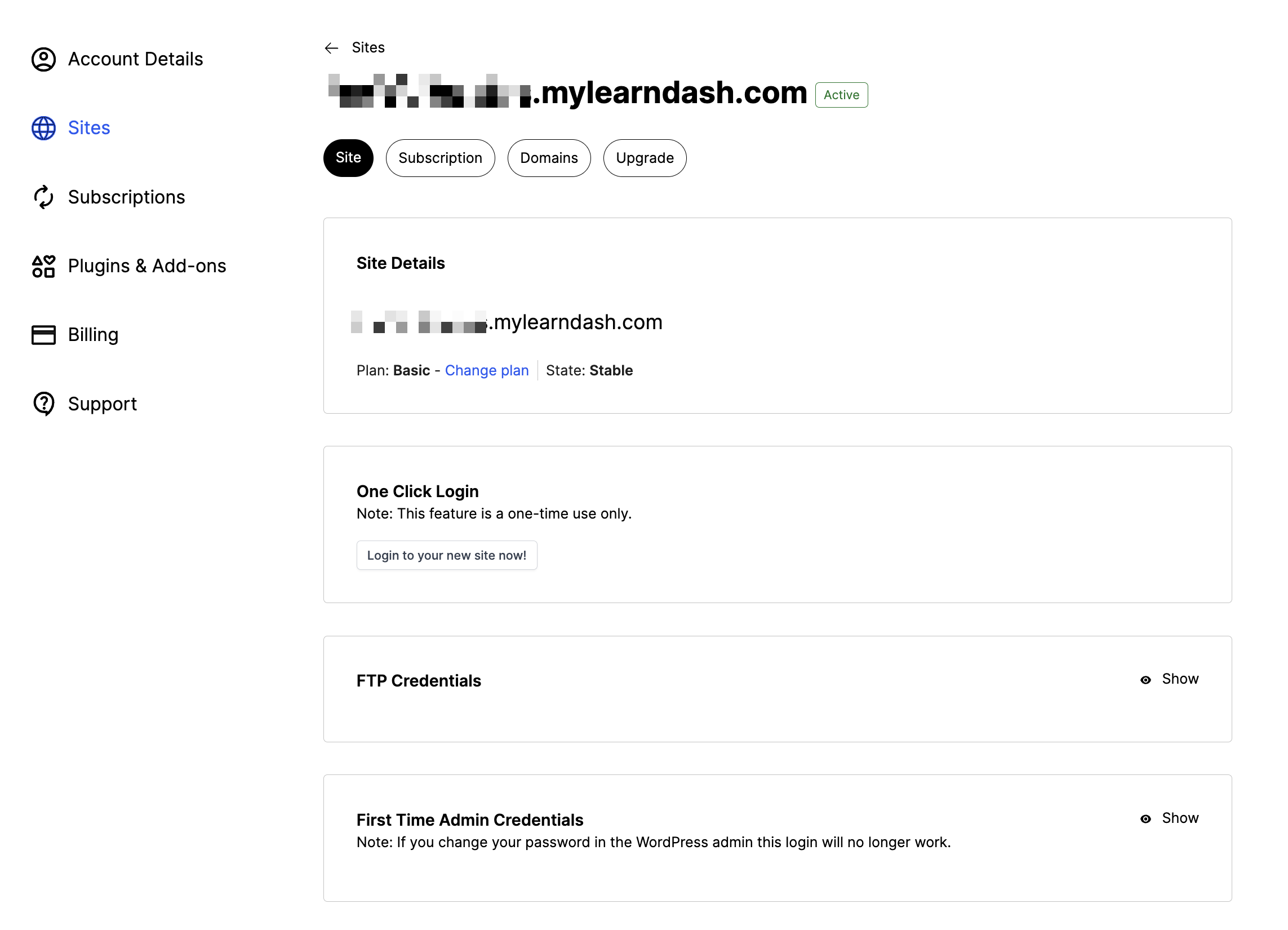
NOTE
From this screen, you can also manage your Subscription, purchase a Domain, or Upgrade your Cloud account.
Since LearnDash Cloud functions similarl to a typical WordPress install, you can add users, update your credentials, and invite other users to manage your LearnDash Cloud site.
Once you are logged in initially, there are still a couple of steps that you need to take to finish the setup. You can read more about them here:
- How to Back Up Your Site
- How to Get Support in LearnDash Cloud
- How to Use the Design Wizard
- Using the Go Live Widget
- Setting Up Your DNS to Use Your Own Domain Name
You can also check out this quick video on how to get started with LearnDash Cloud: