You can run cohorts for your users using the group start and end date features. This is incredibly useful for when you want a group run multiple times for a different set of users each time ( Spring, Summer, Fall, and Winter, for example).
Below are frequently asked questions about the limitations of creating a Group Cohort.
Table of Contents
FAQs
Why can’t I add a course to multiple Groups?
If you utilize the Start/End Date feature for a group, you cannot add the same course to multiple groups. You will see one of these two error messages:
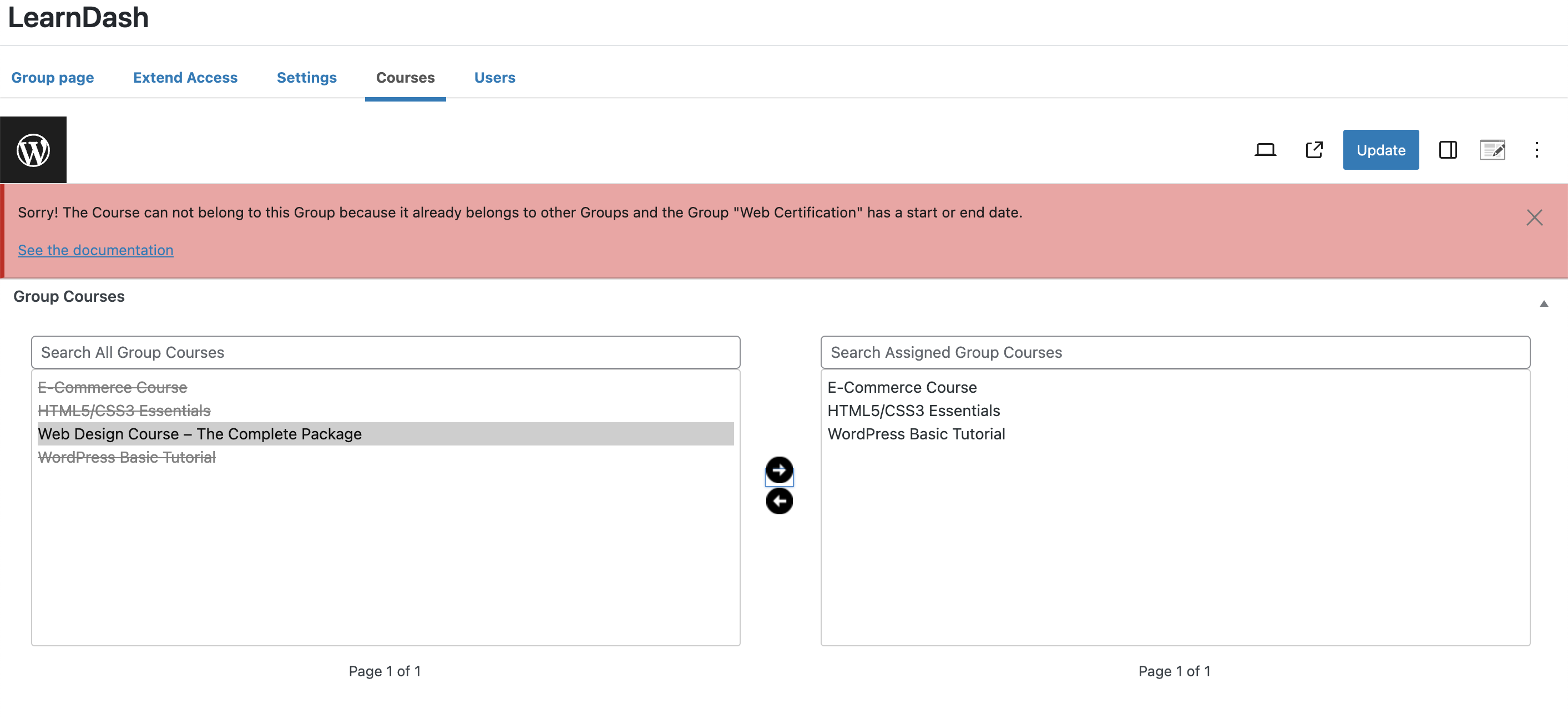
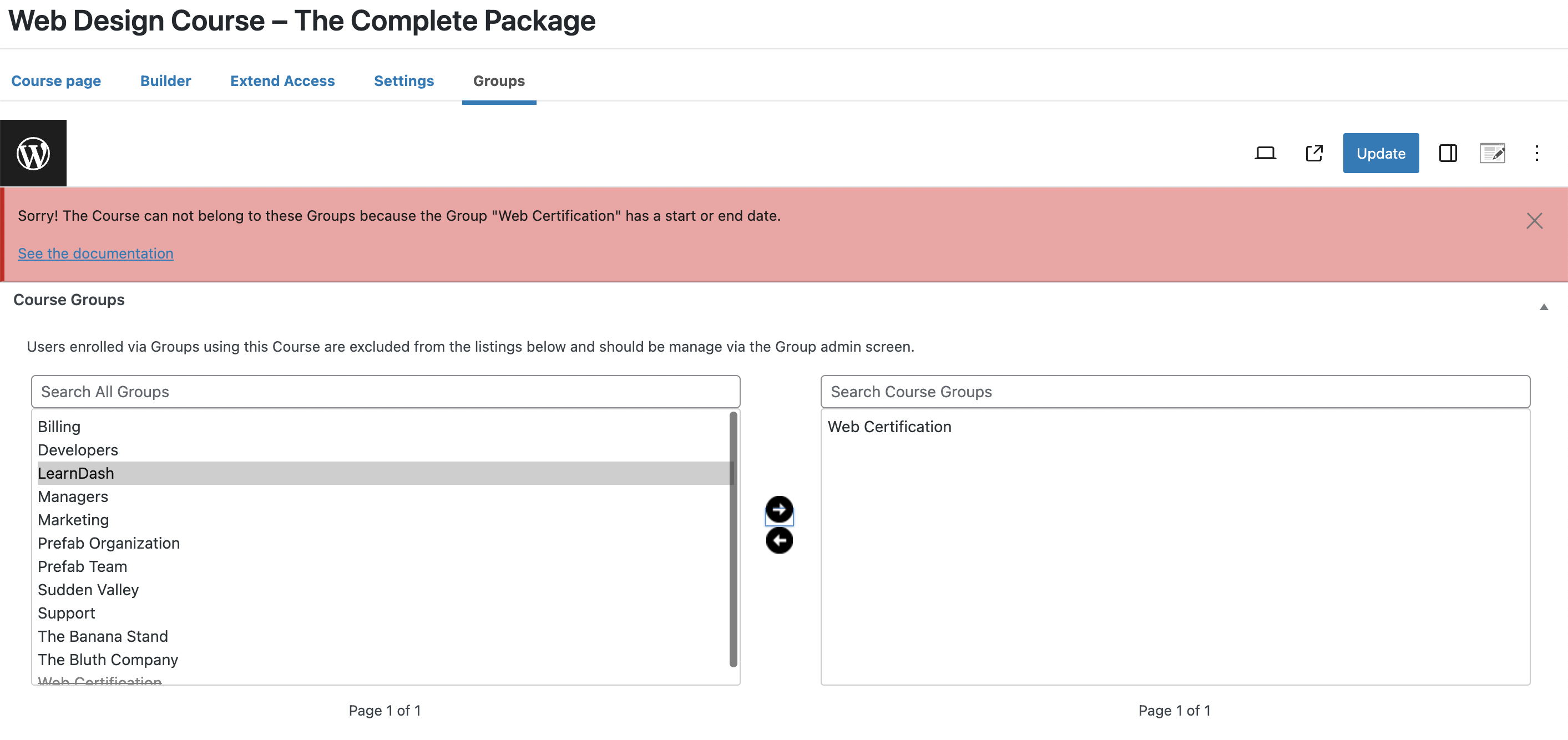
Instead, you can Clone the course and add it to the new group.
Why can’t I set the Start and End Date for my Group?
If you use a course in multiple groups, you cannot set a Start/End Date for that group.
When you go to the Group > Settings, you will see the Start and End Date are grayed out, and there will be a message stating (click the question mark):

Instead, you can Clone the course and add it to the new group. Then set the Start/End Date for the new group.
Can I extend access for users who are enrolled in a Group Cohort?
Yes, however, there are limitations.
Groups without an End Date – The extension will override the expiry date (if any), and the user can access the course normally
Groups with an End Date – The extension will override the expiry date (if any) but not the end Date. So, the user will be able to access the course only if the group is still ongoing.
Additionally:
Course with or without an End Date – The extension will override the expiry date (if any) and the end date. So, the user can access the course after expiration, even if the course has ended.