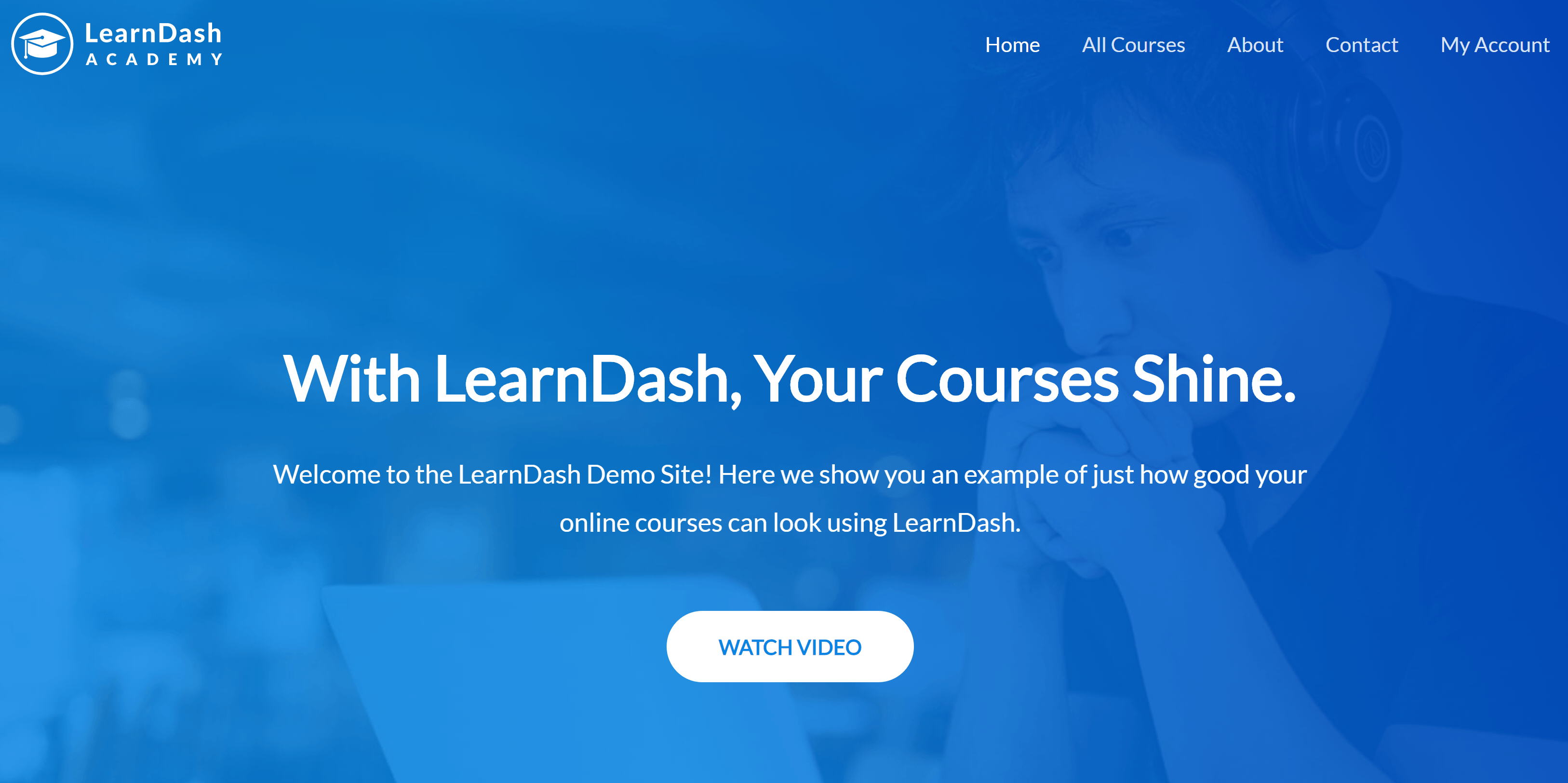Astra Theme has added a one-click, LearnDash-ready website to their starter site library!
One of the best things about WordPress is the ecosystem of themes and plugins available. This also is what makes configuring a WordPress site so time-consuming.
Well, today I am happy to say that things have been made a bit easier!
We have teamed-up with the good folks behind Astra Theme, the WordPress theme touted for its high performance and loading speed. They have included a LearnDash-specific template in their starter-site library — and it looks great!
Want to see it in action? Check out the demo site!
LearnDash users get this template… Free!
When you join LearnDash, you get immediate access to this beautiful, LearnDash-ready template. This means it literally will take you just a few clicks and you have a fully-functional LearnDash site, sample courses included!
Once the import is finished, you get…
- High-converting Homepage that gives you a professional image
- Beautiful Course Listing page leveraging the course grid
- Pre-configured My Account page so learners always know their course progress
- Sample Courses with a modern look using LearnDash Focus Mode
- Sleek About Us page to tell your visitors what it is you do
- Clean Contact page already configured with WPForms
Afterward the import is complete you are free to customize any of these pages with Elementor, the page-builder plugin with over two million installations!
Thanks to Astra, set-up is super simple.
Getting started with LearnDash has never been easier. Just follow these steps…
STEP 1: Installing Astra & Starter Sites Plugin
- From your WordPress dashboard, navigate to APPEARANCE > THEMES > ADD NEW
- Search for and install Astra
- Under PLUGINS > ADD NEW, search for and add Astra Starter Sites
Once these are installed you should activate them. Note that both of these are free.
STEP 2: Install and Activate LearnDash, Course Grid, and the WooCommerce integration
- Install and activate LearnDash (don’t have it? Get it!)
- Install and activate the Course Grid add-on
- Install and activate the LearnDash-WooCommerce integration
STEP 3: Import the LearnDash-Ready Template
- Navigate to APPEARANCE > ASTRA STARTER SITES
- In the search bar, enter “LearnDash”
- Select the template and click Import Site
- Follow the prompts and wait patiently 🙂
Give the importer time to do its job and you’re all set, you have a professional, quick, and robust online course website powered by LearnDash and Astra!
With LearnDash and Astra, your online courses are on a whole new level!
You have a lot of options out there when it comes to online courses and WordPress themes, no doubt. But not all of these options are created equal.
With your LearnDash powered courses on the Astra theme you can rest assured that you have the best tools in your toolbox – truly impressive online course delivery.
If you’re not yet using LearnDash then I personally invite you to join us! We’ll help make your online courses a reality, and that reality can come even quicker now with the LearnDash & Astra combination!

Justin Ferriman
@LearnDashLMS