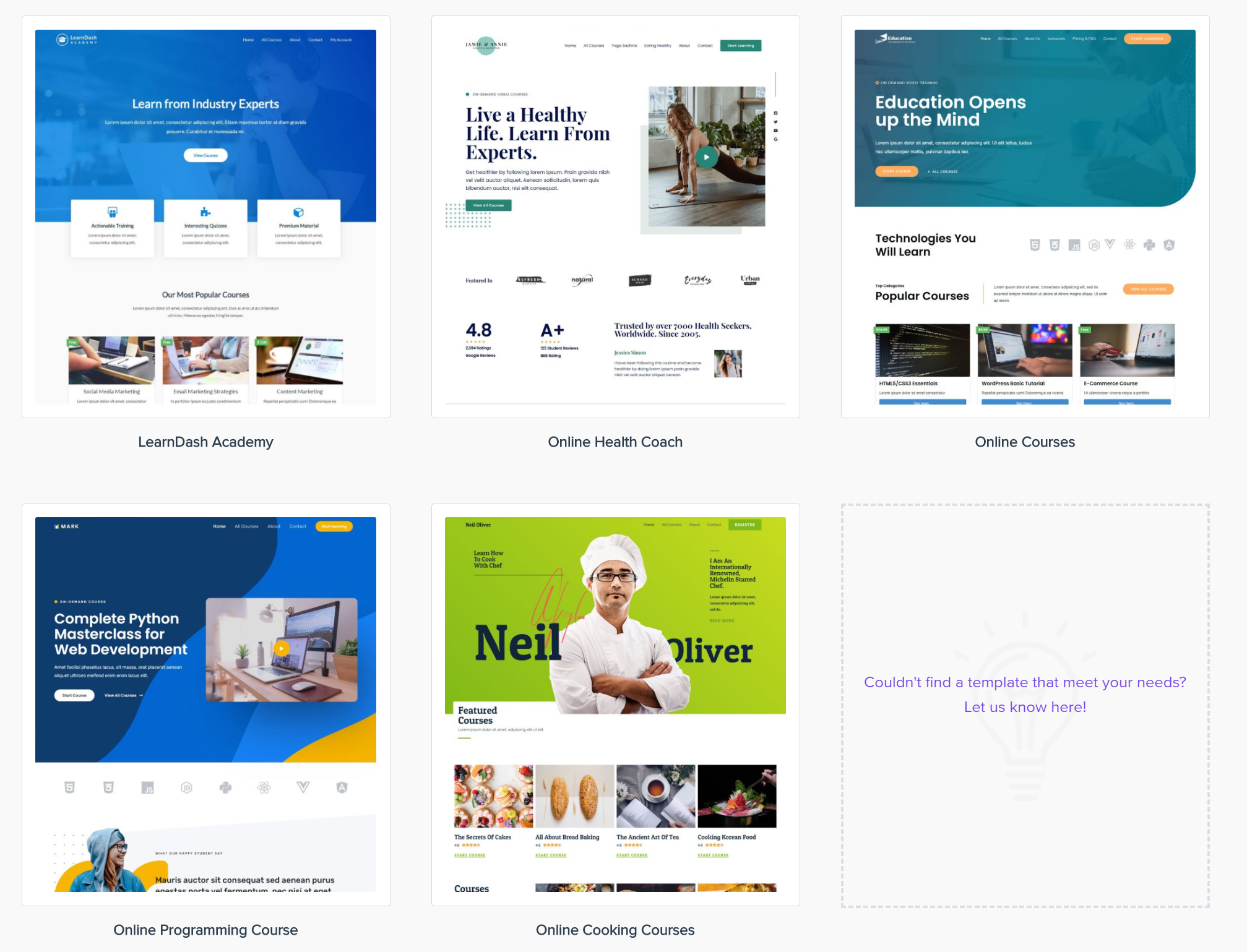
New LearnDash Starter Templates for Astra Theme!
Getting started with a fully functional online course website just got easier!
If you are currently using LearnDash, or are thinking about choosing us for your LMS, then I have great news to share!
The folks at Astra have released four new starter site templates designed specifically for LearnDash—giving you five amazing options to help you get started quickly with your online courses!
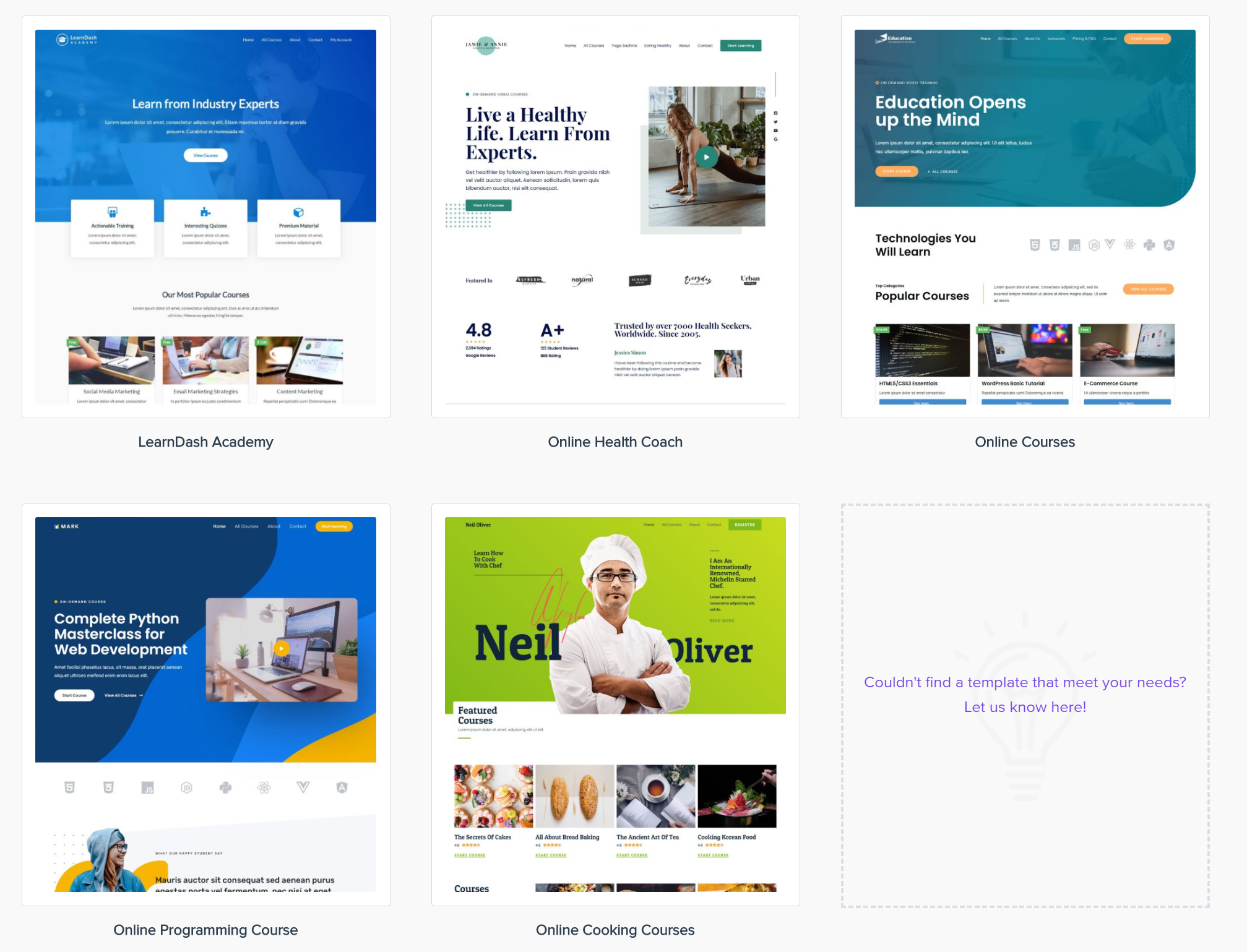
These templates are 100% free for anyone with a valid LearnDash license. No pro-upgrades are required to get started with these great resources. At present, the new layouts can be used with Elementor and Gutenberg. Soon they will also be available for BeaverBuilder.
Who is Astra and why are they good?
If you have been around WordPress for any amount of time, then you have heard of the Astra theme.
Astra is one of the most popular WordPress themes available with over 1,000,000 active installations. One of the main reasons people choose Astra is because of its speed, and also because of their massive library of starter site templates that allow you to get started with your website quickly.
Last year, Astra released their first LearnDash-specific template. This latest update from Astra adds four additional options at your disposal—all completely customizable to your liking!
How you can get started with the new templates.
When you install Astra theme and their Starter Site plugin, you now have these great templates available!
STEP 1: Installing Astra & Starter Templates Plugin
- From your WordPress dashboard, navigate to APPEARANCE > THEMES and install Astra
- Under PLUGINS > ADD NEW, search for and add Astra Starter Templates
Once these are installed you should activate them. Note that both of these are free.
STEP 2: Install and Activate LearnDash, Course Grid, and the WooCommerce integration
- Install and activate LearnDash (Don’t have it? Get it!)
- Install and activate the Course Grid add-on
- Install and activate the LearnDash-WooCommerce integration
STEP 3: Import the LearnDash-Ready Template
- Navigate to APPEARANCE > STARTER TEMPLATES
- In the search bar, enter “LearnDash”
- Select the desired template and click Import Site
- Follow the prompts and wait patiently
Give the importer time to do its job and you’re all set! You will have a professional, quick, and robust online course website powered by LearnDash and Astra!

Justin Ferriman
@LearnDashLMS






