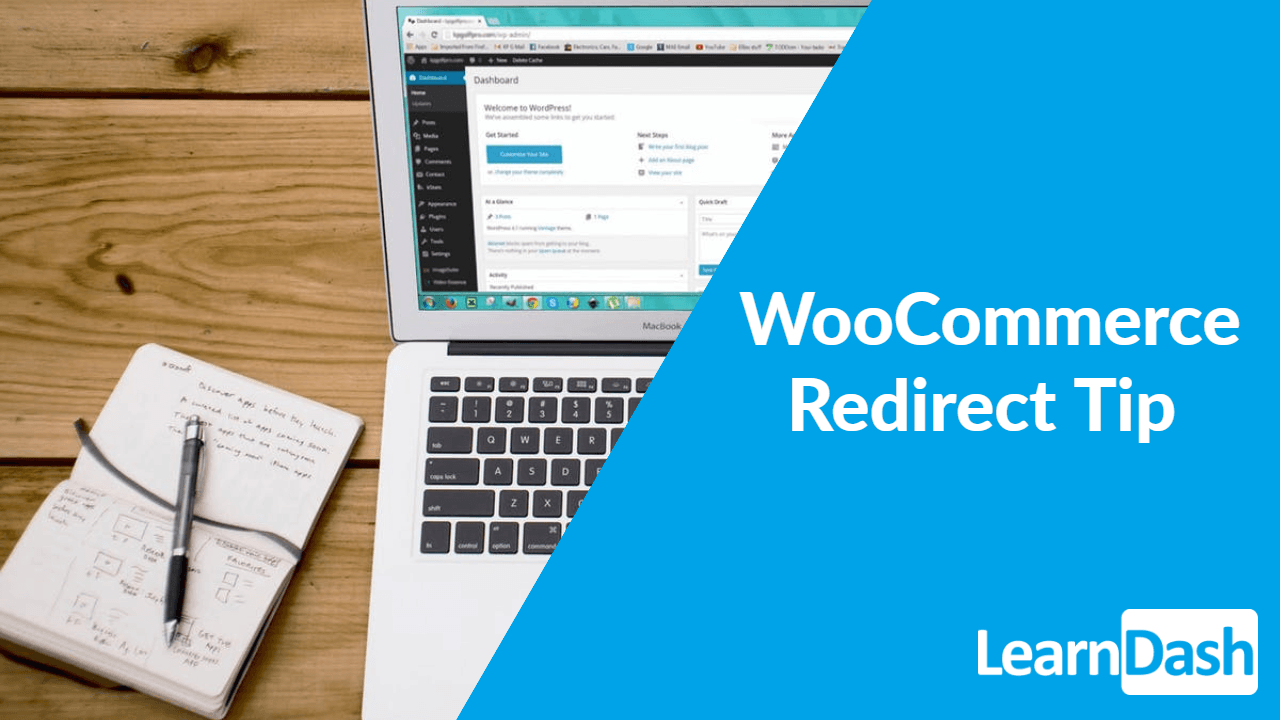
WooCommerce Course Purchase Process Tip
Don’t maket he mistake of having a poor purchase process. Use this tip to ensure they get the content that they purchased immediately!
There is nothing worse than making a decision to purchase an online product and then after purchasing not knowing what to do next. If you are selling online courses then this means you need to guide your new customer as to how they can access your content.
In LearnDash there are many ways to sell content. You can use the built-in PayPal/Stripe options, a membership plugin, or a shopping cart (to name a few). The shopping cart option provides the most flexibility in how you decide to offer your courses and therefore is a popular choice.
The good news is that if you choose to use WooCommerce then you can create a pretty intuitive post-purchase experience for your customers by adding a simple redirect after successful payment.
As with anything in WordPress there are a few ways to accomplish this. In the video above you will see a couple of the options you have to configure a post-purchase flow that takes your new customer from the purchase process directly into the course content.
The nice thing about this method is that you are taking your customer by the hand and showing them where to go next. This will decrease your support inquiries in the long run. It also puts your customers right into the course so that they can begin taking the content that they paid for and therefore increasing your course engagement.

Justin Ferriman
@LearnDashLMS






