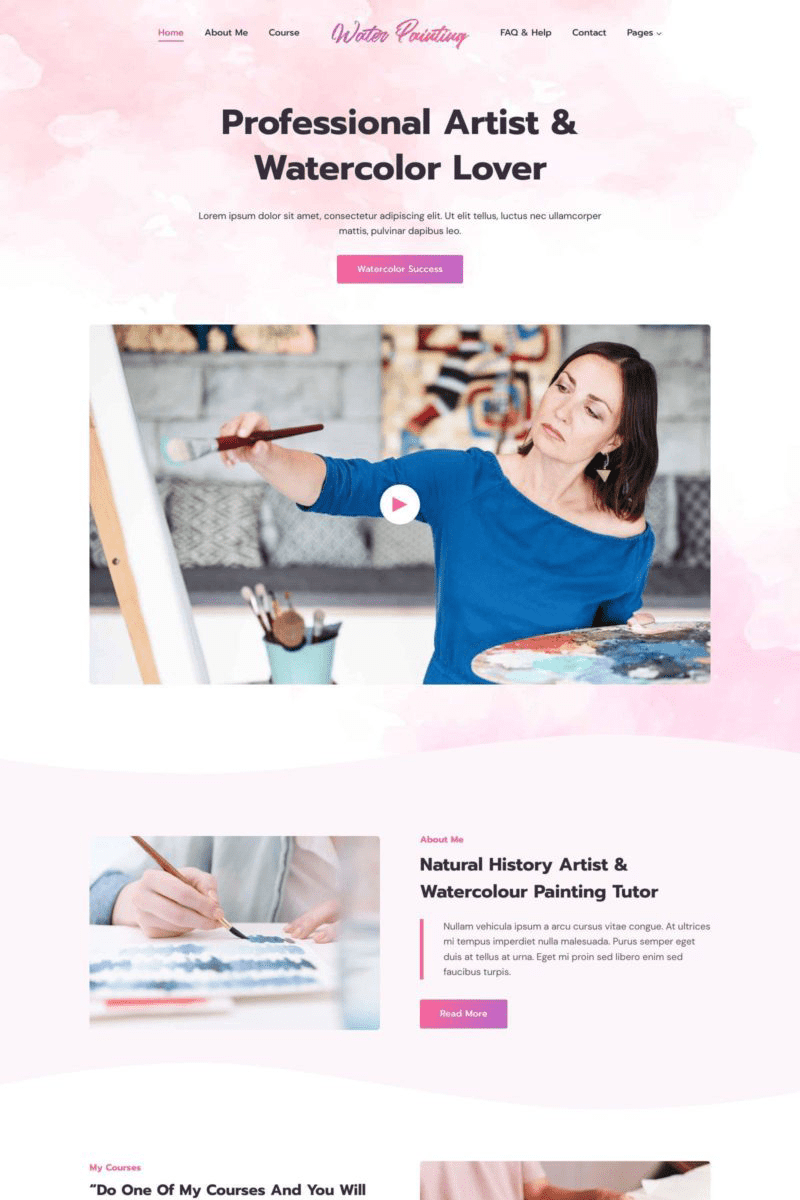Painting Course
- Free
By KadenceWP
There are starving artists, and there are thriving artists. This Painting Course starter template aims to help you thrive. Artistry, whether painting, drawing, or another creative endeavor, requires a bit of dedication, a bit of whimsy, and a whole lot of flow. Not everyone can get there. That means that if you can teach creative art, you’re already ahead of the game. Painting Course is the perfect starter template platform to help artistic geniuses like you bring your craft, creativity, and inspiration to the world.
This starter template uses LearnDash, the number one choice for course creation on WordPress. Get the tech out of the way so your true creativity, and secrets of artistry, can come forward and inspire others to create and find their own inner creative genius. When you’re ready to share your experiences with the world, LearnDash makes course creation easy, and the Painting Course starter template makes bringing that online simple. We’ve taken the guesswork out of website design. Customize your colors, customize your fonts, and add your own imagery to make this starter template a reflection of your own style.
Perfect For:
- Educators
- Course Creators
- Coaches
- Artists
Optimized For:
- Learning
- Ecommerce
- Course Creation
Contact Forms
Contact Forms on both the home page and contact me page make it easy for prospects to reach out and get in touch.
Galleries
Galleries allow your site visitors to immerse themselves in the beauty of your art offerings.
Course Landing Page
An easy to use course landing page gives you an overview of your evergreen course content to help your clients succeed.
Kadence Blocks
Kadence Blocks, freely available from the WordPress.org repository. The Kadence Starter Template plugin will install and activate the most recent version for you.
LearnDash
LearnDash is the number one solution for creating online courses. As this is a pro-only plugin, we recommend installing LearnDash before you get started with the Life Coach starter template. LearnDash is a part of the StellarWP group of brands.
LearnDash Course Grid
The LearnDash Course Grid add-on gives you the ability to create a responsive course library that can be inserted on any page or post of your site. This is a perfect feature if you have a variety of course offerings and want to give users the ability to filter through them by category. Learn more about the LearnDash Course Grid plugin.
Is there a template demo available?
Yes, use the “Preview in Browser” link to view the Painting Course template demo.
I like this design, but I want to change to my brand’s colors. Can I do that?
Yes, you can. When you get started with the Kadence Starter Templates plugin and select the Painting Course template, the Kadence Starter Template plugin will guide you to select a color scheme and font family to get started. You can always easily change the color scheme and font family later, too.
Can templates be used in existing projects?
Yes and no. You can import into an existing project, however, your settings for your current theme in the customizer will be overwritten. If you have an existing project, we recommend that you set up a staging environment so that you can begin applying changes off of your existing public site.
I don’t have a painting course, but I like the look and feel of this template. Can I still use it?
Yes, of course. You’ll need to remove any content that isn’t relevant for it to make sense, but you can easily make this template your own without using our pre-populated content.
How do I get started using this template?
You’ll need to install the Kadence Starter Template plugin in your WordPress site and get started there. It’s very easy, please review this step-by-step guide or watch this short video tutorial to help you get started.