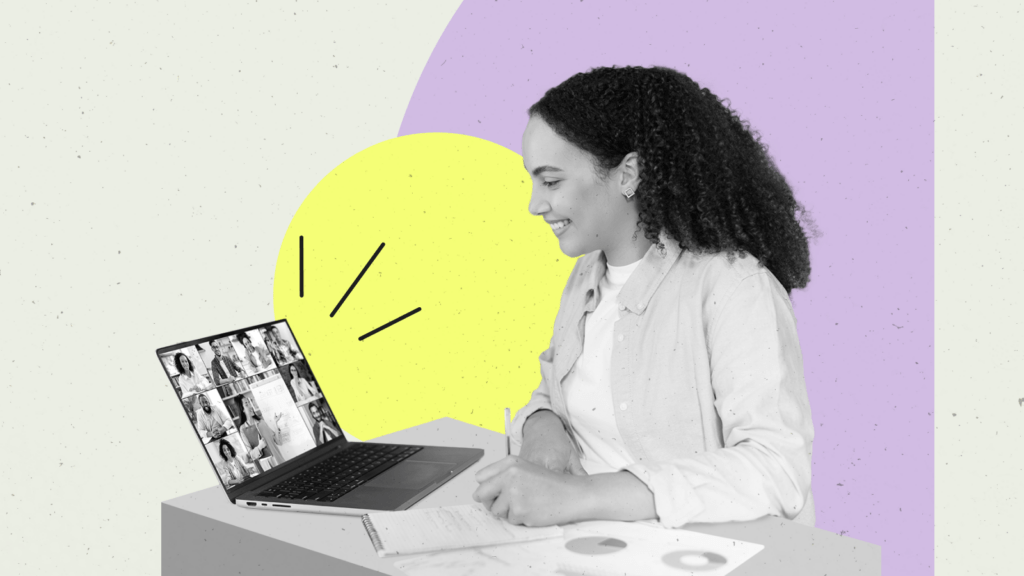The Top 9 Things You Need to Know about LearnDash
New to LearnDash, or considering using it as your LMS?
We get a lot of questions from new customers who are considering our LMS for their online course. For many educators, this is their first experience putting together a website, let alone an online course. Others may have more experience with WordPress and its ecosystem of plugins, but may still be unsure how LearnDash fits into it all.
We believe the best customer is an informed one. So, we’ve rounded up answers to some of the questions we hear most frequently from new or prospective customers. If you’re thinking of using LearnDash as your LMS, here are the top 9 things you need to know.
1. Is WordPress required for LearnDash to operate?
Yes, LearnDash is a WordPress LMS plugin, which means that you will need WordPress installed for LearnDash to operate. WordPress is the top Content Management System (CMS) in the world. LearnDash harnesses those capabilities and expands them to encompass e-learning as well. You don’t need to pay an additional fee for WordPress. You can install WordPress.org for free.
2. What about my wordpress.com site? Isn’t that the same as wordpress.org?
Many users don’t realize that the WordPress brand comprises two different components: a for-profit company selling hosted websites at wordpress.com, and the non-profit wordpress.org branch run by the WordPress foundation. It’s confusing, we know.
We do not recommend users try to run LearnDash on a wordpress.com site. While it will technically work if you have purchased the business plan that allows for premium plugins, it doesn’t run as smoothly. Instead, our advice is to go the self-hosted route through wordpress.org and install WordPress on your own domain with your own hosting where you have more control.
If setting up your hosting seems daunting, then we recommend you check out our LearnDash Cloud services, where hosting comes included.
3. Can I use LearnDash with my current theme?
LearnDash is designed to integrate with most modern WordPress themes. This means that you should be able to safely install it on your site and begin using its features without compromising the current design of your site.
That said, there are a couple scenarios in which this might not work for you:
- If you’re using an outdated theme. If this is the case, we suggest you picking a new theme, as older themes tend to fall behind best practices for usability and mobile-friendliness. Here are some suggested themes you can check out.
- If you’ve custom-coded something particular into your current site. If this is the case, you can contact our support team to ask about your specific situation. While custom development is outside our support scope, we may be able to help point you in the right direction. That said, if you know enough to deploy custom coding on your site, you know enough to make it work with LearnDash.
If this is a major concern, you can also install LearnDash on a subdomain, which should resolve any potential conflicts with the theme on your main site.
4. Do I have to be a developer to use LearnDash?
You do not have to be a developer to use LearnDash. As long as you have a basic level of technical savvy, you should find the setup straight-forward. We’ve built the plugin at the lowest barrier-to-entry possible, even for those who don’t know how to code.
For those of you who don’t have the technical confidence to set up your own site, don’t worry! LearnDash Cloud may be the perfect solution for you. LearnDash Cloud is a fully-hosted WordPress website that comes with LearnDash pre-installed and includes professionally-designed starter templates that are easy to customize. To learn more, watch our Getting Started With LearnDash Cloud webinar.
However, if you are a developer—or if you have access to developers—then LearnDash is also a great solution. It gives you more flexibility than any of the hosted LMS platforms could possibly offer. It’s the best of both worlds!.
5. What is the difference between LearnDash Plugin and LearnDash Cloud?
LearnDash now offers two subscription options:
- LearnDash Cloud is ready to go “out-of-the-box,” with no need for additional hosting or fuss. You’ll have an entire website and access to the entire ecosystem that comes along with WordPress.
- The LearnDash Plugin is excellent for anyone who already has an existing WordPress site and is simply looking to add a learning management system. This includes, but is not limited to, WordPress developers who have clients requesting an LMS, organizations with a focus on training, and educational institutions.
6. Will LearnDash help me create and run my website?
At this time, LearnDash support does not help create and run our customers’ sites. If you are looking for some help getting your site up and running, then the LearnDash Cloud may be a good fit for you. After purchasing, you will go through our simple Onboarding and Design Wizards to set up your site. From there, you can edit the content and start adding your courses!
Of course, you could also consider hiring a developer to help create and run your site. A qualified developer can also help you with customizations as well so that your course looks and operates exactly how you want it to. A great place to find a qualified developer is through our Facebook Group.
7. Does LearnDash store my data?
If you choose to purchase the LearnDash Plugin, then your data would be stored on your hosting providers servers. However, if you decide to go with LearnDash Cloud, then your data will be stored with Nexcess (our sister company) and your data will be automatically backed up every 24 hours.
8. How many sites can I use my LearnDash license on?
The LearnDash Plugin currently offers a few different license options: 1 site, 10 sites, and Unlimited sites. Each site uses one license, including subdomains.
For example, if you have yoursite.com, yourothersite.com, and learndash.yoursite.com, that would use 3 of your licenses, since they would all run their own instance of LearnDash.
If you decide to go with the LearnDash Cloud, you will receive one license for your subscription.
9. How do the payments work? Will LearnDash charge a transaction fee?
LearnDash does not collect fees based on your course sales and has no direct involvement in your customers payment transactions.
We offer three payment gateway integrations so you can collect payments: PayPal, Stripe, or RazorPay. The payment gateway you select will be the company handling the transaction process. Once the transaction is complete, it will trigger LearnDash to enroll the user into the appropriate course.
However, please keep in mind the payment processor you select will have their own fees in place. We suggest researching the various options available and what they charge for their services.
If none of the built-in payment gateways work for your needs, then we suggest checking out WooCommerce which has over 70 different payment gateway integrations available.
Do research so you know you’re making the best choice.
There are many excellent reasons to choose LearnDash for your LMS. However, we might not be the right choice for everyone. We welcome questions and feedback, as it means our customers are doing their research and choosing the platform that fits their needs.
If you have any questions, please feel free to contact us and we will be happy to answer your questions. If you’d like to try LearnDash before you buy, check out our demo and experience LearnDash both as a learner and a course creator.

Addison Moore
@LearnDashLMS