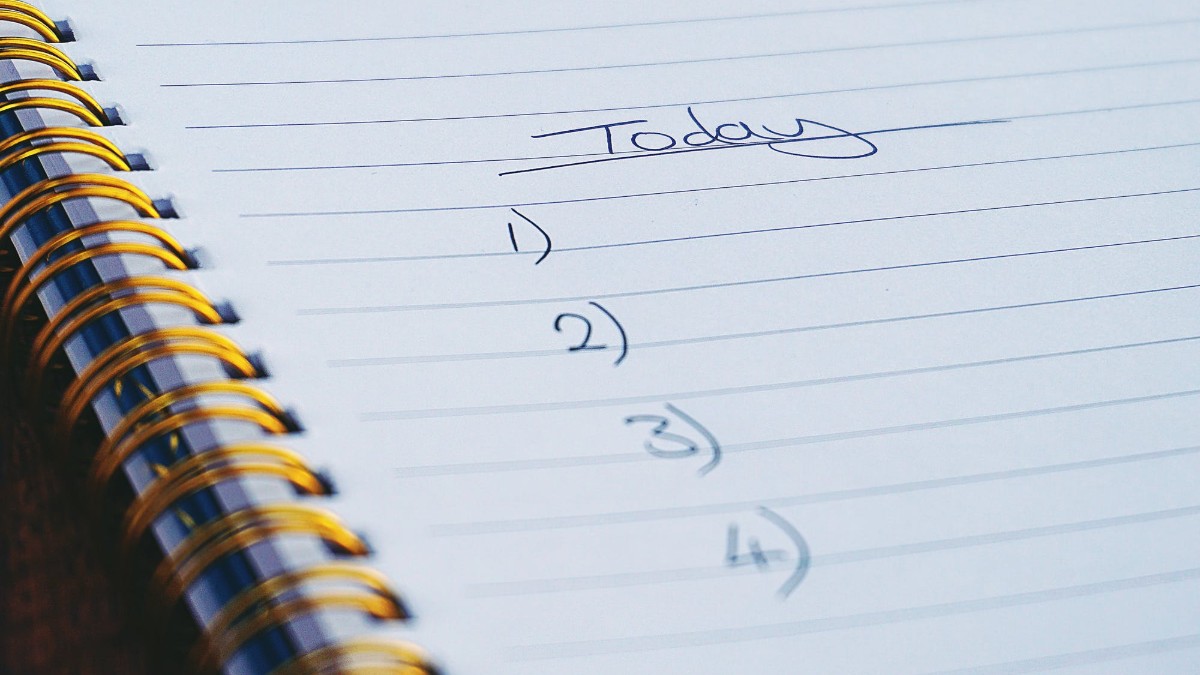
Your E-Learning Course Needs Better Checklists
Checklists can be a helpful learning aid—when they’re used correctly.
Ask enough people how they feel about checklists, and you’ll probably notice that most fall into one of two camps: they either love them, or they hate them. For such a simple tool, checklists evoke strong reactions. Some will swear that they can’t get through their day without a checklist to keep them on task. Others say that just looking at one gives them anxiety.
I definitely fall into the first camp, but I’ll be the first to tell you that not all checklists are created equal, and a badly written checklist can absolutely justify all the terror and loathing attributed to them. Poor checklists can be overwhelming and directionless, leaving their learners feeling helpless and defeated. But a well-written checklist engages learners, leaving them feeling motivated, inspired, and confident.
A good checklist can:
- Help a learner complete necessary tasks.
- Create structure for their learning experience.
- Draw their attention toward important details.
- Provide a sense of fulfillment upon completion.
So how do you avoid the mistakes that can defeat your course planning before you start? And how do you instead write the lists that make crossing the finish line seem like a breeze? These tips will give you some guidance.
1. Keep checklists short and to the point.
Checklists as an occupational tool originated in industries where lack of attention to detail could result in a critical failure. These checklists were written as a memory tool, so that doctors, operators, mechanics, and pilots had something to rely on when they were performing complex tasks.
But as a learning tool, these long, process-oriented checklists are more likely to hinder your learners than help them. An overly long checklist will quickly feel overwhelming, causing learners to feel defeated before they even begin. Instead, break them down into digestible pieces and only show as much of the checklist as the learner needs to accomplish their next milestone.
2. Write tasks that are executable.
Another problem with checklists is when they’re filled with vague to-dos. Even if a task isn’t hard to accomplish, if a learner doesn’t know how to do it, it can seem intimidating. Worst of all, when most of us are faced with a task we don’t know how to complete, do you know what we do? Procrastinate.
Assess your checklist items and make sure they are within your learner’s skill level. Offer short explanations or reminders for how to accomplish that task if needed. Look for any items that are broad or open-ended (“study your vocabulary list”), and make them specific (“memorize ten words off your vocabulary list”).
3. List steps sequentially or by priority.
Checklists are a natural way to organize work so that it can be handled more efficiently. For instance, tasks that have to happen in a certain order should appear in that order, and as close to each other as possible. A disorganized check list is more likely to lead to confusion and mistakes. But listing steps in order, like a how-to list, can help learners make the connection between the tasks they are trying to accomplish, and the outcomes.
Similarly, checklists can prioritize items so that learners can focus their time more efficiently. This may mean listing easy wins first, so that learners can feel motivated by quickly completing some of their tasks, or saving secondary “extra credit” work to the end, so they can devote most of their energy to their most important to-dos. Either way, ordering brings direction to what the learner needs to accomplish.
4. Group like tasks together.
Not all checklists involve sequence or priority. In some cases, it is enough to keep related tasks together so that learners can focus on one area of their work at a time. Think of it like creating a grocery list: if you don’t want to your trip to the store running from one end to the other, then you want to make sure to group things together.
For an online course, this may mean grouping training tasks related to cybersecurity on one checklist, and tasks relating to billing in another, so learners aren’t leaping from one area of the course to another.
5. Use “done lists” to recap what the learner has covered.
Finally, for learners who are made anxious by checklists, consider using “done lists” instead. A “done list” has all the thrill of accomplishment as a checklist, but with none of the procrastination-inducing foreboding. They’re also effective for boosting learner confidence, as they keep the focus on the progress a learner has already made, rather than the work that lies ahead.
You can create a “done list” at the end of each lesson or module to review everything you covered in that lesson, or you can have your learners write one themselves. Asking learners to write down what they accomplished can be an effective way to help them build their memory recall, and is a more active form of learning than just listing things they did.
A good checklist should be a cognitive aid—not a source of stress.
If there’s one thing we should always remember about checklists is that they are supposed to bring order to workloads—not invite chaos. If you feel stressed when you look at the checklists you’re creating for your course, it’s time to step back, take a breather, and remember that if you feel overwhelmed, your learners will feel even more so. It’s also a sign that your lesson is too long, and needs to be broken down into smaller pieces. It’s better to have more, shorter lessons than fewer, overwhelming ones.
Got it? Grand. That’s one more thing to cross off your list.

LearnDash Collaborator
@LearnDashLMS






