
Using LearnDash with Parents of K–12 Learners
Online education for younger learners is a growing market segment, but requires special management tools for parents.
The youth market for online education has been growing steadily over the past decade, even before Covid–19 turned remote learning into a daily experience for many families around the world, and it’s not hard to understand why. Parents are always looking for new ways to make “screen time” more educational. Teachers are using “blended learning” to integrate in-person learning with take-home assignments. And kids and teenagers often have their own learning interests, too.
However, creating courses for young learners is not the same as creating courses for adults. For one thing, children and young adults have different learning abilities, motivations, and preferences. And for another, the parents of young learners usually have to be involved.
Fortunately, it is possible to offer parents tools for monitoring their children in an online course so that they can track progress and keep up with their kids’ assignments, while also reducing the administrative burden on your end. Here’s how.
How to offer parental controls for your online course.
First of all, some courses don’t need extensive parental controls. For instance, if you’re selling a course for young children who can’t use a device unassisted, parents will already be the primary account holders. Similarly, if parents are signing their older teenagers up for a course, they may not need or want to be monitoring that student’s progress. Or, if they need, to, they can sign in to their child’s account to check progress.
If you do want more advanced options, however, there are three main options available to you: use LearnDash’s native Groups settings, install a 3rd party plugin, or use custom development.
1. LearnDash’s native Groups function.
For parents who only need a basic ability to monitor their child’s progress, LearnDash’s Groups function that can do just that. As a course creator, you would make each parent a Group Leader, and then assign their children to them as Group Users.
The Group Leader function would let parents view course progress, as well as see reports on quiz performance. It’s important, if using this option, to make sure you have the correct settings and permissions set. You’ll only want to give parents basic capabilities over their groups so that they can manage their children but no one else’s.
That said, the Groups function is primarily designed as a management tool for leaders with larger teams to manage. It can work well for small parent/child courses, but can be clumsy on a large scale.
2. Parent and Child Access.
Our recommended solution for most use cases is Parent and Child Access, which is a 3rd party plugin from Immerseus eLearning.
- Link parent account and child accounts. This can be done in the WP Admin by the admin, or on the front-end by the parent. For large organizations, allowing parents to complete the linking step can save your administrative team a lot of effort.
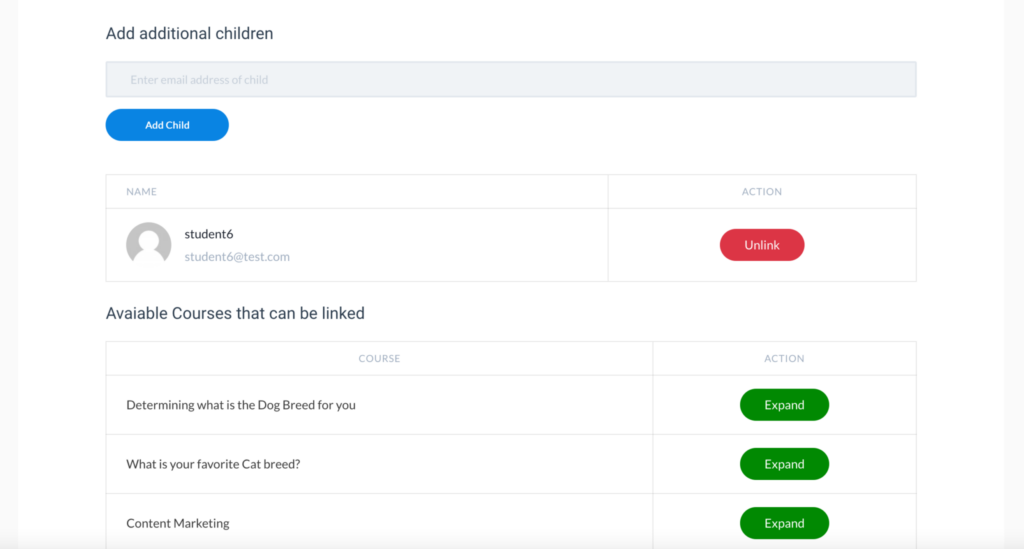
- Monitor each child individually. Allows parents to see whether a course is started, course progress, lessons taken, quizzes, taken, quiz scores, and certificates.
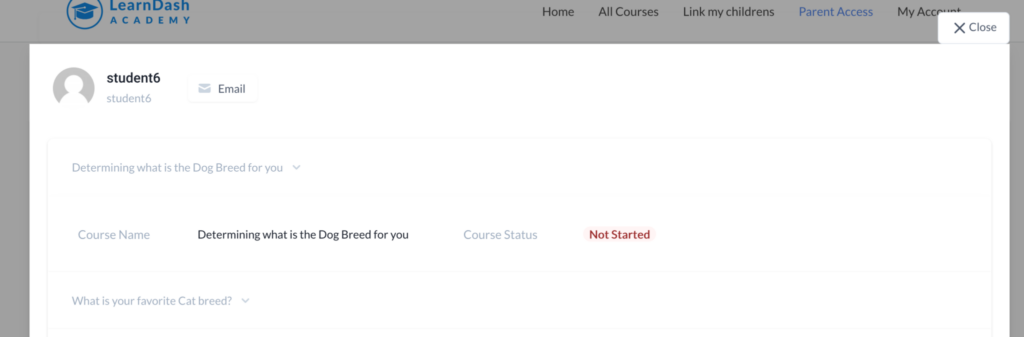
- Sell courses to the parent. Using both WooCommerce and the built-in LearnDash selling methods, you can sell courses directly to parents and then let them link their own child accounts.
There are a number of other plugins on the market that offer membership controls, but Parent and Child Access is the only one built specifically for LearnDash with parental controls in mind. Their solution also works for management teams in organizations, so it’s really worth looking into if you have an internal training application in mind.
3. Custom development.
Finally, there is the tried-and-true custom development solution. If your organization has the both the budget for this and a very specific use case in mind, this is the best option. However, the down side of custom development is that it is expensive, and you’ll need to continue to maintain it for yourself. Before you start a custom development project, research you options and be sure that the custom functions you need can’t be covered by the solutions already available.
Benefits of parent controls in a K–12 online course.
Offering parents better access to their children’s courses is good for parents, teachers, and young learners. It empowers parents by giving them better insights into their children’s learning progress, it reduces administrative work for teachers, and it helps learners perform better both in person and online. Specifically, these benefits include:
- Allowing parents to manage their children’s enrollment reduces the administrative burden of managing an online course.
- Teachers can assign in-class homework which can be completed and submitted at home.
- Online quizzes can provide automatic grading and feedback without adding to teacher workloads.
- Learners can complete extra practice quizzes at home to become more confident in a subject before a big test.
- Parents can check up on their child’s progress anywhere and at any time.
- Greater parental access to student progress can improve communication with teachers.
- Parents can sign their kids up for extracurricular courses that aren’t available it their school.
Parent access can make the learner experience of online K–12 education better for everyone.
Over the past year, online education for children and young adults has been rough, and parents are exhausted. Part of what has made this transition difficult, however, has been the abrupt roll-out and lack of support for parents and teachers alike. Offering better tools to help parents stay up to date with their children’s coursework can reduce strain for parents and teachers alike.
Having better tools is important because K–12 online education isn’t going anywhere. The pandemic has seen schools pour resources into technology for students that has expanded Internet access and the availability of computers and tablets to young learners around the world. Furthermore, parents, kids, and educators are all now more familiar with this technology than they were prior to the pandemic.
Once online education is no longer a necessity, many will discover which aspects they want to keep for future learning. Good management tools that empower parents are sure to be one of them.

LearnDash Collaborator
@LearnDashLMS






