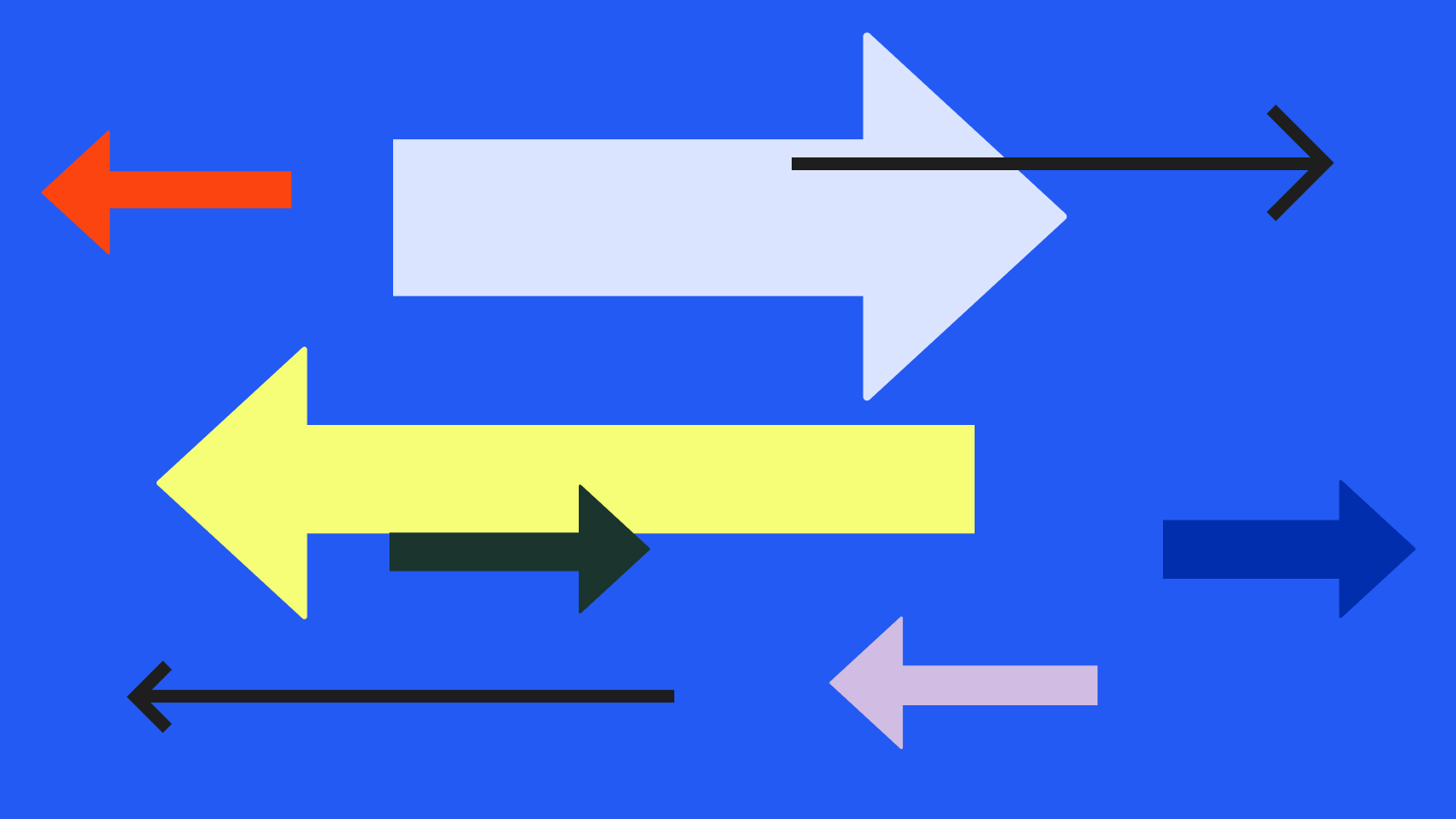
What’s New In LearnDash: Import/Export is here!
We’re pleased to announce the latest feature to come to LearnDash, Import/Export!
Import/Export is the easiest way to transfer your existing LearnDash data into a new site or server and is the best way to migrate to LearnDash Cloud.
Below, we’ll explore how to use this new feature and when you might be likely to implement it.
How Does it Work?
First you’ll need to upgrade to LearnDash 4.3 or above. Then, navigate to your wp-admin -> LearnDash LMS -> Settings -> Advanced -> Import/Export.
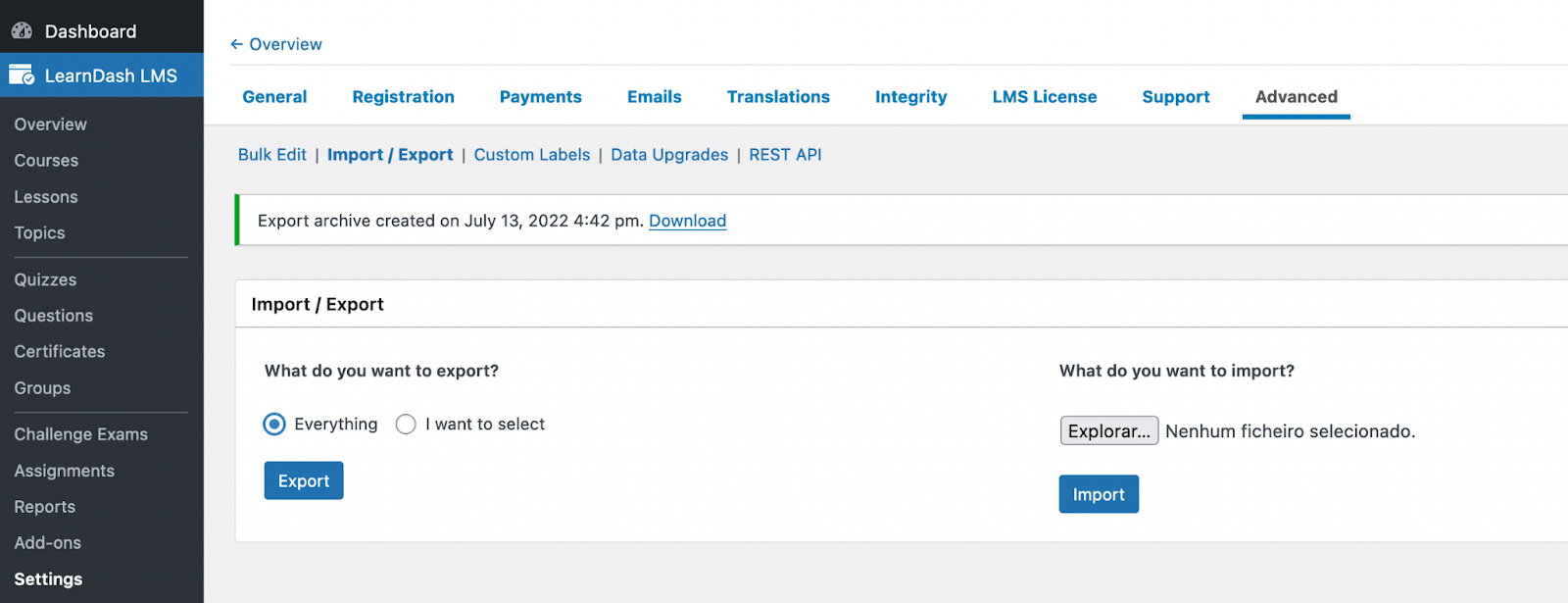
From here, you can choose what you want to export: everything in your course, or a specific post types. For example, if you want to use lessons you’ve created on LearnDash on a different site, you might simply choose to export only the lessons you need, and not export the parent course itself.
The import feature is straightforward as well: choose your file to import, and your materials will be integrated into your LearnDash course.
Who is Import/Export for?
Well, everyone! Your content is valuable; it’s likely you’ll want to share it in multiple ways. In particular, here are a few cases that really sing to the ability of import/export:
- Migrating your LearnDash content to a new site/server for testing
- Switching from using LearnDash to using LearnDash Cloud
- Re-using your content on another website
- Migrating user progress to a new site (we know you’ve all wanted that one for some time!)
These examples are just scratching the surface of the use cases for the Import/Export feature. Once you start exploring the feature for yourself, you’ll find plenty of instances where you’ll rely on the Import/Export feature to carry your content in between various courses, platforms, and sites.
And as you’d expect – it’s simple to use as well. Here’s us exporting our courses in less than 17 seconds!
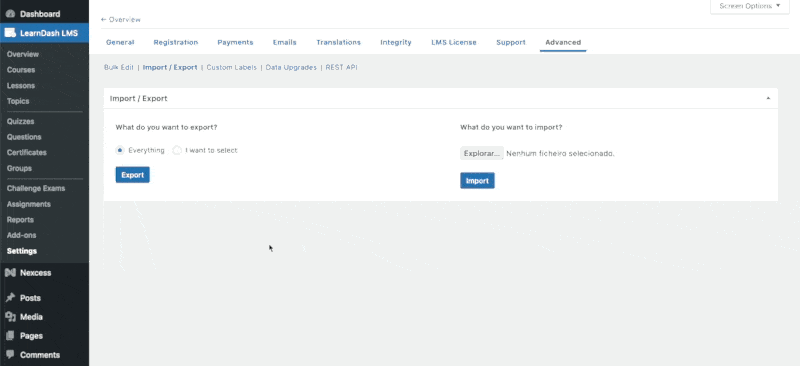
Import/Export was built from the ground up with scale in mind, so whether you have 50 students or 50,000 students, Import/Export can get the job done.
Coming Up
Import/Export sets an exciting precedent for LearnDash content migration as a whole. Not only does it allow you to move between the plugin and LearnDash Cloud quickly, but it also easily forms the basis of a brand new migration tool.
In the not too distant future, you’ll be able to import content from other LMS systems to LearnDash in a single click.
If you’d like to learn more about the ability to Import from other LMS systems and when it’s available, sign up for our email newsletter below.
We’ll show you tips and tricks for maximizing this feature as well as all of the other features available as a LearnDash customer, from course cloning to robust reporting features.

Jack Kitterhing
@LearnDashLMS






