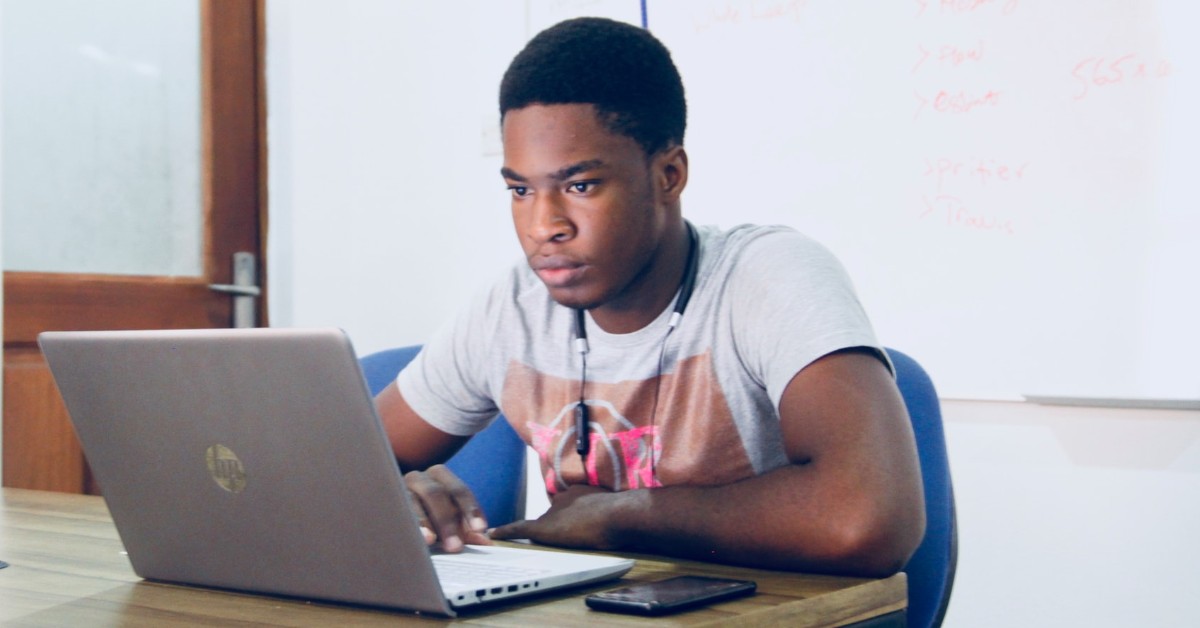
Use H5P for Engaging LearnDash Courses
H5P helps instructors create interactive content for free.
One of the hardest things to do in any online course is to keep learners engaged with the content.
If you have too many videos, it gets boring. No videos at all and it’s even worse. Images can take you only so far.
And while quizzes are a great way to check-in with learners, they can also become tedious if they’re used too much.
It is because of this that people often turn to programs like Articulate Storyline, Adobe Captivate, and iSpring for creating interactive course content.
The problem however is that these programs come with a hefty price tag, so they aren’t accessible for every budget (with perhaps exception of iSpring).
That is the bad news.
The good news is that you can create interactive content with another (free) program: H5p.
What is H5P?
In a sentence: H5P makes it possible for you to create and use interactive HTML5 content.
This content engages learners by turning passive learning (watching videos, reading articles) into active learning (clicking on images, re-arranging pictures, answering flash cards). These simple prompts keep learners from zoning out during a lesson so that they retain more information.
H5P includes features like:
- Flashcards
- Charts
- Presentations
- Memory games
- Image hotspots
- Interactive video
- Timelines
- And more
Using these features is also a great value-add for your course by giving your lessons a professional polish. However, the best part of this plug-in by far is that it allows for some great use-cases that can elevate a course above the competition.
What are some use cases for H5P in online courses?
To get an idea for how H5P can be used in action, let’s take a look at some use-cases in a course.
- Providing instruction details during a video. Videos can be great, but sometimes the instructions go by too fast, and learners can miss a stop. Interactive videos let you annotate steps so that learners can take notes without having to pause and replay a section of the video multiple times.
- Check to see if learners are following along during a presentation. Include quizzes as slides within a presentation so learners can fill in the blank or select multiple choice answers for material they just read.
- Create life-like branching scenarios for training. Branching scenarios can show learners how a situation might unfold in real time. They unfold like a choose-your-own-adventure, so that learners can apply their training and see what affect their decisions might have on a situation.
- Juxtapose images to help learners compare and contrast. H5P’s juxtaposition feature lets creators layer two images on top of each other and selectively reveal one side or the other using a sliding bar. This would be a great way to show a before and after image, or to give an “x-ray” view of an object.
- Click-to-identify an object in an image. Want to help your learners identify tools for a project, or how to spot early warning signs of an illness? Use a heat map on an image and have learners click on the spot they’re supposed to find.
- Create a personality quiz for team building. Personality quizzes are popular for a lot of reasons, but they can also be a helpful way for teams to find out more about each other or to help employees or classmates find a group that they’ll feel comfortable with.
H5P has over forty interaction types, each with several examples of the feature in action. Take a look for yourself to see how you could put these interactive tools to work in your course.
How can you install H5P on your course website?
First you will need to create an account at H5P (don’t worry, it’s free).
Next, install the H5p WordPress plugin on your site and configure the necessary settings. This plugin allows you to import your H5P interactions into WordPress. For the complete step-by-step details and tutorials, see this article from the H5P documentation.
Once you are done with this configuration you can now insert dynamic interactions within your LearnDash course content.
Record The Results
Inserting the dynamic content is one thing. Sure it’s great for the learner but you want to capture the important data. To do so, you must make sure H5P can transfer learning data to your LMS.
To do this you have a few options:
- GrassBlade LRS by NextSoftwareSolutions
- Tin Canny Reporting by UnCannyOwl
- xAPI for LearnDash by Learning Templates
These will record and report on all of the H5P modules included in your LearnDash courses. Your learners win because they have more interactive (engaging!) course content and you win because you get valuable insight into how your learners are performing.

Justin Ferriman
@LearnDashLMS







