
Update to Zapier Add-On Opens World of Possibilities!
Trigger other apps, course enrollments, and more based on course activity… from the Zapier platform!
Have you ever wanted to sell a LearnDash course using a shopping cart like Shopify?
Or perhaps enroll webinar attendees (using GoToWebinar, Zoom, etc.) into a course?
You can do this (and so much more) using the updated Zapier v2.0 add-on for LearnDash!
It has never been easier to connect your LearnDash-powered courses to the most popular apps available today, and you can do it directly on the Zapier platform.
What’s so great about this update?
By using the LearnDash Zapier v2.0 add-on, you can connect the application of your choice to your LearnDash courses by Zapier using their intuitive interface. That’s right, no more webhook configuration!
This benefits you in a few ways. First, it makes it dead simple to set up your own automation sequences between the tools you already use and your LearnDash courses. The Zapier interface for connecting LearnDash to other apps is really “color-by-numbers” easy!
But this update is more than just letting you use the Zapier platform to trigger actions in different apps. In addition, you can now use other apps to trigger actions in LearnDash!
Let me make sure that sinks in…
This update makes it possible for you to tell completely separate applications (for example, GoToWebinar) to perform an Action in LearnDash, such as enrolling someone into a course!
All of this is accomplished by using Triggers and Actions in Zapier. When you use LearnDash on the Zapier platform, you will find a number of possible Triggers.
LearnDash “Triggers”
- Enrolled into course
- Course completed
- Lesson completed
- Topic completed
- Quiz passed
- Quiz failed
- Quiz completed
- Essay submitted
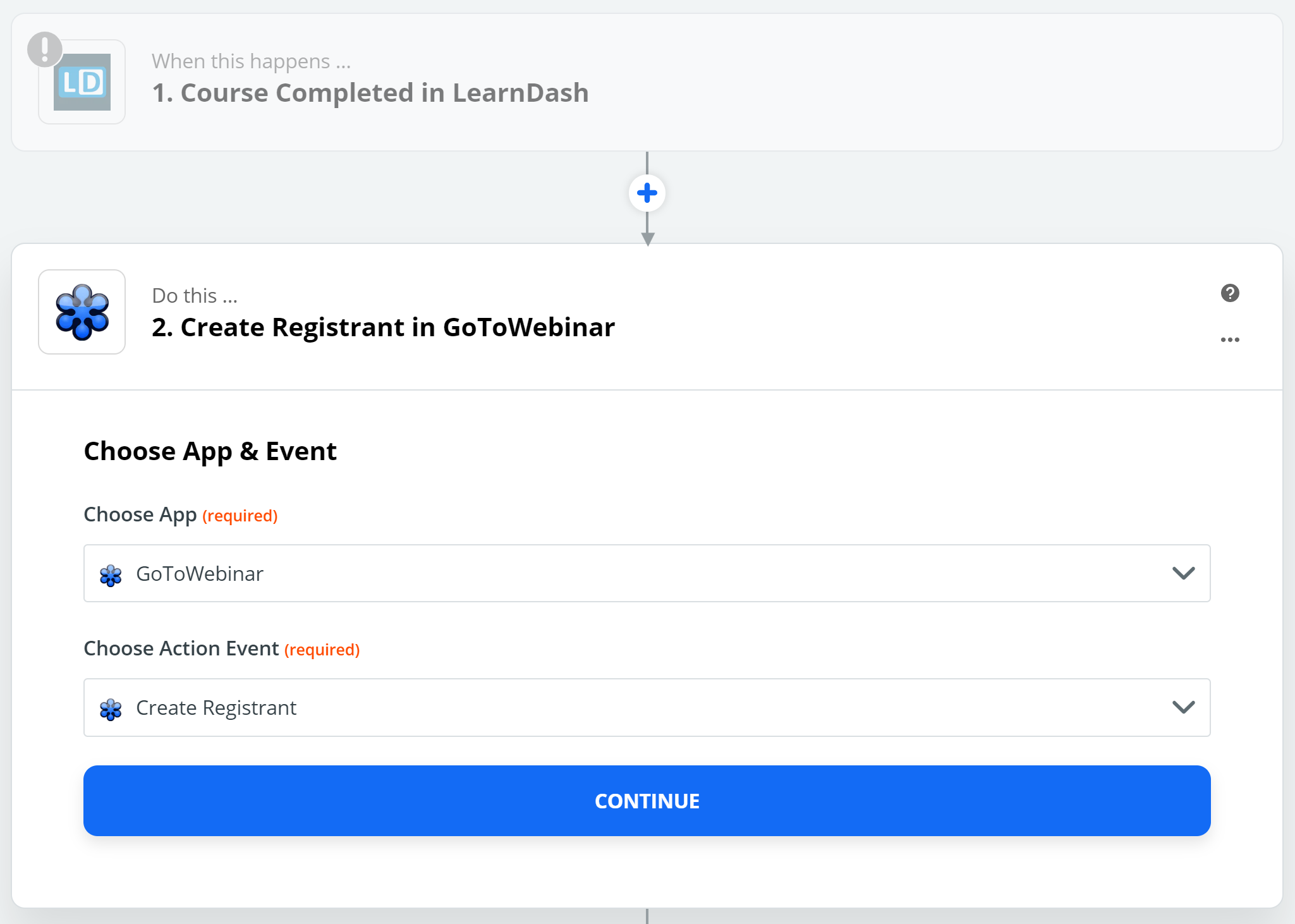
So for example, let’s say you wanted to have a final coaching call with all the learners who completed a course. Well, as you can see above, all it takes is just few clicks you are all set:
- Set the Trigger to “Course Completed in LearnDash”
- Set the Action to “Create Registrant in GoToWebinar”
We made sure to include a ton of useful triggers so that you can get really specific on how you want to connect your LearnDash courses to other applications.
LearnDash “Actions”
- Add user to a course
- Remove user from a course
Actions are really cool because it means you can start using other apps to add or remove users from your courses. For instance, this is what makes it possible for you to enroll someone into a course when they purchase a Shopify product.
We plan to add more Actions based on your feedback, so leave ideas in the comments!
Here is another example that I just thought of: enroll someone into a course after they have signed an agreement using the RightSignature app:
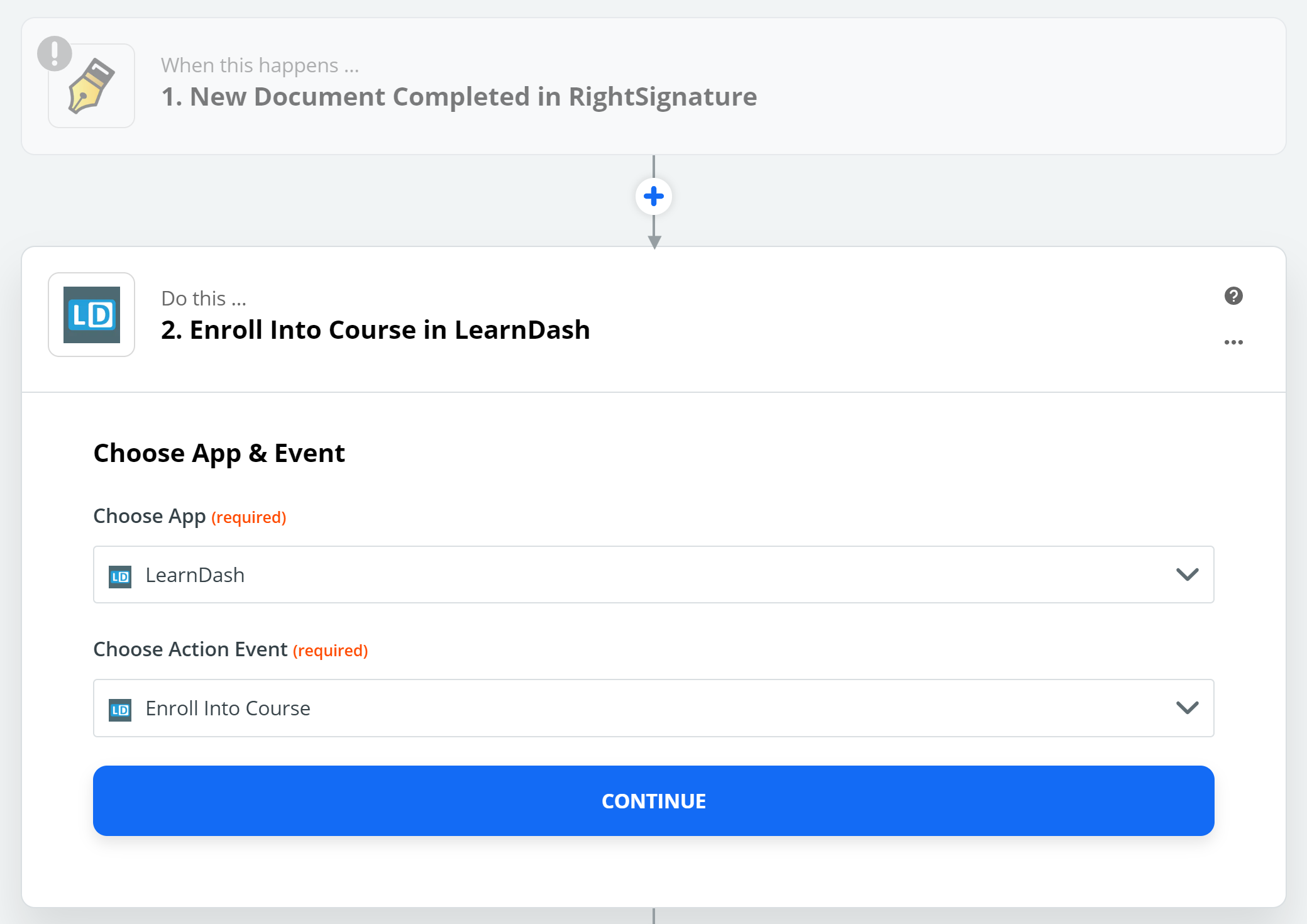
Pretty neat, huh?
You are only limited by your imagination. Here are just a few other ideas to get your creative juices flowing:
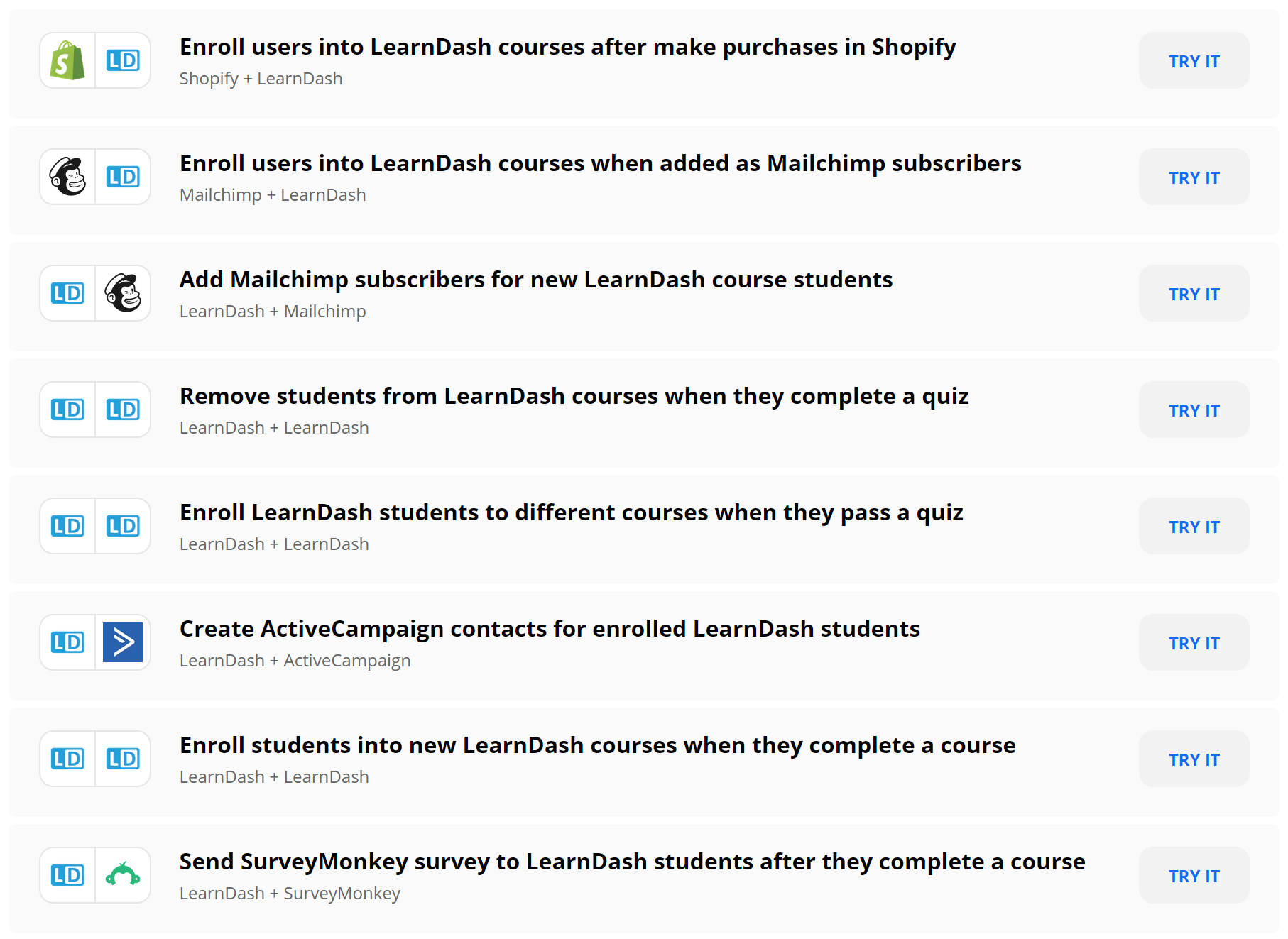
Want to see a step-by-step example?
Even if you have used Zapier in the past, sometimes it is helpful to see an example. We have included step-by-step tutorial in our Zapier documentation on how to add a user to you a Mailchimp email list after they complete a LearnDash course.

Are you ready to get started?
Getting started with the new LearnDash Zapier add-on is simple. First, make sure your LearnDash license is entered and valid.
If you are already using the Zapier add-on, then you will see an update prompt. Update the add-on and you’re good to go! Your existing webhook triggers will not be impacted (they will still work).
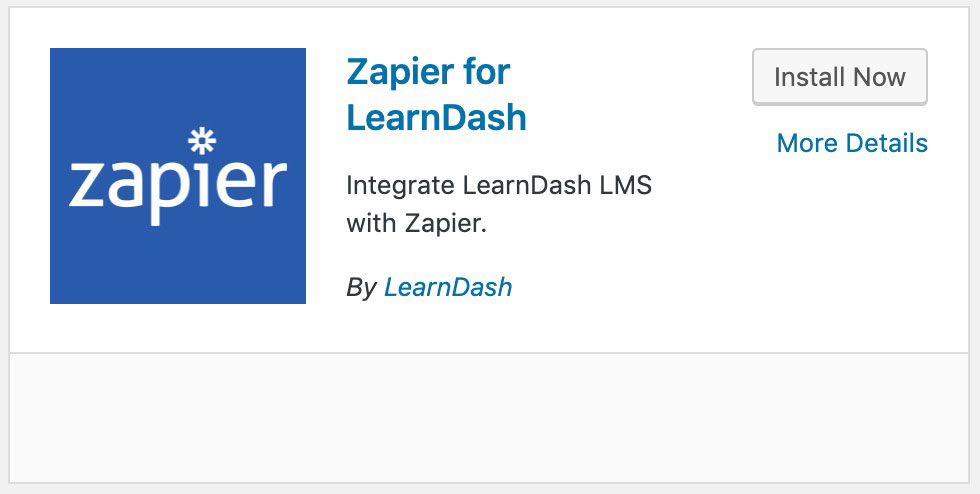
If you don’t have the Zapier add-on installed yet, go to LEARNDASH LMS > ADD-ONS to install and activate it. Then you’re all set!
Once you have the add-on installed (or updated), head on over to the LearnDash Zapier documentation for details on creating your first Zap on the Zapier platform.
Not yet part of the LearnDash community?
Perhaps you are using another platform, or maybe you just haven’t yet made up your mind on which online course platform is best for you.
Whatever your situation, I personally invite you to JOIN US! and see for yourself what LearnDash can do for you and your online courses!
Trust me, you’ll be in good company. 🙂

Justin Ferriman
@LearnDashLMS






