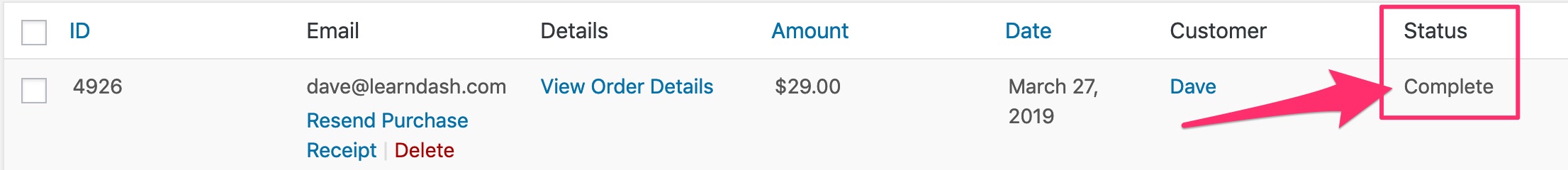The LearnDash Easy Digital Downloads integration creates the ability for you to sell your courses using the Easy Digital Downloads (EDD) ecommerce plugin. The integration works with the free version of EDD, but some payment gateways require paid extensions.
Easy Digital Downloads is not required to sell LearnDash courses, but is one of several ecommerce integrations we offer to provide a more robust ecommerce & checkout experience for your users.
NOTE
Both the LearnDash and EDD plugins need to be installed & activated to use the “EDD for LearnDash” plugin.
Table of Contents
Why Use Easy Digital Downloads?
A few reasons why you might want to use EDD to sell your courses:
✅ Use additional payment gateways not directly supported by LearnDash (anything other than PayPal, Stripe & 2Checkout)
✅ Offer coupons or discount codes
✅ Sell courses in a bundle (i.e. one price provides access to multiple courses)
✅ Sell access to courses as an ongoing subscription
✅ You want to control the emails sent to course enrollees
Learn more about all of EDD’s features »
Installation
Option 1: Add-ons Menu (requires an active LearnDash license)
- In your WordPress admin area, navigate to LEARNDASH LMS > ADD-ONS
- Locate the EDD for LearnDash add-on
- Click Install Now
- Click the Activate Plugin button
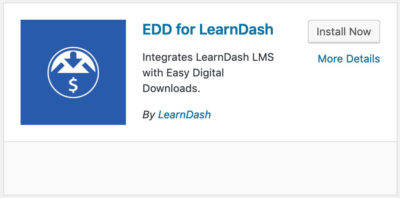
Option 2: Manual Upload
- Download the plugin file (must be logged in to download)
- In WordPress, navigate to PLUGINS > ADD NEW
- Click Upload Plugin
- Browse for the
.zipfile you downloaded in Step 1 - Click Install Now
- Click Activate Plugin
How it Works
Before you can sell a LearnDash course with EDD, you need to:
- create a LearnDash course
- create a product in EDD
We’ll assume you have already created a LearnDash course.
Create a Product
EDD calls their products “downloads,” so you can think of downloads & products synonymously.
- Navigate to DOWNLOADS > ADD NEW
- Fill out any pertinent information about your product (see this help article)
Link a Course to an EDD Product
Now it’s time to associate this product with the appropriate LearnDash course. Doing so will mean that once a product is purchased, the user will have access to the associated course.
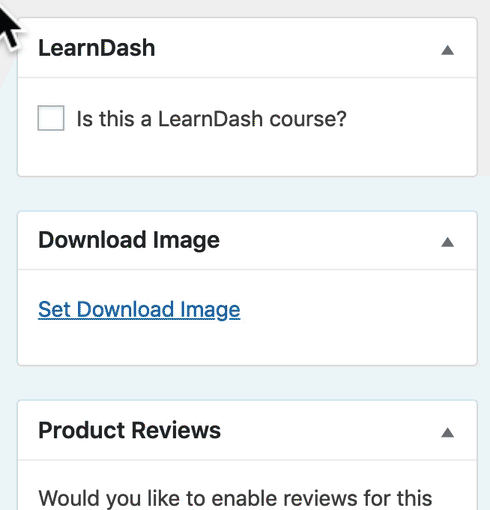
- On the Edit Download page, scroll down & look in the sidebar for the LearnDash box
- Check the box for Is this a LearnDash course?
- Click in the text box under “Which course?”. You can select a course from the dropdown list, or start typing to search all courses.
NOTE: You may link multiple courses to a single product.
When you’re finished editing your product, be sure to click the “Publish” or “Update” button to save your changes.
FAQ & Troubleshooting
Why wasn’t a user created and enrolled into the associated course(s) after purchase?
There are a few reasons why this might happen. First, make sure that the “Require Login” option is selected in the Easy Digital Downloads settings.
- Navigate to DOWNLOADS > SETTINGS
- Click on the Misc tab
- Click on the Checkout link
- Check the box for Require Login
- Click the Save Changes button
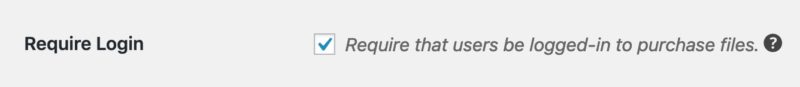
Next, if you are using PayPal, make sure you have verified your account.
Last, purchases must have a status of “Complete” before the LearnDash integration will trigger account creation & course enrollment. To check the status of an order in EDD:
- Navigate to DOWNLOADS > PAYMENT HISTORY
- Look in the Status column to confirm the order’s status
See this support article on the Easy Digital Downloads site for more details.
Can I use any payment gateway in Easy Digital Downloads to sell courses?
Yes, the integration will work with any EDD payment gateway (as well as free products). Here’s a complete list of EDD payment gateways.
Additional Resources
- See this article from another LearnDash user on restricting individual lessons based on EDD’s variable pricing