
How to Translate Your Online Course (And Why It’s a Good Idea)
Learning and education is one area that transcends language. In fact, we all need quality and comprehensive education, no matter if we speak one common language, or have multilingual skills. As such, if you run an online course, it’s a good idea to cater to more than one language.
Depending on your chosen approach though, this could be a daunting task. First, you’ll need something that combines and integrates with your choice of Learning Management System (LMS.) From there, you’ll need to create and manage the translations and make sure your site has a number of technical considerations in place.
As such, for this post, let’s look at how to translate an online course. We’ll cover a lot of ground, and at the end, show you how to use one standout translation service to save time, effort, and headaches.
Why you’d want to translate your online course
Regardless of whether you speak one language or a number of them, you’ll likely appreciate content in a specific primary text. For example, around 20 percent of people in the United States speak at least a second language. This means 80 percent would need to consume content in a single language. If your online course uses English, so far so good.
However, consider the other 20 percent. There’s no assumption that of the multiple languages they speak, English is the primary one. In fact, in the US, over half of multilingual people speak Spanish at home.
Also, this is only based on a single country. For a standard online course, you’ll attract learners from around the world. Some of these people will likely have some degree of multilingual skill, but not everyone.
As such, if you run an online course, there will likely be a need to present the lessons and content in many different languages.
What you’ll want to translate on your course website
Before we get into the nitty-gritty with regards to how to translate your online course, you’ll want to understand what to translate. It’s a fallacy to assume that you’ll only need to translate the core content. There are lots of other aspects of your LMS and site that should take a multilingual approach:
- Your course material and supplementary assets.
- Closed captioning and subtitles if your course uses video.
- Speaking of which, the text of your video should also use whatever language the learner is comfortable with. Same goes for images too.
There are also some site-agnostic technical elements that you should always translate too:
- Your metadata, such as categories, tags, and other taxonomies.
- The URLs your site uses should also reflect the primary language that you are translating to.
This latter concept can send you down a rabbit hole, but it’s necessary for success. We’re going to talk about this next.
The technical needs of a multilingual website
Your Search Engine Optimization (SEO) must be ‘on point’ in order to stand any chance of visitors finding your website. For an online course, traffic is vital and SEO is one of the ways to do it.
However, there are also specific multilingual SEO concerns you’ll need to factor into any work you do to translate your online course. Other than your metadata and URLs, you’ll want to look into and implement the following:
- First, a User Experience (UX) concern. You’ll want to keep to one language per page. There are a few reasons for this, but your main issues will be with consistency in context and site usability. As such, you should ensure that every piece of content and metadata for individual pages has translation.
- You’ll want to arm and employ yourself with knowledge about hreflang tags. These are a building block of multilingual SEO, and as such, will be vital to translate and present your online course.
The latter is a HTML meta tag that helps a search engine serve the right page language to the correct region for its use. It will have a rigid structure, and you’ll enter it into the head of your page. For example…:
<link rel=”alternate” hreflang=”fr-ca” href=”http://example.com/fr/” />
…references a French language page for readers specific to French Canadian speakers. It’s a complicated, time-consuming task that has little margin for error. However, it’s necessary to implement – although there are ways you can do so without a second thought.
The different methods you’d use to translate any site
There are a few different ways to translate a site, but not many can serve as your primary tactic. For example, you could argue that with the translation tools you find in some modern browsers, there is no need to provide translated content.
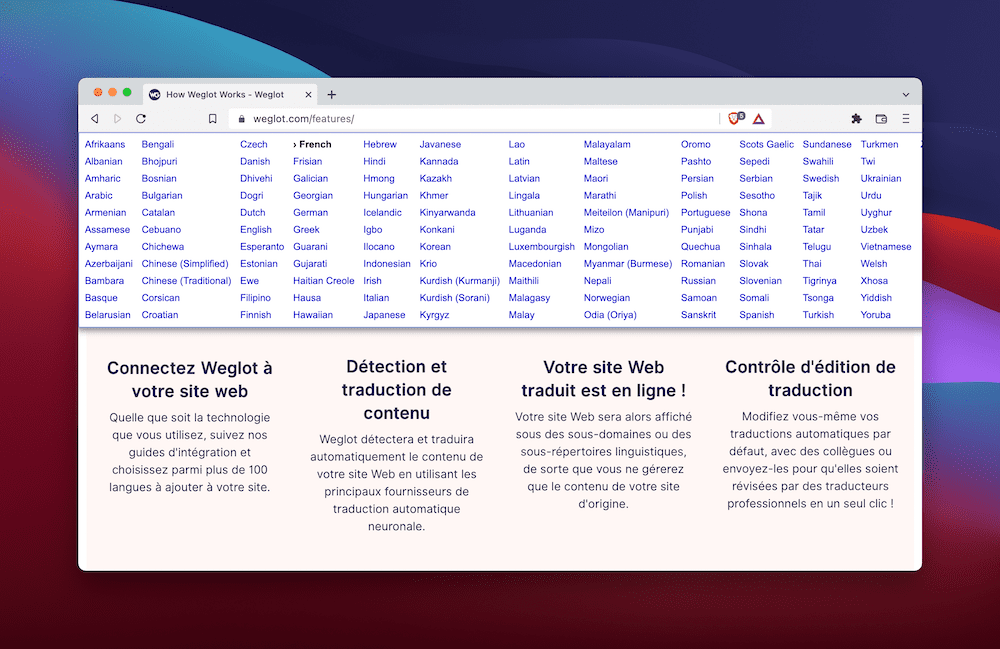
However, this has two big issues. First, you have no control over the translated experience, how it looks on the front end, and what content gets a translation. This can be a nightmare for the UX of your site, and drive users away to other sites that care more.
Second, the translations might not be accurate. This is true for all so-called ‘machine translation’ tools. While the accuracy continues to improve, you’ll always want some level of control and editing rights over what’s being displayed on your website.
This manual approach will be one of (if not) the most accurate ways to translate your online course. You’re able to pass off content to an expert with proven (and sometimes accredited) skills, then work with them to refine the content until it’s perfect. The drawback is the time and money you’ll need to factor into the approach.
Instead, there is a third way – one that combines the best of machine and manual translation strategies.
Using WordPress plugins to help with translations
For WordPress users, plugins can bridge the gap between a default installation and an all-action, full-featured website. If your site lacks functionality in an area you desire, a plugin can bring it in. For example, you can add plugins to help integrate contact forms, payment gateways – even LMS setups.
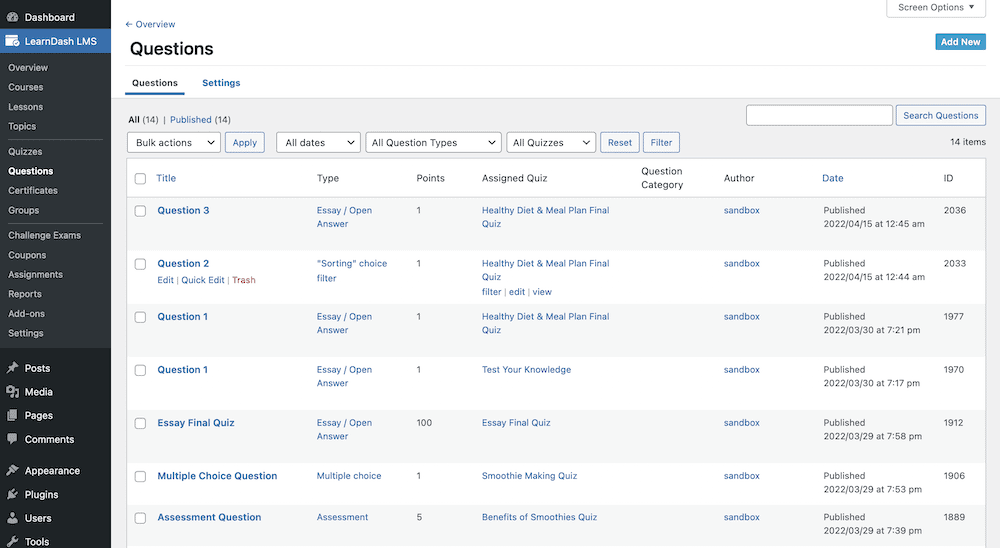
LearnDash is the most powerful LMS for WordPress, and there are lots of reputable developers that cover other niches too. For example, WordPress can offer a multitude of translation plugins and services for your site. Not all of these will cost money – the WordPress Plugin Directory contains thousands of full-featured plugins with no price attached.
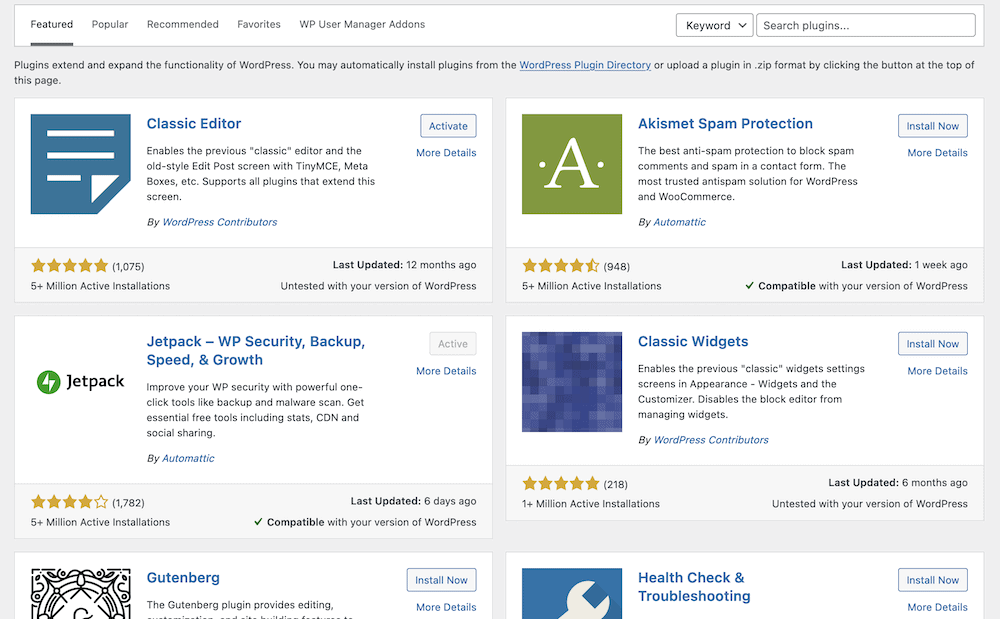
However, you’ll likely want to pay a premium upgrade to access better support, further features, and regular updates from the development team. If you want to use a popular and prominent WordPress translation plugin, keep reading!
What Weglot can bring to your online courses
If you want the equivalent of LearnDash’s quality but for your translations, Weglot is the service for you. It’s a major player for multilingual websites, and lets you (and the likes of DoorDash, HBO, and United Nations) spin up translated content in seconds. All without code.

Weglot comes with a mountain of features, lots of functionality, and supreme ease of use in the following ways:
- It translates every part of your website – including metadata and visual assets – using a first layer of machine translation. This automatic translation takes its power from some of the best in the field (such as DeepL, Google, Microsoft, and Yandex.)
- From there, you can dig into each individual translated ‘string’ using the Weglot custom dashboard. Alternatively, you can order professional translators to perfect your copy or add your own translation team.
- There’s an in-context editor to show you how translations will look on the page, and edit from it if necessary.
What’s more, Weglot applies all of the typical practices for multilingual SEO without the need to lift a finger. It uses the most optimal URL structures, helps you index pages with search engines for maximum visibility, and more.
Weglot’s starts from $9.90 per month for a single site and 10,000 translated words. However, you can scale upwards if you have greater needs. There’s also a ten-day free trial available, so you can take the service for a spin before you spend your money.
How to translate your online course using Weglot (in 3 steps)
Before you begin to use Weglot, you should sign up for a 10-day free trial, install and activate the plugin on your site. The good news is that this is similar to other WordPress plugins, so if you are familiar with the approach, you’ll be good to go in seconds.
Once you have things ready, take a look at the Weglot screen on your WordPress dashboard. This will let you enter your API key here. However, there are a couple more fields to fill in. Let’s look at this next.
1. Add languages
The Weglot tab in WordPress is where you’ll first set the languages you’d like to offer on your site. You’ll choose options from two different fields:
- The original language of your site – i.e. choose the current language you use.
- All of the destination languages you’d like. These will be all of the languages you’d like to translate into.
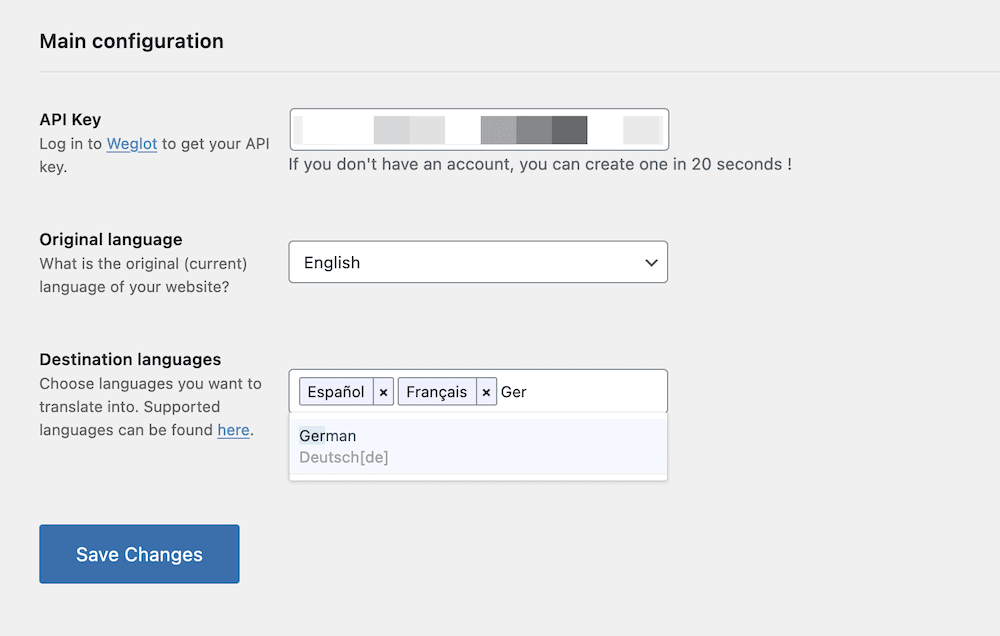
The first time you save your changes, you’ll see a success message and your online course will have been translated into the languages of your choice! As mentioned before this is using a first layer of automatic translation (we’ll show you how to edit those translations further down).
2. Customize the language switcher
With the number of potential languages you will translate your online course into, there needs to be an easy way for a visitor to access them all. The language switcher is a small menu located on every page that lets you select the language, which will then change the text on site:
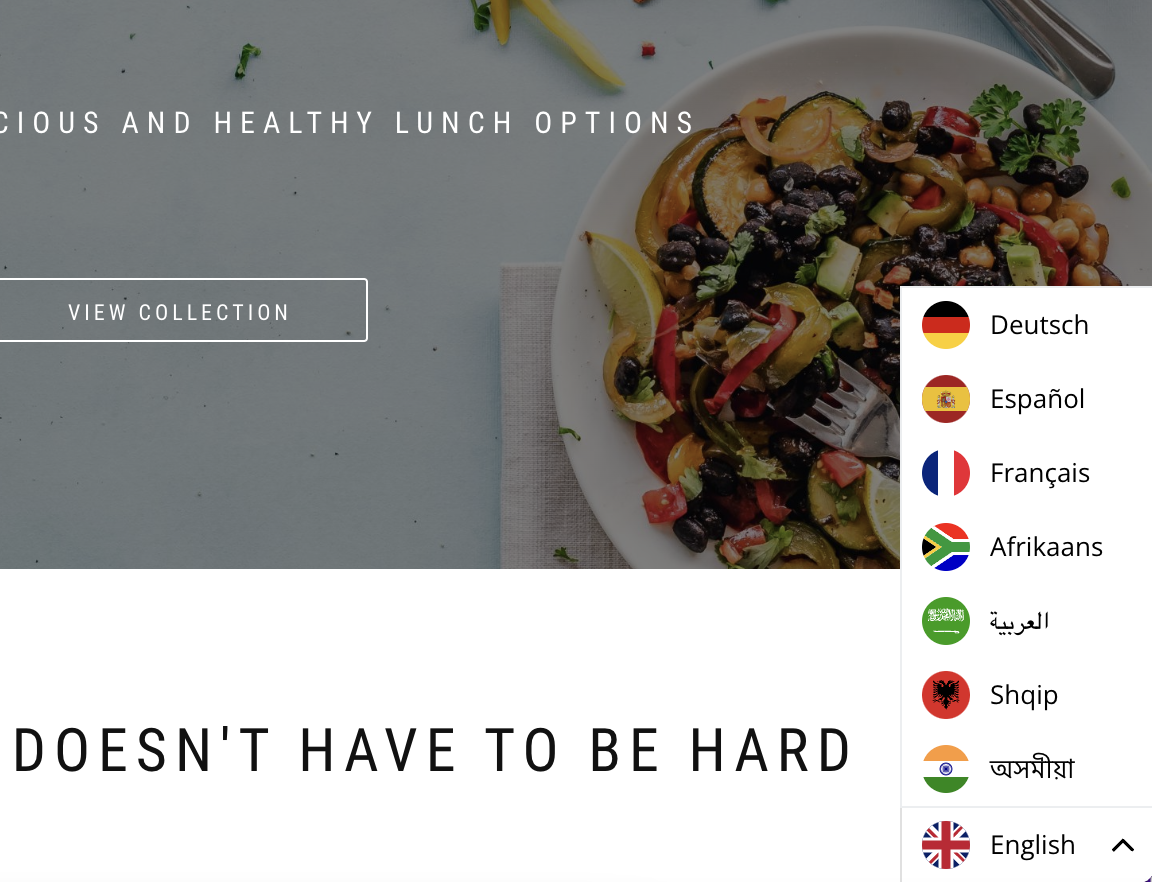
There are a multitude of options to help you set this up too:
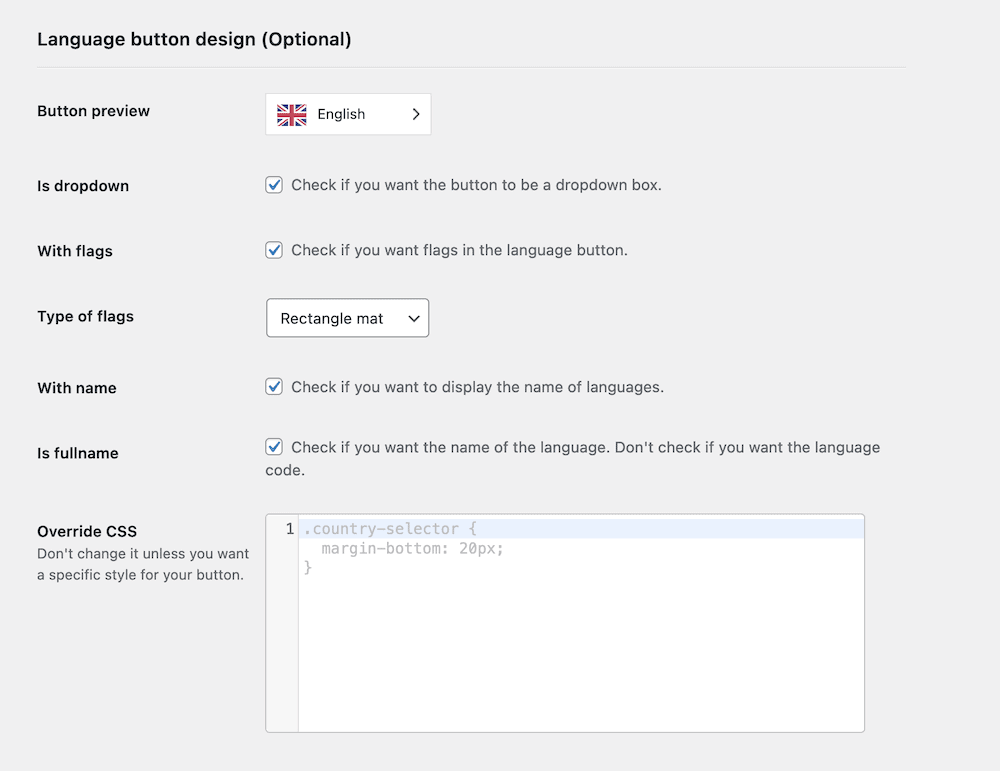
For example, you can set whether country flags display and in what format, change the format of the switcher to a drop-down menu, and more.
The good news is that the language switcher will always be present as soon as you install Weglot. From here, you can look to translate the content on your site.
3. Access the Weglot Dashboard to begin to translate your online course
The Weglot Dashboard gives you access to editing your translations. While we can’t dive into every option here, you’ll want to head straight to the Translations screen to see how Weglot’s machine translations have translated your site.
Here, you can select from a number of different screens. For example, you can see an overview of the languages you offer, a collection of translated URLs and ‘slugs’ for your site, and even order professional translations.
However, there are two other important screens. First, on the Languages screen, you can click any option to look at a line-by-line breakdown of your translation:
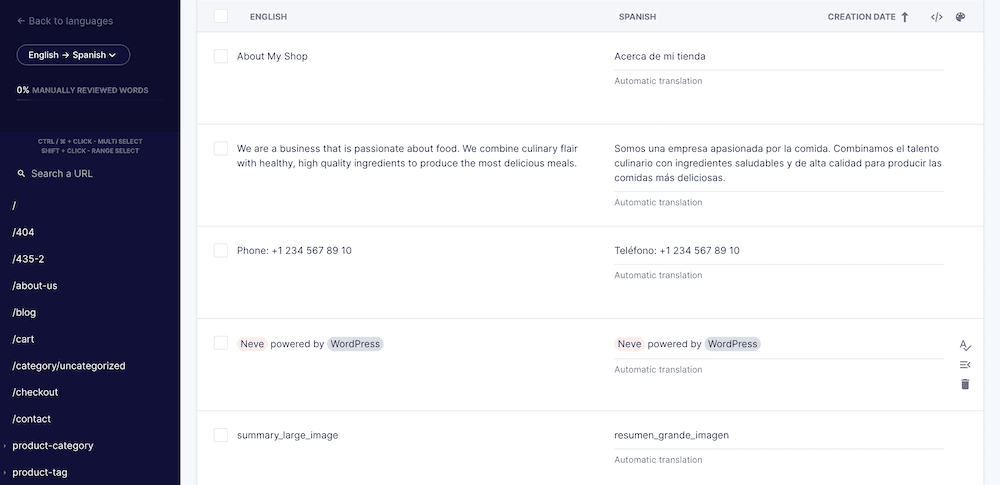
Each line provides further information and preview options, along with the ability to mark the line as ‘reviewed.’
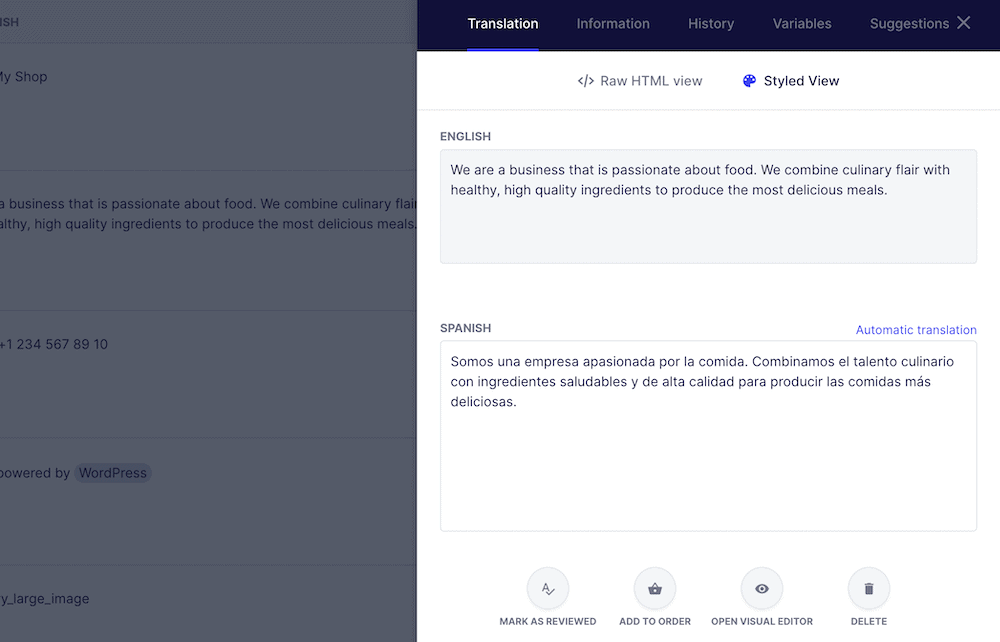
The other important option here is to open the line in the Visual Editor. This gives you access to how the translations will look on the front end of your site:
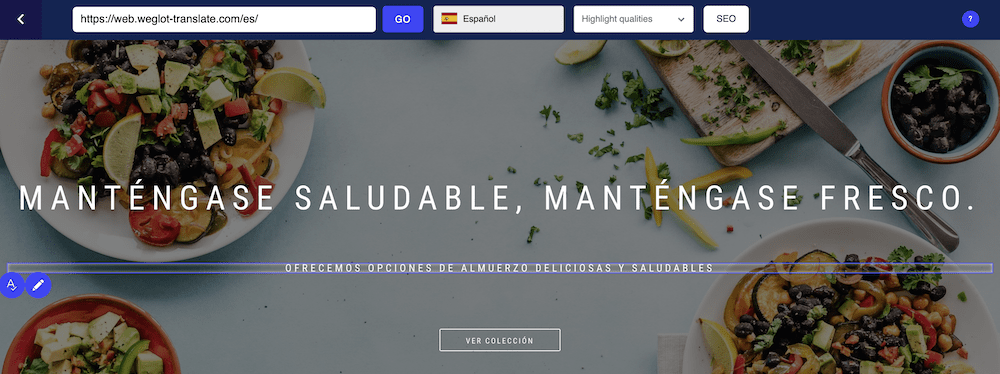
You’re able to use the language switcher as you would on the live site, but you can edit each translation in place based on how it looks and reads:
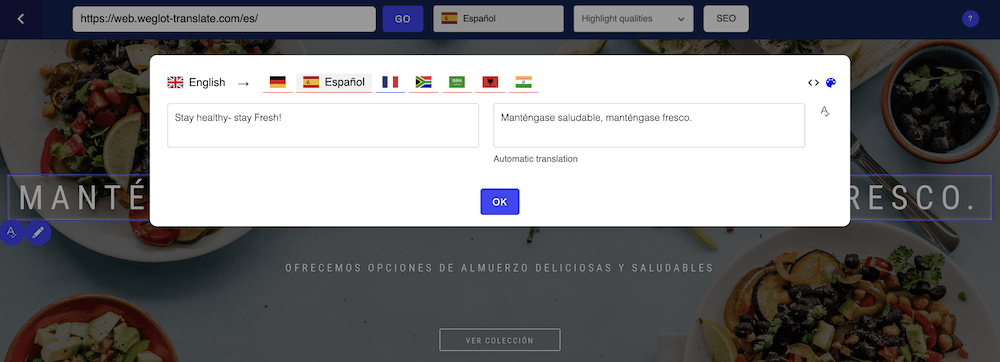
As such, you can work with the translations as the end user will read them. It’s an ideal, no-code solution to translate an online course – or any other site.
Wrapping up
There are few more global pursuits than the need for learning. What’s more, education can be big business – especially if you offer an online course that is popular and valuable. While you might already use a solution such as LearnDash as your LMS, translating your content for those global users needs another quality solution.
Weglot is a WordPress translation plugin with a solid pedigree and stellar reputation. It can help you translate an entire site in minutes – without the need for code – and implement complex technical requirements too. Whether you like to use high-powered machine translation, or pore over each line, Weglot can be an ideal translation service.
To try Weglot, you can sign up for a 10-day free trial – with no obligation to buy or continue after the period is up.

LearnDash Collaborator
@LearnDashLMS






