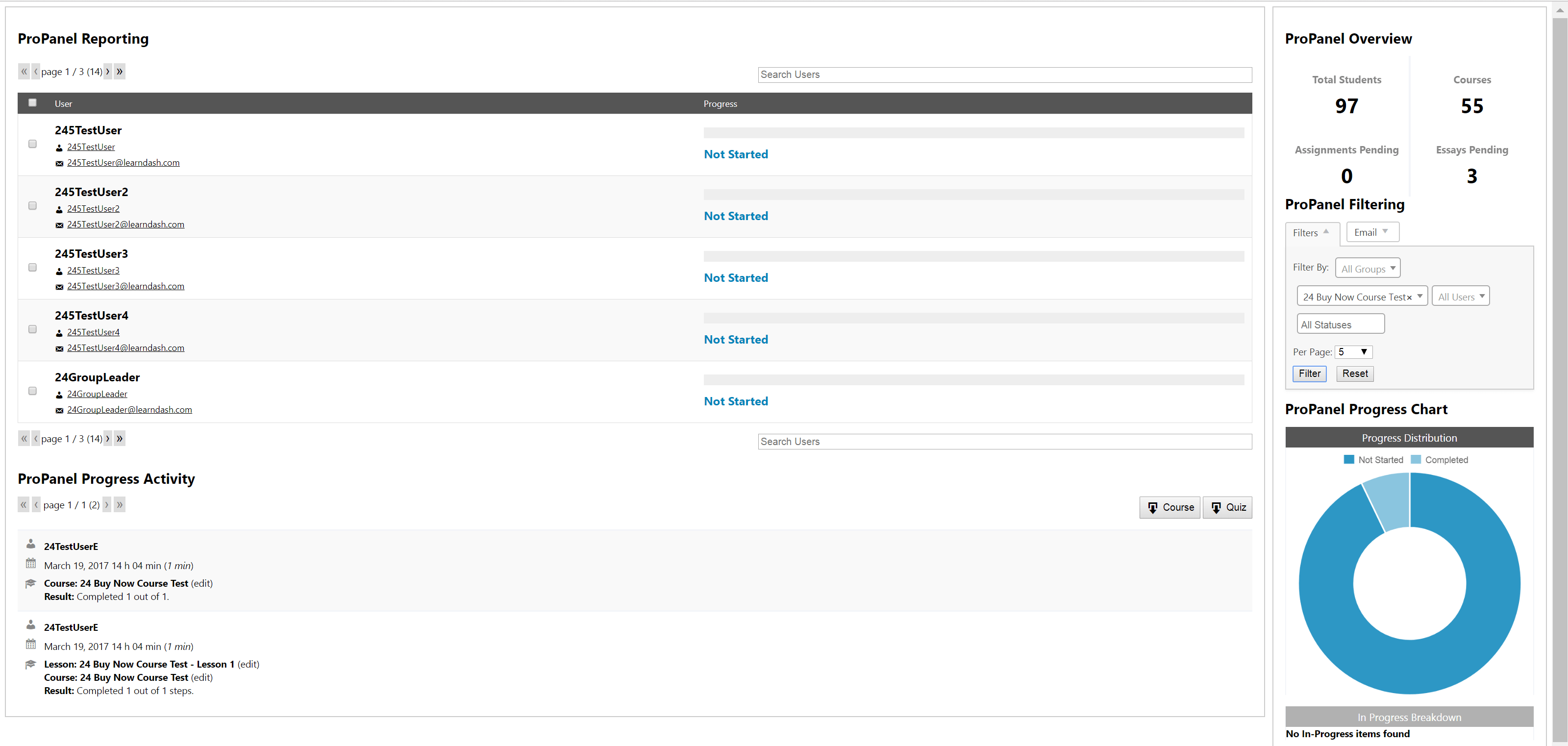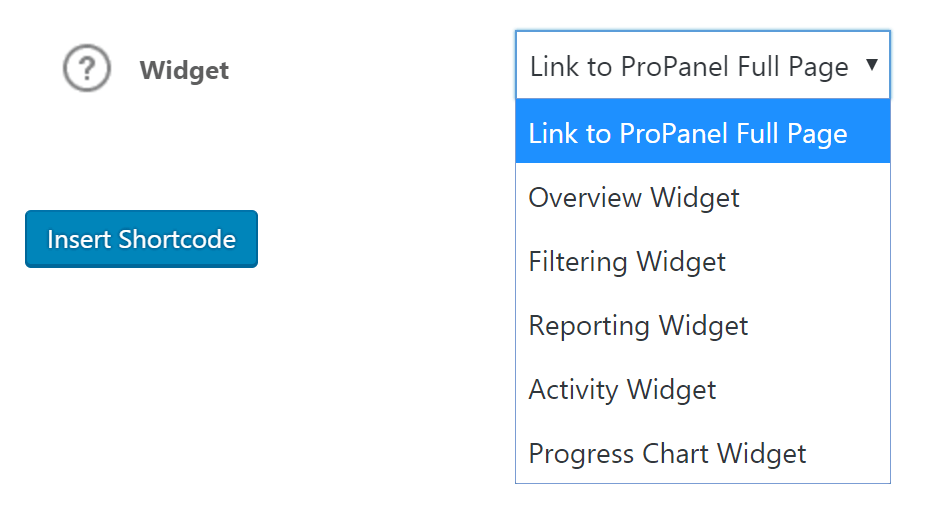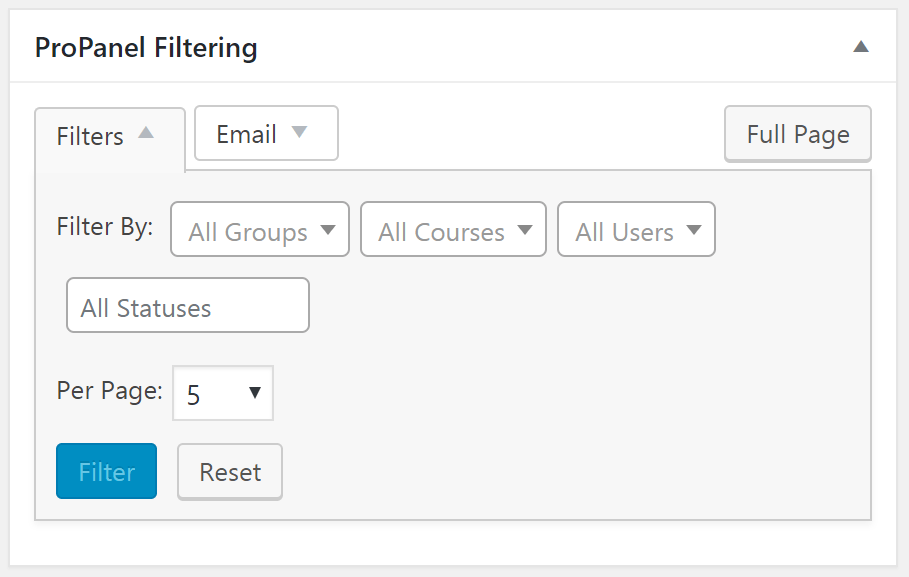Front-End Reporting and Group Filters for ProPanel!
One of the most important aspects to many online learning programs is the data. With relevant data you can tell if your learners are completing the courses, if they understand the material, and where they are getting stuck.
For years ProPanel has been the reporting add-on for LearnDash that enables you to quickly see information relevant to your learners and courses.
Today I am excited to share that we have officially released version 2.1 of ProPanel which includes two significant updates that are the direct result of your requests!
So before jumping into the details, on behalf of the entire LearnDash team I want to personally thank you so much for sharing your ideas. Your input is shaping this product!
Now onto the good stuff!
YES! Front-End Reporting is Officially Here! 🙂
There is a good chance you just jumped to this update and skipped the intro above. If you did, I don’t blame you. This is quite exciting!
Included in version 2.1 is the ability for you to take all the reports you have on the back-end and display them on the front-end – like so:
Here’s the cool thing: you can use our template for the front-end reporting or you can build your own layout with the individual widget shortcodes!
When ProPanel is installed the Shortcode Wizard will have a ProPanel option in the left menu. Select this and you will be presented with your shortcode options:
Selecting the first options (as shown above) inserts a quick link to our front-end template. If you want to arrange the data in a specific way then you can select the individual shortcodes from the list.
One scenario where front-end reporting is particularly useful is if you use the LearnDash Groups feature. No longer will your Group Leaders need to jump into the WordPress dashboard to view the Group activity. This makes for an easy, non-intimidating user experience.
Also, ProPanel isn’t just for Admins and Group Leaders anymore…
You now can give any user role the ability to access ProPanel (not just Group Leaders) by granting the user role the ProPanel capability. Simply leverage a free plugin like User Role Editor to make the adjustment and you’re all set.
Sift Through Data with Improved Filters
When ProPanel version 2.0 was released we introduced the ability to filter data based on Course and User. This was a massive step forward from previous installments – but it was just the beginning.
While the filters provided a great way to dig through the information, your feedback made us realize that we could make it better.
You will now see that you not only can filter by Course, User, and Status, but also by Group.
As you select any one of these filters the other filters will update automatically based on the selected item. For example, if you select a specific Group then the User filter and Course filter will update accordingly. You can narrow the information down even further by status.
Once you have drilled-down to the exact data you are interested in seeing you can export it to Excel and only the filtered information will be downloaded!
This new functionality (and more) is available to you today in ProPanel v2.1.
[Note: This version of ProPanel must be used with LearnDash v2.4.6 or higher]
Don’t have ProPanel? Upgrade your account and get instant access!
Looking Ahead
It is hard to believe that the year is more than half way over. I must say though that there are some exciting innovations ahead for 2017 – including but certainly not limited to:
- Free integration to use with a marketing focused shopping cart
- Third party add-on options to enhance your LearnDash powered courses (private sessions, course reviews, etc.)
- An entire new way to create & manage course content in LearnDash
The last one is what I’m most excited about.
We have been working on this for a good part of this year and it represents a complete pivot in the way things work currently across the entire WordPress LMS industry.
Thank you all again for your continued support in LearnDash and our vision to make online course content dynamic & enjoyable. We quite literally couldn’t do it without you!
Until next time!

Justin Ferriman
@LearnDashLMS