This month’s LearnDash customer spotlight is Showit: a drag-and-drop website platform that provides total creative freedom over the layout and design of your website.
The founders of Showit, Todd & Elisa Watson, believe that creativity exists in every person. For over a decade, they’ve helped creative entrepreneurs harness the latest technology to promote their personal brands without a single line of code.
When using any website building platform, you’d expect some type of training on how it works. And what’s the best way to provide training for your website-building platform? With a WordPress site featuring LearnDash, of course! Showit uses LearnDash to provide free training for users to learn all the ins-and-outs of their creative website builder.
Let’s tour this beautifully customized WordPress site and feel inspired by Showit’s unique use of LearnDash.
A Well-Designed Homepage
When you land on the website’s homepage, you’ll find clear messaging that highlights the value of using Showit. They provide the benefits of their platform right away: powerful to use, easy to learn, and takes the pain out of WordPress.

Display Multiple Courses with Course Grid
In the footer menu, you’ll find a link to their Tutorials page, which displays a grid of short courses built with LearnDash.
Showit makes an excellent example of how to use the free LearnDash Course Grid add-on. This add-on enables you to create a course library that can be inserted on any page or post of your site. The grid layout is perfect for displaying an overview of multiple training courses at once.
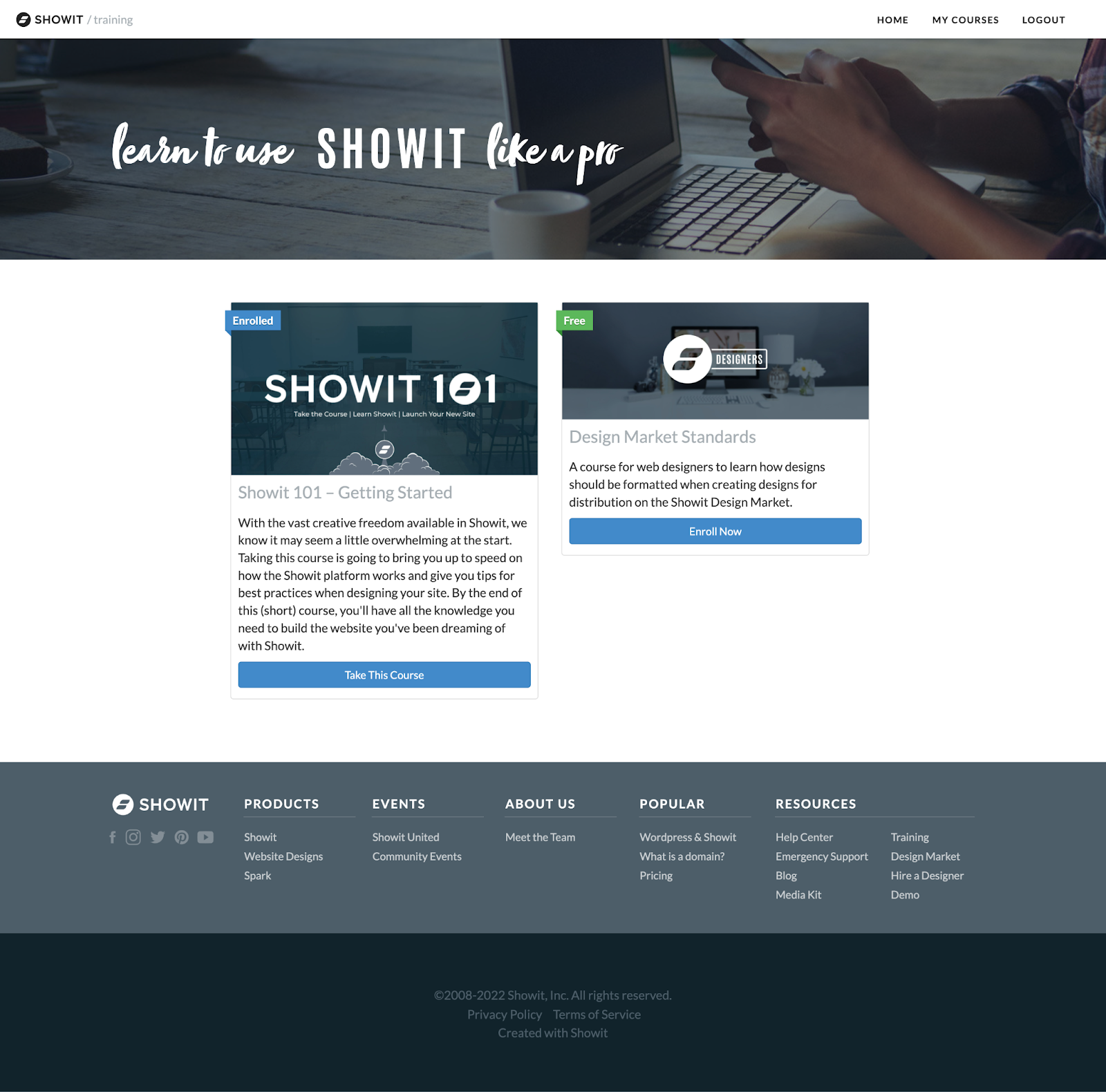
Using Topics and Video Progression to Increase Learner Engagement
Another feature of note in Showit’s courses is the use of the LearnDash Topics feature. If your lessons are fully stocked with content, you can use topics to create hierarchy. Topics keep content focused and help learners not feel overwhelmed with all there is to learn. Just like lessons, you can add a variety of course material to each topic—text, images, videos, PDFs, presentation slides, and more.
Showit also uses LearnDash’s video progression feature. Video progression is a way to require users to watch the entirety of a video before they can mark content as complete. This is a useful feature if your lesson content is delivered primarily through video instruction. The video progression feature can be used for both lessons and individual topics; it works the same way for both.
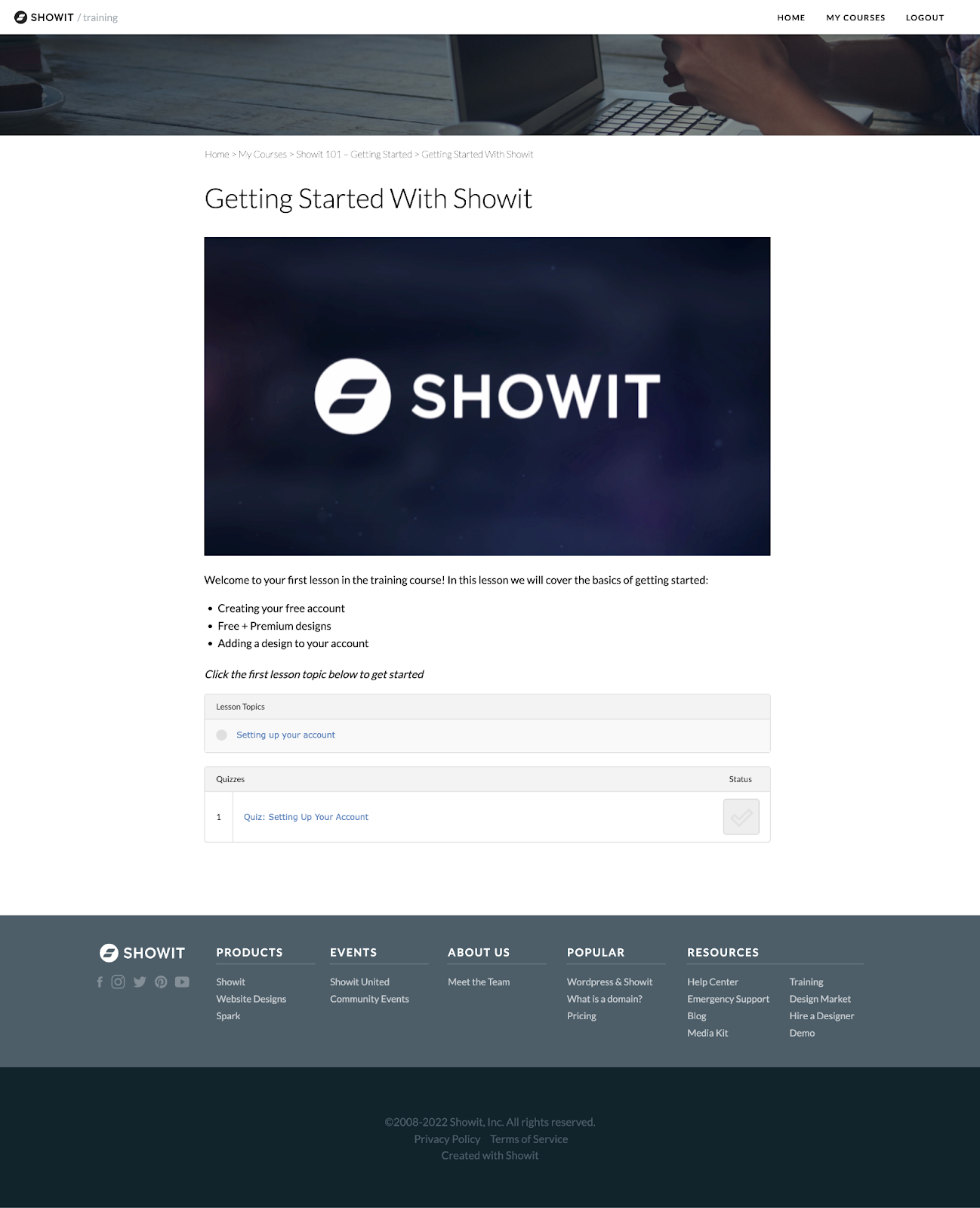
Do more with LearnDash
Showit has created a powerful website-building platform with easy-to-use product tutorials using LearnDash, and you can too! There are a variety of ways to utilize LearnDash on your website.
How can LearnDash help you achieve your education goals for your students, company, or product? Want to take LearnDash for a test drive? You can experience LearnDash from a learner’s or a course creator’s perspective in our free demo.

Karmen Kendrick
iamkarmenk






