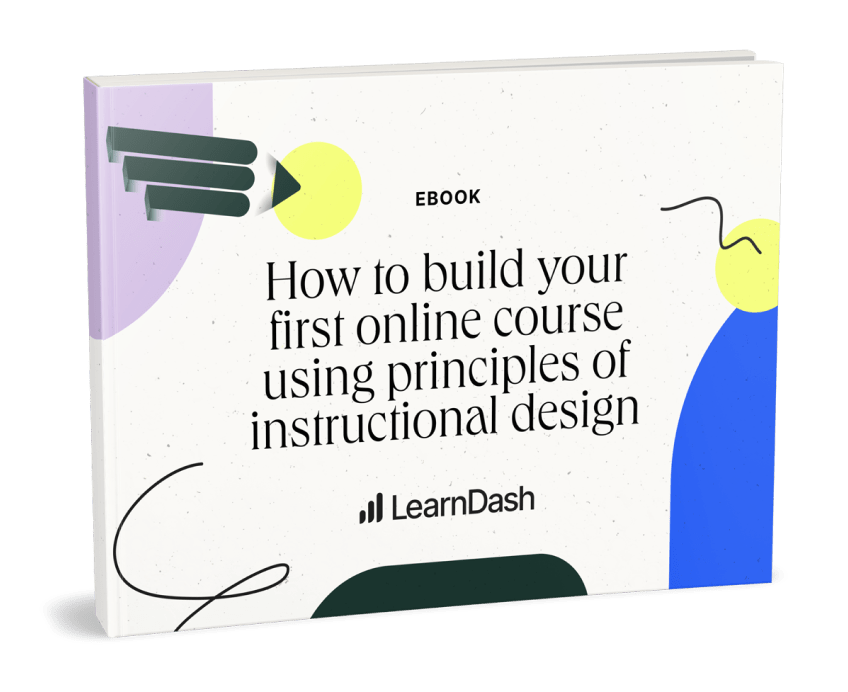Do You Have to Be a Developer to Use LearnDash?
If you can handle WordPress, you can handle LearnDash.
One of the biggest concerns many online educators have when they begin shopping around for a LMS for their course is: do I need to be a developer to use this?
The short answer is: no.
You can set up and run LearnDash without having to write a single line of code.
That said, for many users, “being a developer” isn’t about coding. Instead, what they really want to know is: do I have to have strong computer skills to use LearnDash?
This is a more complicated question, because those of us with strong computer skills often struggle to estimate how difficult a task may be for someone with weak computer skills. LearnDash does require a moderate level of technical know-how, but not more than what your average Internet user should be comfortable with. And most of our users know and expect this. After all, if they’re trying to create and sell and online course, their computer skills aren’t zero.
But, for those users who lack confidence in their ability to handle technical issues related to computers and the Internet, even a little bit of set-up can seem like too much.
For those users, another option might seem easier. It might seem more cost-effective. It might seem worth some of the obvious trade-offs.
However, there are still several important reasons why LearnDash is the better option—as well as a number of reasons why a hosted LMS is not. Here are the top three reasons why LearnDash is the right LMS for non-developers.
1. Learning how to use LearnDash is not as hard as it seems.
I don’t like telling people what they can’t do. In general, if something is learnable to the extent that your average person could figure it out with minimal assistance, then I would encourage the average person to do just that. Learning new skills is empowering.
But I’m also aware that this attitude can be dismissive of some genuine concerns that many users have. “Don’t worry, you’ll work it out” isn’t a satisfying answer to someone who has already tried many times to work out software programs others have described as “basic.” And that leads me to my next point…
2. Our LearnDash support team can help you if you run into problems using our platform.
If you run into trouble trying to set up your LearnDash course, you’re not alone. Our support team is also there to help you through any configuration issues you may have, and to resolve any problems you have with getting your course to work properly.
Launching any new endeavor can be a bumpy road at first. But working with a team who can see you through the rough patches makes all the difference.
3. WordPress has a huge developer community who can help you set up your site if you feel like it’s more than you can manage.
Finally, as a last resort, if you really feel you can’t get your course going on your own, or if your difficulties stem more from WordPress than from LearnDash, there is a huge community within WordPress of qualified developers who know what they’re doing and can help you out.
Hiring a developer may not seem like an appealing option for someone who wants to get their course running on a shoestring budget, but investing in even a few hours of professional support can get you over any hurdles you may be experiencing.
More importantly, working with a hosted LMS has hidden costs that you may not realize when you first build your course. These can surprise many users who thought they were opting for the “cheaper” option by signing on to a hosted service, such as Udemy, Teachable, or Thinkific.
So, without further ado, let’s look at some of the ways these options can be worse for educators.
Hosted LMSs that market themselves for “non-developers” have big down sides.
When we talk about “hosted” LMSs, what we mean is that these solutions are an all-in-one platform that takes care of some of the infrastructure details so as to onboard new users faster. So, while LearnDash users will have to set up their, hosting, purchase a domain, and install both WordPress and LearnDash on their site, a user on a hosted platform gets all of that right out of the box.
It sounds like a deal, but as ever, the devil is in the details. Here’s why we think educators are better served with a self-hosted option.
1. Every LMS requires some level of technical proficiency.
There’s no such thing as an LMS that requires no computer skills. If you’re on the Internet, designing a course to be used by other learners over the Internet, then you’re going to need to know some basics about how to upload content, reply to students, and interact with the backend of your LMS.
In other words, whether you choose to sign up for a hosted or a self-hosted LMS, there will be a baseline level of computer skills needed to run your course. The real question is how much more than the baseline do you need to run LearnDash? And the truth is that, after the initial setup, the difference is marginal.
2. Hosted LMSs come at the expense of control and ownership.
Most online instructors start off their careers because they want to have their own business. They want to run their own course in a way that best serves their students, and eventually, that will probably entail some customizations. What they don’t want is to hand over their course to a platform that will limit how they can teach their students.
For instance, Udemy isn’t even a platform for independent instructors. Instead, they let instructors become teachers on the platform, where they have access to a marketplace of students, but at the expense of their independent brand.
For Teachable and Thinkific, the cost of losing control is more subtle. Many instructors may not notice as they first begin to set up their courses, but the moment they want to do something that doesn’t fit within the constraints of the LMS, they’re out of options. So, if you have any dreams of offering a truly custom learning experience, these solutions are straight out.
3. Most hosted options don’t stay “free” for long.
Cost is another issue you’ll soon run into with hosted LMSs. While LearnDash users have to purchase a license (and renew annually to continue receiving updates and support), the cost of the license is far less than the monthly fees of hosted LMSs.
For instance, Teachable’s cheapest plan costs $29/mo., plus a 5% charge on your course sales. And that plan comes with plenty of limitations as well, including Teachable branding on your site and a lack of gradable quizzes.
Thinkific is even more restrictive. While they offer a free plan, it’s limited to only three courses. The next step up costs $50/mo. for the privileges being able to email your own learners and schedule drip content.
With a WordPress site, you will still have your own costs to manage, including hosting and whatever licenses you buy for other premium plugins. But those will be purchasing decisions under your control, and none of LearnDash’s licensing options get between you and your learners or restrict the way you can deliver content.
Mastering LearnDash is worth the investment.
As we said before, you don’t have to be a developer to use LearnDash. You will have to handle some technical setup details when you first start, but for most of our users, that’s a minor hurdle to overcome. Once LearnDash is set up, most of our users report it as being one of the most user-friendly options available on the market—even if you can’t code.
And if you do run into support troubles and need someone to help you out, that’s what our team is for. We’ve got your back.

LearnDash Collaborator
@LearnDashLMS