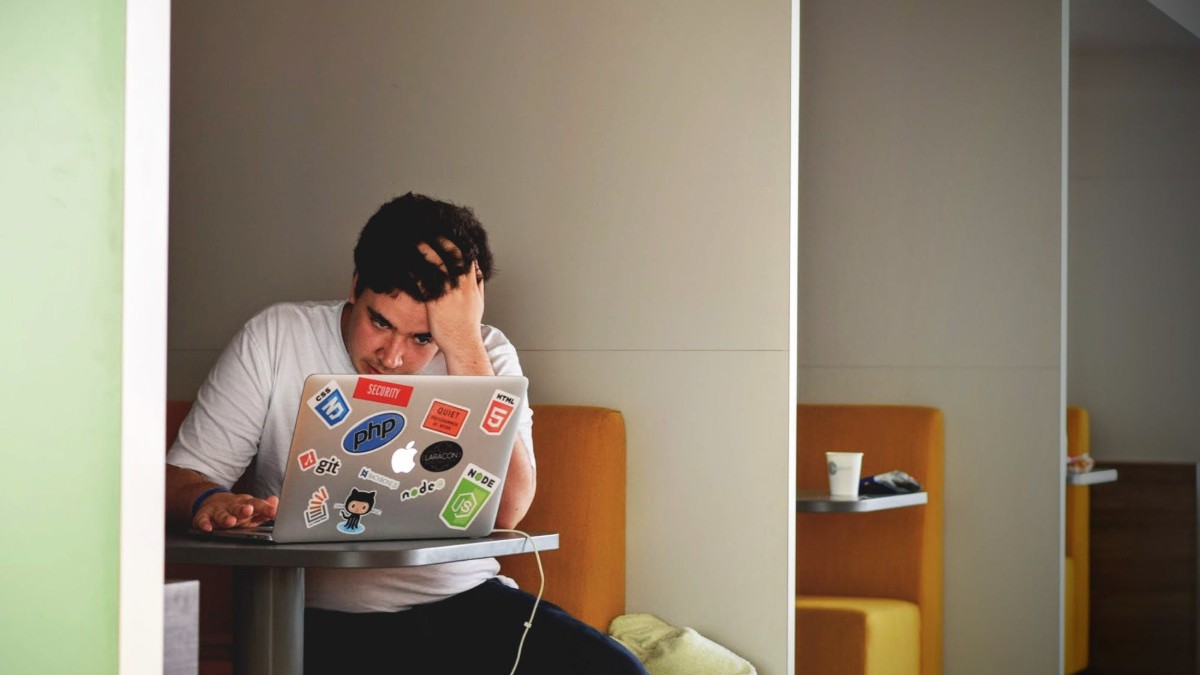
Delivering a Successful LMS Project with James Tryon
If you’re a learning developer, understanding your client’s goals is key to delivering a successful project.
We spend a lot of time on our blog writing to online educators, but a sizable portion of our userbase is comprised of developers who use WordPress to deliver projects for clients who don’t have the time, the technical skills, or the time to learn the technical skills to set up a website for themselves. Some of our developer users are old hands in the web industry, but many are new to the work, and even those who may have been around for a while may not have handled an LMS project before.
For all these users, we have some great news: Our Training Specialist, James Tryon is leading a presentation in partnership with GoDaddy on how to deliver a successful LMS project. The event takes place Wednesday, July 21st at 3:00pm EST. We encourage you to sign up so you don’t miss out on James’ insights, which are built off of over two decades in the creative industry.
For those of you who aren’t able to make the talk (or who are coming to this announcement after the fact), we’d like to share two practical pieces of knowledge from James about how to make sure your project does well. We’ve written this piece for developers who are working with clients, but if you’re a client interested in hiring a developer, these considerations are important for you to know, as well.
1. Have a comprehensive discussion with your clients about their requirements.
No project can be successful without a full needs analysis—and it’s very hard to be too thorough. Many clients don’t know what they don’t know, and it’s your job as the developer to ask the right questions to get all the details you need to understand what the project will entail. These might include:
- Who are the target users of the learning program? Is our client teaching adult learners or children? Industry professionals as part of a training or certification program, or hobbyists learning a new skill for pleasure? Adults and children will have different user access and monitoring requirements. Companies paying for a certification program may have industry-specific needs that don’t exist for hobbyists. Learn as much as you can about your end user so that you know what the requirements of your platform are.
- What features does your client really need? Sometimes a client hears about a feature and wants it as part of their course but doesn’t have a good grasp for how much work it will take to develop it. (Do they need a membership feature, and if so, how advanced does it need to be?) Or maybe what your client needs is mission critical, but implementing it will affect the architecture of the website (setting up a multilingual site, for instance). Get a full feature list from the start so you can be prepared.
- What plugins does your client really need? Some clients install a lot of plugins on their site without realizing that they’re conflicting, redundant, and slowing the site down. Other plugins perform critical features, or can solve a functionality problem that would have taken months and thousands of dollars to custom code. As a developer, you can guide your clients toward the right solutions.
2. Set expectations with yourself and your client about scope of work and a realistic timeline.
Once you understand what your client is looking for, it falls to you to pull together an estimate for the work to be done. LMS projects can be as simple as installing LearnDash on a site and adding a few custom configurations—the kind that you can turn around in a week. Or, they can be six months of work with a multi-lingual ecommerce solution and social sharing. Both of these can be successful projects, but only if you’ve set the right expectations with your client first.
- Read the project requirements thoroughly so that you understand the scope. You don’t want to miss a critical request that adds huge amounts of time to your project at the last minute.
- Double check your numbers when you deliver a quote. If you calculate your estimate poorly, you could find yourself losing money trying to deliver on your promises, or else risk disappointing your client. On the other hand, if you over-bid because you’re over-delivering on plugins and features, you could lose a client who just wants a simpler option.
- Beware of blue sky thinking when setting a delivery timeline. We all want to think that projects will go smoothly and we’ll get everything wrapped and competed in record time. But things rarely go to plan, and it’s important to factor in buffer time to account for any speed bumps along the way.
As you add complexity to your LMS project, the scope can expand rapidly.
One of the reasons we advocate for educators to build their online courses on WordPress is that we know that many learning projects are about so much more than the LMS. Sure, sometimes a project is just a simple course—at first. But more often than not, it’s an LMS project, and also an ecommerce project, a membership project, and a social media project. And if it doesn’t start that way, many educators want the option to grow in that direction in the future.
This is why it’s so essential not only to understand what your clients need, but also to set them on the best path for success. A self-hosted solution on a flexible platform like WordPress is just the way to get the off on the right foot.

LearnDash Collaborator
@LearnDashLMS






