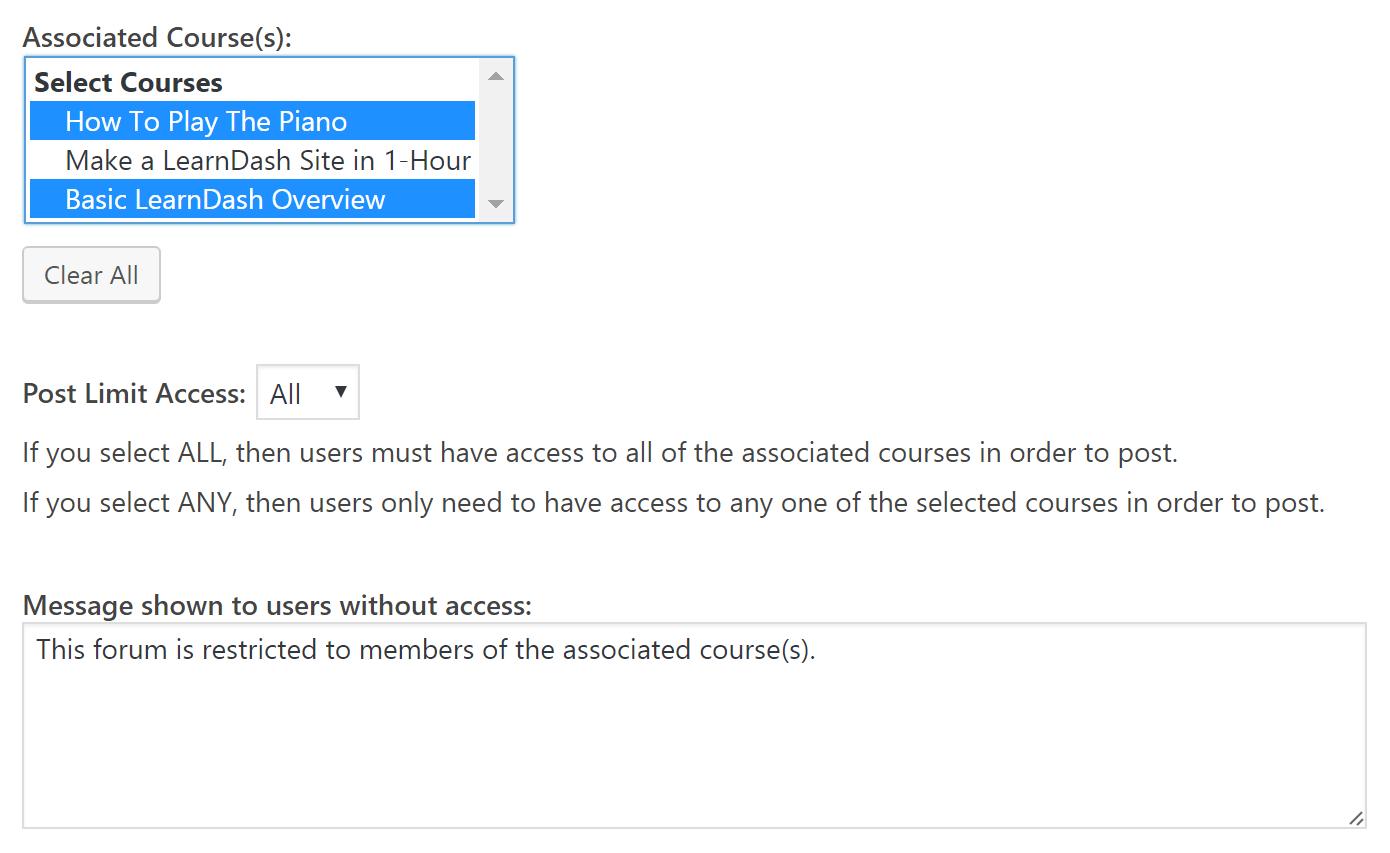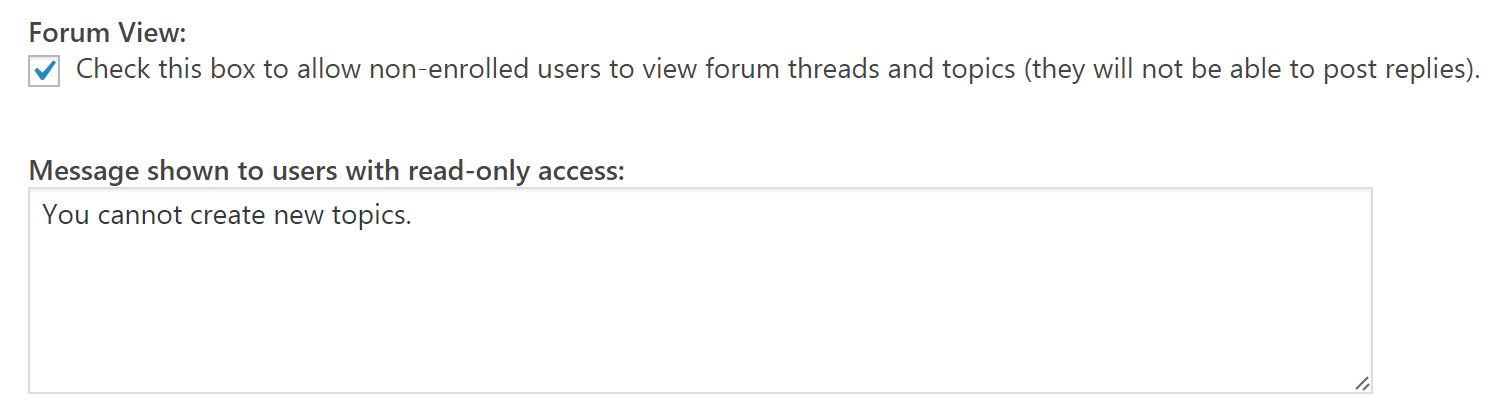bbPress Integration Update Brings New Options!
Version 2.0 of the bbPress integration boasts new view permissions, custom messages, and more!
Using forums is a staple for encouraging conversations about online course content. Nearly everyone is familiar with how forums work so implementing one for your courses is quite easy with very little learning curve involved for your learners.
The most popular WordPress forum plugin is bbPress, a solution we have integrated with since 2014. Today I am happy to let you know about the latest update to our integration!
There are a lot of behind the scenes updates, but also some new functionality in the integration that will give you added control over the forum permissions for your courses.
New Options for Requirements to Post
In addition to the built-in bbPress view options (i.e. “Private”, “Hidden”, etc.), the updated version of the integration allows you to select one of two criteria which control the ability to participate in the forum.
When you create the forum you will see that you can associate any number of courses to it. This should look familiar as it is how the integration has always worked.
However, now you can select whether a user must be enrolled in ALL of the associated courses versus ANY of the associated courses.
In short, if you select “ALL” then the learner has to be enrolled into all courses before they will be able to access the forum.
If you select “ANY”, then the learner needs to only be enrolled in any one of the associated courses in order to access and participate.
We rounded out this feature by allowing you to create a custom “access denied” message should someone attempt to access without meeting the criteria. This field supports HTML markup so if you are selling courses you can include a link to your sales page!
Allow Read-Only Access
By default anyone who attempts to access a course forum who doesn’t meet the Associated Courses criteria will be presented with an access denied message.
However, you may have some situations where you want to allow non-enrolled learners the ability to still read through the forum content, but without the ability to post.
Why would you want to do this?
Well, one reason is to generate interest from potential customers. If you are selling your courses then the bustling community may be enticing enough for someone to make the purchase.
Taking it one step further, you could have two forums and allow non-enrolled learners to view the content (again, they won’t be able to participate), and then another forum where they aren’t permitted any access.
Feel free to get creative! 🙂
Where to Download
This latest version of the bbPress integration is available today. See update instructions here and don’t hesitate to contact support if you have any questions!
Until next time!
(Not using LearnDash? Join us and start creating impressive online courses!)

Justin Ferriman
@LearnDashLMS