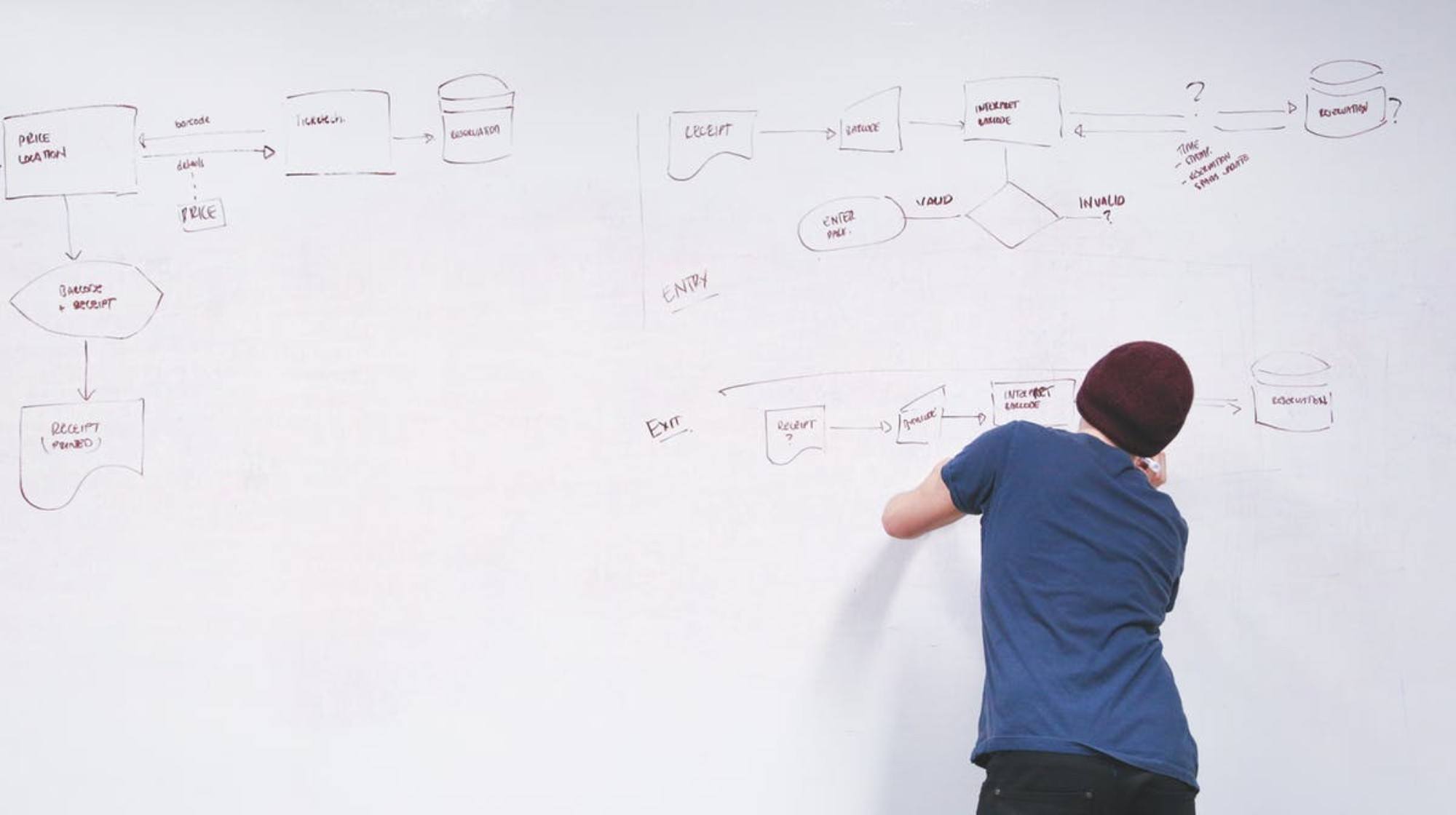
5 Tips for Writing Better E-Learning Storyboards
Writing an e-learning storyboard can structure your course content.
Sometimes, when you know a subject well, the idea of creating a course around it can seem, if not easy, at least straightforward. After all, you know this subject matter inside and out. Pulling together a course can’t be that difficult, right?
Problem is, when you sit down to write your course, you quickly fall into a quagmire of structure issues. Your lessons don’t transition well, you keep forgetting what is supposed to link to where, and you find yourself spending a lot of time trying to edit disorganized content within your course creating tool.
What you need is an e-learning storyboard. These go a lot deeper than a mere outline or wireframe. Instead, they’re designed to elaborately flesh out your course from beginning to end, including all the technical details you’re most likely to overlook.
While it may not sound glamorous, they will save you a lot of time in the end. Here’s how to get started.
1. Begin with the end in mind.
Like any good story, you need to know the conclusion before you begin. If you don’t, you’re likely to ramble, incorporate unnecessary material, and lose focus. Instead, know what the scope of your lesson will be, and establish that at the beginning of the course.
Don’t stop there. Communicate your goal to your learners. Make sure they know where this train is headed. Establish learning objectives with them so that they can better process information along the way. Doing so will help them focus on important, relevant information, instead of being distracted along the way as they try to sort through what may or may not be useful later on.
2. Design the content sequence.
If your course subject is online security, for instance, you may want to begin with a lesson giving an overview of recent, highly-publicized security breaches, in order to establish the need for better data security. Then you could give a lesson on common user errors that hackers frequently exploit… or, you could talk about more technical subjects, such as information architecture and encryption.
In fact, the more you think about it, the more you realize you have dozens of options to choose from. Where should you start?
When you know where your ultimate goal is, making that decision becomes a lot easier. If you’re designing a course to help improve security practices among employees at a large corporation, then it may be best to go through common errors one by one, then finish with some high-level material that shows how these actions lead to better overall security.
On the other hand, if your course is designed for computer engineers and data specialists, it will make more sense to move directly into technical material, and discuss user error in the context of how engineers can design their systems to forestall or mitigate user-generated weaknesses.
3. Use a storyboard template.
If planning all this content is starting to sound overwhelming, then it’s time to turn to a storyboard template. Templates are a huge aid to your storyboarding, because they take some of the fluidity out of the process and help define the parameters of what you can work within.
For instance, while you may be tempted to begin writing lengthy descriptions for each slide, once you start working with a template you’ll have a better idea of what will actually fit in each frame. Templates can also bring consistency to your lesson plan, which improve the flow of information as you transition from slide to slide.
Most importantly, templates can help you focus on the quality of your content over the delivery method. This helps you create better courses, as well as ones that are more time-efficient.
4. Plan your links, quizzes, and navigation.
Possibly the most complicated part of the storyboarding process is planning how your different slides link together. For instance, if you want to be sure to add an assessment quiz at the end of each module, you not only need to know the content of that quiz, but also how your course should respond based on the learner’s response.
Links are equally important. If you plan to include extra information, jumps to other segments of the course, or internal cross-referencing, you need to be sure you don’t accidentally end up with a bunch of broken links. Of course you will need to test them as you go through, but marking them in your storyboard is an important component to your success.
Finally, navigation within your lesson interface is critical. Will learners be able to move forwards and backwards within the lesson slides? Can they jump ahead, or will the navigation button only appear after they’ve answered a micro test? And is it possible for them to save their place in the lesson, leave, and come back when they’re ready?
5. Keep your writing tone casual.
Your job, when writing a storyboard, isn’t to impress anyone. On the contrary, your job is to educate. That means clarity must be a top priority to aid comprehension.
This can be difficult for some educators, particularly those coming at it from a highly technical background. They’re used to jargon terms, and it’s easy to forget what their readers do and don’t already know. And, of course, if their job is to train learners to be better qualified in an industry, then those jargon terms are part of what they need to teach.
But as you write your course material, do your best to avoid overly-elaborate or complex phrasing. Find ways to break down your sentences, organize your information, and keep your wording concise. And if you do have to use technical language, help your learners by including a glossary of unfamiliar terms.
When planning e-learning storyboards, detail is your friend.
Most online courses suffer from a lack of planning, rather than too much. While the storyboarding process can be exhaustive, it will also illuminate potential problems with your course, which will save you time in the long run.
This is not a time to cut corners. Be ready to dig in, flesh out every detail, and check all the boxes. And if it seems tedious, take comfort in the knowledge that your hard work will pay off.

LearnDash Collaborator
@LearnDashLMS






