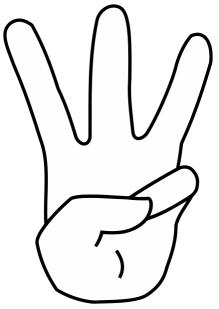
3 Ways to Create Effective ELearning
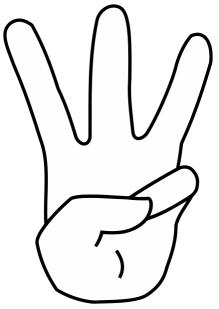
If you are creating elearning for a client on a consulting basis, you will also learn a great deal of patience! 🙂
One question that many people ask is, “how do you create effective elearning”? Unfortunately, there is not one answer to this question. The effectiveness of any elearning program is dependent on a variety of factors.
So What Can You Do?
While there isn’t one exact thing you can do, there are a few general components to keep in mind while you are building your elearning courses to ensure their effectiveness. The list below, as originally detailed by Jennifer Valley, contains some guidelines on how to approach your elearning courses.
1. Be Informative
Remember that the main purpose for your elearning is to provide information, not to showcase your skills in Adobe Photoshop.
In order to create informative elearning, you must accurately detail your objects and the content (storyboarding helps tremendously with this). Set-up various review cycles as well.
2. Be Entertaining
With the proper objectives defined and a well-done storyboard, you can begin to find ways to make the elearning more entertaining. Some basic strategies include inserting actions into the slides, knowledge checks, and including multiple types of media.
The most important thing to remember here is that there can be a thin line between “entertaining” and “annoying”. Use the bells and whistles in moderation.
3. Be Applicable
Creating course content that sticks is your goal. You can increase the chances of this occuring by creating content centered around a certain set of skills or information that the learner will be able to use immediately after taking your course.
Setting up goals and ways for the learner to apply the new skills immediately is key to learning retention and increases the chances of behavior change. Simulations go a long way in this process.
Which one is the MOST Important?
Planning. Without a proper plan and storyboard established, the rest of your elearning will suffer. Consider building your sills first in elearning planning – you’ll pick up the other ones over time. Project planning skills will server you the best in the long run.

Justin Ferriman
@LearnDashLMS






