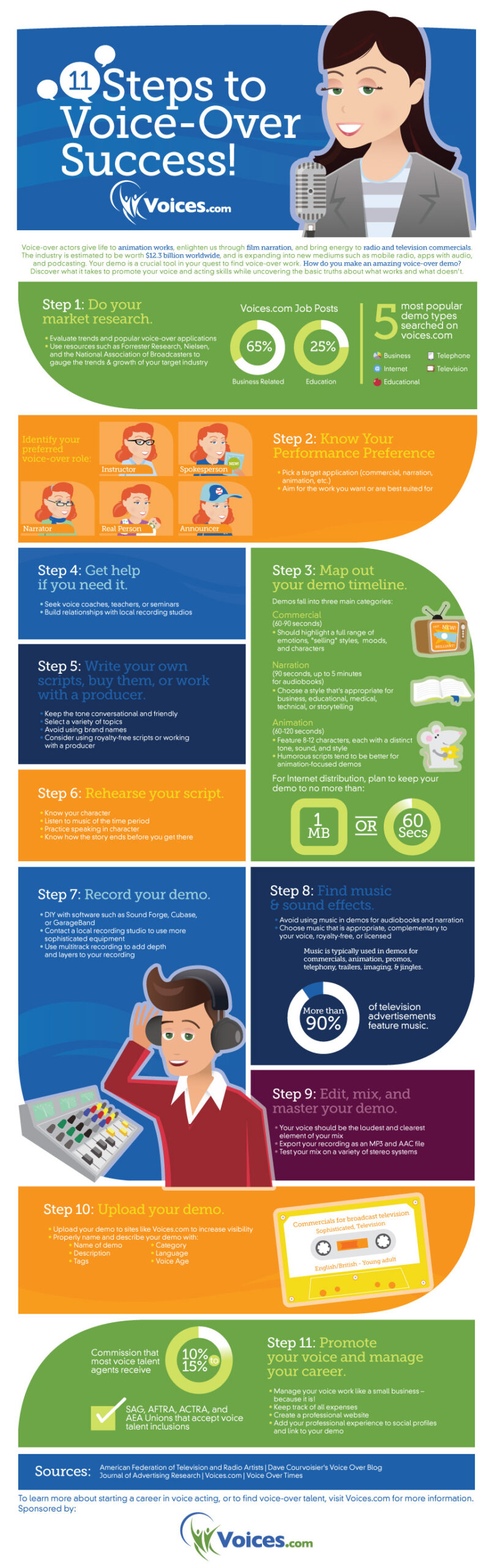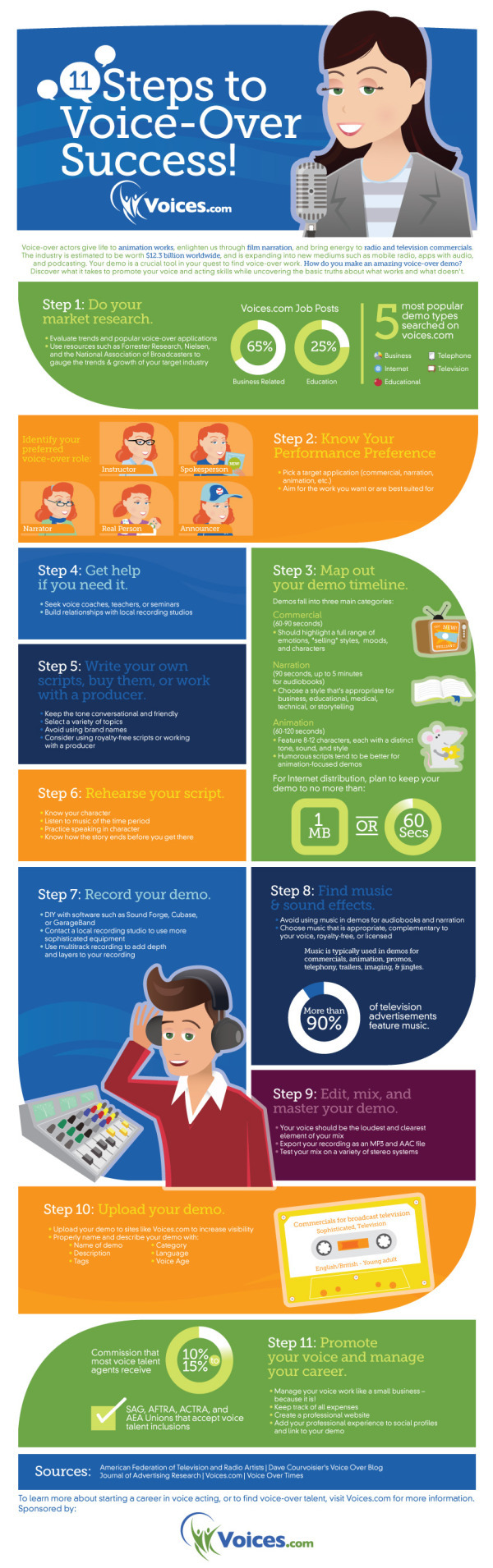
11 Steps to Effective E-Learning Voice Overs [INFOGRAPHIC]
If there is one area that is often overlooked in the realm of e-learning, it is effectively implementing voice overs. Doing voice overs is an art in itself, more than most people think. What you think would only take 30 minutes ends up taking 30 days as you constantly find yourself recording and editing – again and again. In fact, this is why many people end up outsourcing the voice over duties to a professional, or even scrap it altogether.
Truth is, adding voice overs to your e-learning content is a great way to increase its effectiveness as it introduces a human element not easily achieved in rapid development. It can also add a sense of legitimacy for the content, especially if the narrator is someone has credentials for the topic being discussed.
But hiring a professional can be expensive, and getting the subject matter experts can be just as hard due to schedules. So that leaves you, the instructional designer.
To help you with this process, I have included an infographic detailing 11-steps to effective voice overs. Hopefully some of the items on here speak to you for your next e-learning gig (pun very much intended) 😉 .
[divider style=”hr-dotted”]
(To increase image size, click the InfoGraphic, click it again on the new page, and click it one final time to magnify)

Justin Ferriman
@LearnDashLMS