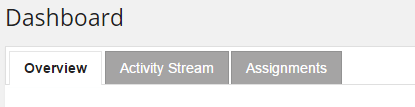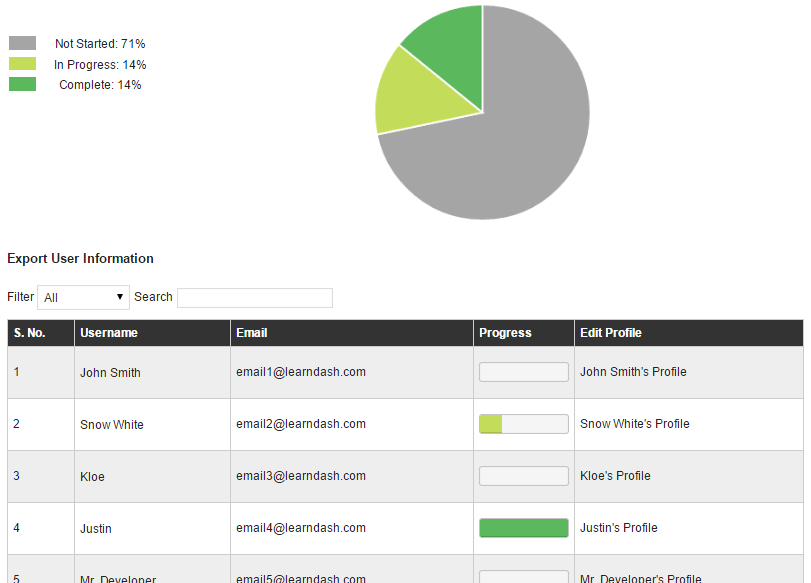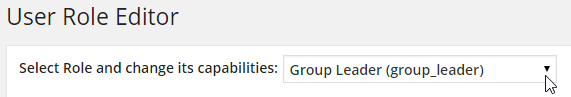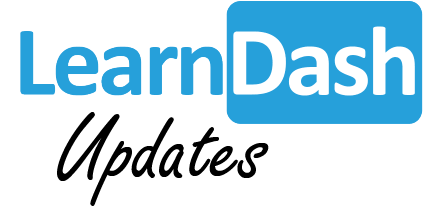
New User Reporting in ProPanel!
Today marks the release of LearnDash ProPanel version 1.5!
When we first introduced ProPanel last year, it was designed to present an easier way to view user activity and to download the reports from the WordPress admin dashboard. In addition, it came with three unique admin templates.
Since our major 2.0 update to the LearnDash core, we made some changes to the structure that now allows us to add some additional reports and capabilities with the ProPanel add-on.
New Dashboard Layout
Instead of two separate widgets, we have consolidated ProPanel’s layout into one “dashboard” experience that is visible upon logging into your site. This mini-dashboard includes three tabs.
Overview Tab
The first tab has two main sections: the left menu and the course selector. On the left side of the menu you are presented with the following information:
- Total Courses – Number of courses on your LMS.
- Total Students – Total number of enrolled students.
- Most Popular Courses – Your courses listed in order of popularity (according to number of enrolled students).
Also located on this tab is the Course Reports section. Upon selecting a course, you will be presented with a snapshot of your users’ progress.
[Click Image for Larger View]
Below this overview, every user enrolled in this course is displayed along with their individual progress. From here you can easily filter by user progress, or search for a specific users. In addition, you can export this course user list, or drill down further into their profile if necessary. This makes it easy to manually remove a user from the course, view their progress, or review their quiz scores.
Finally, on this tab is an email feature so that you can easily send course updates and messages to all enrolled users – including any reminders or even cross-promotions for other courses!
Activity Stream Tab
The Activity Stream tab displays the real-time activity of users’ interactions with your courses. Anytime a lesson is marked complete, quiz completed, or a course is finished – it is captured in the activity stream!
For your convenience, there is also an export option on the Activity stream so that you can quickly download all course and quiz data.
Assignments Tab
All uploaded assignments will appear on the Assignment’s tab. From here, you can download the assignment, delete it, or approve it. If you need to leave comments or manage the assignments further, there is a button to take you to the LearnDash Assignment manager.
Templates
The unique admin templates are still available with ProPanel and can be accessed by going to USERS > YOUR PROFILE.
Going Forward
With the version 1.5 redesign of ProPanel, we have made it possible to further extend the functionality. We feel that these new reporting aspects will help you gain additional insight into your courses and user activity. Now that this update is released, our plans include extending the reporting.
Added Capabilities
Whether you have ProPanel or not, you will also see an update released to the core LearnDash plugin. In addition to some necessary tweaks that had to be made to ensure compatibility with the new ProPanel release, this update also includes revamped capabilities for Group Leaders.
As a quick reminder, LearnDash allows you to create groups of users, and then assign specific users as Leaders. These Group Leaders can download progress and quiz scores for their group, as well as send messages.
If you want to give Group Leaders additional abilities, this update makes it easy. All you have to do is use a plugin like User Role Editor and you can completely customize the Group Leader’s permissions.
As an added bonus, you can grant access to the new ProPanel to your Group Leaders. ProPanel will then display the activities, assignments, and progress for users that the Group Leader manages.
How To Get The Updates
If you have ProPanel, you will be notified via your email of the new version and how to update. Don’t have ProPanel? Grab it here!
You will see an update notification for the latest version of LearnDash when you log into your site under DASHBOARD > UPDATES.
What’s Next?
While we are fast approaching the end of 2014, we have a couple more updates we are looking to get to you before the year’s end.
We are currently doing some final testing on additional integrations, as well as preparing for an exciting new offering for the new year (actually a handful of new offerings 😉 – but more on that at a later date)!
Thank you all again for your continued support, feedback, suggestions, and overall enthusiasm. Your suggestions have undoubtedly helped shape LearnDash into what it is today, and we hope you are as excited as we are at what it will become in the future.
Until next time!

Justin Ferriman
@LearnDashLMS