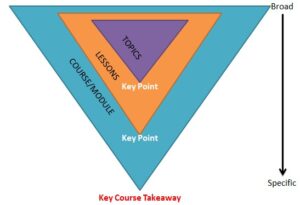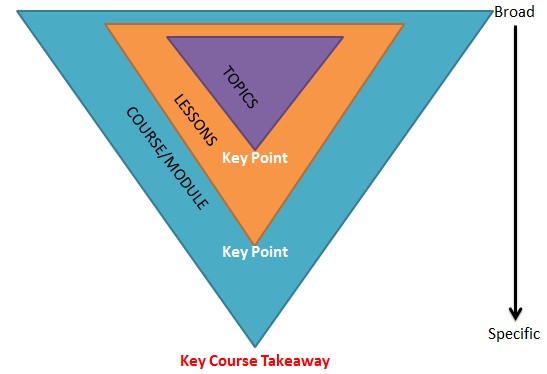
FOOL-PROOF Formula For Successful Instructional Design
Despite the various forms of eLearning development, there is a proven strategy that will go a long way in increasing the effectiveness of your eLearning. For many out there, this might be engrained in your phsyche; the basis for every training you develop – but for many professionals entering the field, you can use this as a general guide on how all your training should be developed.
Now, I understand that training needs often drive the medium for delivery, the budget drives the extent of the technology used, and the audience often dictates the content. That is why this strategy is best served “loosly”, and is in essence more of a framework.
One thing I try to avoid is a “one size fits all” approach. It is impossible to take the same framework and apply it apples-to-apples for each learning event.
Instead, using the framework below, I am able to mold and shape my learning so that it takes on a life of its own and meets the requirements at hand (i.e. budget, audience, delivery, etc.).
There isn’t really a name for this framework (well, maybe there is but I am unaware of it) – it works like this.
First, the content should be structured as an upside-down triangle (surely there is a better term for that). So, in theory, you start very broad and general and then become more focused as the training continues. Start at the high-level; the 30,000ft view and work your way down to the key takeaway(s).
To help you accomplish this, break your learning into Lessons and Topics. The first Lesson should be high level (think “key terms”, “key processes”, etc.) and the last lesson should be specific (such as an interactive simulation where the audience completes a specific task).
Each Topic is an upside-down triangle as well, starting out broadly and moving to one (no more than three) main points. So it looks like my 5min PowerPoint drawn diagram below you see below.
Critical Component
Besides the overall flow/sequence of the content, you should vary the way that the message is delivered. I personally try to adhere to a TST model (not sure if that is an actual model, just made it up now): TELL, SHOW, TRY. Tell the participants what they are learning, show them via process steps, images, interactive components (i.e. flash animation), and then finally let them try it for themselves.
So for example, if you are doing a new software implementation, you may want to start by explaining the business processes at a high level, then discuss some specific tasks in the software (that support the business process), followed by a process flow/screenshots demonstrating how to do the task, then finally end with an interactive simulation (such as the ones that can be made in Adobe Captivate).
To take it one step further, you can include exercises that don’t include all of the “hand holding” that the simulation has.
The reason this system works so well is because you naturally touch upon multiple learning styles. Repetition is also never a bad thing, so the more you can drive the point home, the better.
In the end, there are many ways to create training. The model I explain here is one that has worked for me in many different situations. That said, this model is easier to implement when training is meant to be linear. Training designed to be more “free flowing” can still benefit, but certain components may need to be adapted.
Which I suppose is just evidence that relying too heavily upon a process is never a good thing in learning creation, but it is absolutely a good place to start.

Justin Ferriman
@LearnDashLMS