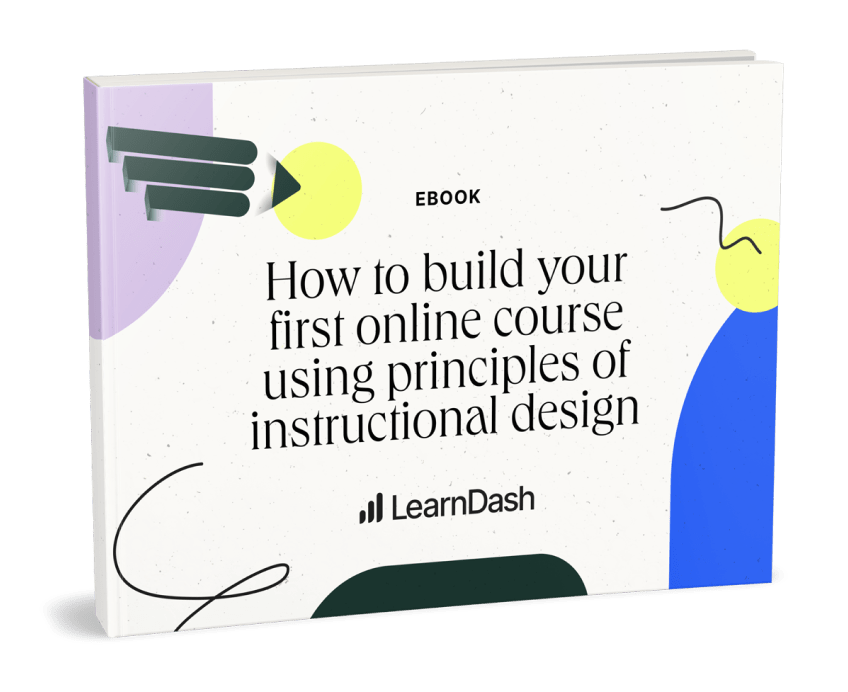6 LMS Pricing Models Explained

Whether you need an LMS for selling online courses or for internal organizational training you should be aware of the popular pricing configurations you will encounter.
When it comes to pricing there are going to be pros and cons for all of them. You will need to consider these against what is you’re trying to accomplish, your budget, and the overall requirements you need out of your LMS.
Pay-Per-User
Just as the name implies, in this scenario you are going to pay a small fee for each user that is on your LMS. When you pay for users you are offsetting the storage costs that the LMS host absorbs. If you have a lot of courses created in Articulate products, well then that is a load that the provider has to accommodate.
This method of pricing is a tad archaic and you won’t find it too much anymore. Instead you will see more of the next pricing configuration…
Pay-Per-ACTIVE-Users
Similar to above, you will pay a small fee per users (or for a batch of users), but in this case the term “user” is more accurately defined to include only those that are active.
Now, what is considered “active” my vary depending on the option you choose so make sure to read the terms. By way of example, Docebo LMS defines active users as:
Active Users are all users that open a course learning object for the first time during the 30-day billing period. From then on, the same user can access the LMS as many times as they want for an unlimited number of courses.
This will be similar across most platforms. Depending on the number of active users you have in a pay period your bill will adjust accordingly.
Pay-Per-ACTIVE-Users and Extra Features
This pricing model has the same premise as the above but often will separate their plans into two or three options that include more features and a different price per user.
For example, Litmos LMS does this with their pricing model. If you want SalesForce integration then your price per user adjusts.
Often times you can opt for additional functionality over time that will impact your price-per user as well.
Pay per License
Easier to understand than the options discussed so far – you pay an upfront cost for product support & updates.
To continue receiving these items you must keep an active license which often includes renewing your license. Many provider will grant a discount on the license renewal. This model also may have paid upgrade options in order to receive additional functionality.
Freemium
This model essentially means you get a stripped-down version of the learning management system for free and support is often limited. In order to get higher priority support and additional features you have to upgrade to a paid plan. The paid plan could be based on users, features, or license as discussed previously.
Free
In this scenario it is free to use the software and often support is community driven. Generally not recommended if you have real business objectives and best suited for users who have (or can pay someone) with considerable technical skills.

Justin Ferriman
@LearnDashLMS